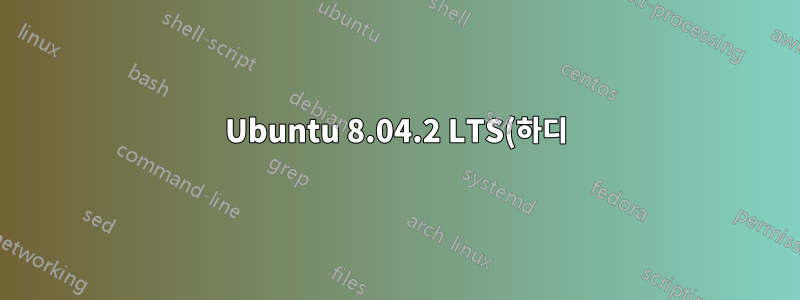%EC%97%90%20top%20%EB%B0%8F%20htop%EC%9D%84%20%EC%84%A4%EC%B9%98%ED%95%98%EB%8A%94%20%EB%B0%A9%EB%B2%95.png)
환경
- 랙 공간
- 우분투 8.04.2 LTS(하디)
업그레이드를 시작하기 전에 레거시 서버를 신중하게 유지 관리해야 하는 상황에 처해 있습니다.
실제로 업그레이드는 옵션이 아닙니다. 해당 서버를 처음부터 다시 구축해야 합니다.
그동안 서버를 모니터링하기 위해 최소한의 도구를 설치하려고 노력하고 있지만 어떤 패키지도 설치할 수 없습니다.
root@beard:~# sudo apt-get install htop
Reading package lists... Done
Building dependency tree
Reading state information... Done
The following NEW packages will be installed:
htop
0 upgraded, 1 newly installed, 0 to remove and 115 not upgraded.
Need to get 52.5kB of archives.
After this operation, 197kB of additional disk space will be used.
WARNING: The following packages cannot be authenticated!
htop
Install these packages without verification [y/N]? y
Err http://archive.ubuntu.com hardy-updates/universe htop 0.6.6+svn20070915-1ubuntu0.2
404 Not Found [IP: 91.189.92.200 80]
Err http://security.ubuntu.com hardy-security/universe htop 0.6.6+svn20070915-1ubuntu0.2
404 Not Found [IP: 91.189.92.201 80]
Failed to fetch http://security.ubuntu.com/ubuntu/pool/universe/h/htop/htop_0.6.6+svn20070915-1ubuntu0.2_amd64.deb 404 Not Found [IP: 91.189.92.201 80]
E: Unable to fetch some archives, maybe run apt-get update or try with --fix-missing?
그리고
root@beard:~# apt-get update --fix-missing
Err http://packages.cloudkick.com hardy Release.gpg
Could not resolve 'packages.cloudkick.com'
Hit http://apt.newrelic.com newrelic Release.gpg
Hit http://apt.newrelic.com newrelic Release
Ign http://security.ubuntu.com hardy-security Release.gpg
Ign http://security.ubuntu.com hardy-security Release
Ign http://archive.ubuntu.com hardy Release.gpg
Ign http://archive.ubuntu.com hardy-updates Release.gpg
Ign http://security.ubuntu.com hardy-security/main Packages
Ign http://security.ubuntu.com hardy-security/restricted Packages
Ign http://security.ubuntu.com hardy-security/universe Packages
Ign http://security.ubuntu.com hardy-security/main Sources
Ign http://security.ubuntu.com hardy-security/restricted Sources
Ign http://security.ubuntu.com hardy-security/universe Sources
Ign http://archive.ubuntu.com hardy Release
Err http://security.ubuntu.com hardy-security/main Packages
404 Not Found [IP: 91.189.91.14 80]
Err http://security.ubuntu.com hardy-security/restricted Packages
404 Not Found [IP: 91.189.91.14 80]
Err http://security.ubuntu.com hardy-security/universe Packages
404 Not Found [IP: 91.189.91.14 80]
Err http://security.ubuntu.com hardy-security/main Sources
404 Not Found [IP: 91.189.91.14 80]
Err http://security.ubuntu.com hardy-security/restricted Sources
404 Not Found [IP: 91.189.91.14 80]
Err http://security.ubuntu.com hardy-security/universe Sources
404 Not Found [IP: 91.189.91.14 80]
Hit http://apt.newrelic.com newrelic/non-free Packages
Ign http://archive.ubuntu.com hardy-updates Release
Ign http://archive.ubuntu.com hardy/main Packages
Ign http://archive.ubuntu.com hardy/restricted Packages
Ign http://archive.ubuntu.com hardy/universe Packages
Ign http://archive.ubuntu.com hardy/main Sources
Ign http://archive.ubuntu.com hardy/restricted Sources
Ign http://archive.ubuntu.com hardy/universe Sources
Ign http://archive.ubuntu.com hardy-updates/main Packages
Ign http://archive.ubuntu.com hardy-updates/restricted Packages
Ign http://archive.ubuntu.com hardy-updates/universe Packages
Ign http://archive.ubuntu.com hardy-updates/main Sources
Ign http://archive.ubuntu.com hardy-updates/restricted Sources
Ign http://archive.ubuntu.com hardy-updates/universe Sources
Err http://archive.ubuntu.com hardy/main Packages
404 Not Found [IP: 91.189.88.153 80]
Err http://archive.ubuntu.com hardy/restricted Packages
404 Not Found [IP: 91.189.88.153 80]
Err http://archive.ubuntu.com hardy/universe Packages
404 Not Found [IP: 91.189.88.153 80]
Err http://archive.ubuntu.com hardy/main Sources
404 Not Found [IP: 91.189.88.153 80]
Err http://archive.ubuntu.com hardy/restricted Sources
404 Not Found [IP: 91.189.88.153 80]
Err http://archive.ubuntu.com hardy/universe Sources
404 Not Found [IP: 91.189.88.153 80]
Err http://archive.ubuntu.com hardy-updates/main Packages
404 Not Found [IP: 91.189.88.153 80]
Err http://archive.ubuntu.com hardy-updates/restricted Packages
404 Not Found [IP: 91.189.88.153 80]
Err http://archive.ubuntu.com hardy-updates/universe Packages
404 Not Found [IP: 91.189.88.153 80]
Err http://archive.ubuntu.com hardy-updates/main Sources
404 Not Found [IP: 91.189.88.153 80]
Err http://archive.ubuntu.com hardy-updates/restricted Sources
404 Not Found [IP: 91.189.88.153 80]
Err http://archive.ubuntu.com hardy-updates/universe Sources
404 Not Found [IP: 91.189.88.153 80]
Reading package lists... Done
W: Failed to fetch http://packages.cloudkick.com/ubuntu/dists/hardy/Release.gpg Could not resolve 'packages.cloudkick.com'
W: Failed to fetch http://security.ubuntu.com/ubuntu/dists/hardy-security/main/binary-amd64/Packages.gz 404 Not Found [IP: 91.189.91.14 80]
W: Failed to fetch http://security.ubuntu.com/ubuntu/dists/hardy-security/restricted/binary-amd64/Packages.gz 404 Not Found [IP: 91.189.91.14 80]
W: Failed to fetch http://security.ubuntu.com/ubuntu/dists/hardy-security/universe/binary-amd64/Packages.gz 404 Not Found [IP: 91.189.91.14 80]
W: Failed to fetch http://security.ubuntu.com/ubuntu/dists/hardy-security/main/source/Sources.gz 404 Not Found [IP: 91.189.91.14 80]
W: Failed to fetch http://security.ubuntu.com/ubuntu/dists/hardy-security/restricted/source/Sources.gz 404 Not Found [IP: 91.189.91.14 80]
W: Failed to fetch http://security.ubuntu.com/ubuntu/dists/hardy-security/universe/source/Sources.gz 404 Not Found [IP: 91.189.91.14 80]
W: Failed to fetch http://archive.ubuntu.com/ubuntu/dists/hardy/main/binary-amd64/Packages.gz 404 Not Found [IP: 91.189.88.153 80]
W: Failed to fetch http://archive.ubuntu.com/ubuntu/dists/hardy/restricted/binary-amd64/Packages.gz 404 Not Found [IP: 91.189.88.153 80]
W: Failed to fetch http://archive.ubuntu.com/ubuntu/dists/hardy/universe/binary-amd64/Packages.gz 404 Not Found [IP: 91.189.88.153 80]
W: Failed to fetch http://archive.ubuntu.com/ubuntu/dists/hardy/main/source/Sources.gz 404 Not Found [IP: 91.189.88.153 80]
W: Failed to fetch http://archive.ubuntu.com/ubuntu/dists/hardy/restricted/source/Sources.gz 404 Not Found [IP: 91.189.88.153 80]
W: Failed to fetch http://archive.ubuntu.com/ubuntu/dists/hardy/universe/source/Sources.gz 404 Not Found [IP: 91.189.88.153 80]
W: Failed to fetch http://archive.ubuntu.com/ubuntu/dists/hardy-updates/main/binary-amd64/Packages.gz 404 Not Found [IP: 91.189.88.153 80]
W: Failed to fetch http://archive.ubuntu.com/ubuntu/dists/hardy-updates/restricted/binary-amd64/Packages.gz 404 Not Found [IP: 91.189.88.153 80]
W: Failed to fetch http://archive.ubuntu.com/ubuntu/dists/hardy-updates/universe/binary-amd64/Packages.gz 404 Not Found [IP: 91.189.88.153 80]
W: Failed to fetch http://archive.ubuntu.com/ubuntu/dists/hardy-updates/main/source/Sources.gz 404 Not Found [IP: 91.189.88.153 80]
W: Failed to fetch http://archive.ubuntu.com/ubuntu/dists/hardy-updates/restricted/source/Sources.gz 404 Not Found [IP: 91.189.88.153 80]
W: Failed to fetch http://archive.ubuntu.com/ubuntu/dists/hardy-updates/universe/source/Sources.gz 404 Not Found [IP: 91.189.88.153 80]
W: Some index files failed to download, they have been ignored, or old ones used instead.
W: You may want to run apt-get update to correct these problems
핑
root@beard:~# ping 91.189.88.153
PING 91.189.88.153 (91.189.88.153) 56(84) bytes of data.
64 bytes from 91.189.88.153: icmp_seq=1 ttl=47 time=108 ms
64 bytes from 91.189.88.153: icmp_seq=2 ttl=47 time=108 ms
64 bytes from 91.189.88.153: icmp_seq=3 ttl=47 time=108 ms
64 bytes from 91.189.88.153: icmp_seq=4 ttl=47 time=108 ms
64 bytes from 91.189.88.153: icmp_seq=5 ttl=47 time=108 ms
답변1
저장소 구성 파일을 열고 주석이나 이 문서에서 piernov가 원래 제안한 대로 저장소 위치를 변경해야 합니다.답변.편집해야 할 파일은 이며 및 의 모든 인스턴스를 로 /etc/apt/sources.list바꿔야 합니다 . 그 후 실행archive.ubuntu.comsecurity.ubuntu.comold-releases.ubuntu.com
sudo apt-get update
이렇게 하면 새 서버를 설정하는 동안에도 다시 시작할 수 있습니다.


