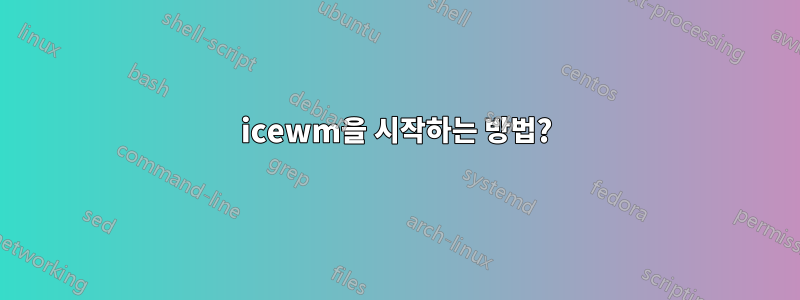
1.2.13을 설치했습니다 icewm. Metacity내 기본 창 관리자입니다. 일반적으로 창 관리자 --replace옵션을 교체하려면 예를 들어 metacity --replace. 하지만 내 버전에는 icewm이 옵션이 없습니다. :
# icewm --help
IceWM: using /root/.icewm for private configuration files
Usage: icewm [OPTIONS]
Starts the IceWM window manager.
Options:
--display=NAME NAME of the X server to use.
--client-id=ID Client id to use when contacting session manager.
--sync Synchronize X11 commands.
-c, --config=FILE Load preferences from FILE.
-t, --theme=FILE Load theme from FILE.
-x, --cursor=[small|medium|large|huge] cursor size.
-n, --no-configure Ignore preferences file.
-v, --version Prints version information and exits.
-h, --help Prints this usage screen and exits.
--restart Don't use this: It's an internal flag.
Environment variables:
ICEWM_PRIVCFG=PATH Directory to use for user private configuration files,
"$HOME/.icewm/" by default.
DISPLAY=NAME Name of the X server to use, depends on Xlib by default.
MAIL=URL Location of your mailbox. If the schema is omitted
the local "file" schema is assumed.
Visit http://www.icewm.org/ for report bugs, support requests, comments...
시작하려고 하면 icewm다음 메시지가 나타납니다.
# icewm
IceWM: using /root/.icewm for private configuration files
IceWM: xinerama: heads=1
IceWM: xinerama: 0 +0+0 1680x1050
IceWM: xinerama: heads=1
IceWM: xinerama: 0 +0+0 1680x1050
IceWM: Another window manager already running, exiting...
시작하는 방법 icewm?
(저는 Centos 6.5를 사용합니다)
===수정===
옵션 으로 시작하면 --replace동일한 결과가 나타납니다.
# icewm --replace
IceWM: using /root/.icewm for private configuration files
IceWM: xinerama: heads=1
IceWM: xinerama: 0 +0+0 1680x1050
IceWM: xinerama: heads=1
IceWM: xinerama: 0 +0+0 1680x1050
IceWM: Another window manager already running, exiting...
===수정===
해결책을 찾았지만 불편합니다. 시스템을 3으로 변경했습니다 runlevel. 이렇게 하면 그래픽 모드가 비활성화됩니다. 텍스트 모드에 있을 때 다음 명령을 내립니다.
# which icewm
/path
# xinit -e /path
xterm그것을 실행하는 데 필요합니다.
더 나은 해결책이 있습니까? 단순히 창 관리자를 교체하고 싶습니다.
=====수정==== 내 리눅스 릴리스:
$ lsb_release -a
LSB Version: :base-4.0-amd64:base-4.0-noarch:core-4.0-amd64:core-4.0-noarch:graphics-4.0-amd64:graphics-4.0-noarch:printing-4.0-amd64:printing-4.0-noarch
Distributor ID: CentOS
Description: CentOS release 6.5 (Final)
Release: 6.5
Codename: Final
답변1
내가 말할 수 있는 것은 이것이 icewm-sessionIceWM을 시작하는 데 권장되는 방법이라는 것입니다. 또한 작업이 진행 중입니다... 지금까지는 을 사용하여 시작할 수 있지만 $ startx icewm-session전역 X 설정은 IceWM 기본값에 의해 무시되고 IceWM 세션이 시작되면 기본적으로 가상 터미널이 열립니다. 세션을 닫으려면 해당 터미널에서 Ctrl+C를 눌러야 합니다. 그렇지 않으면 그대로 유지됩니다...
즐기다! ;)


