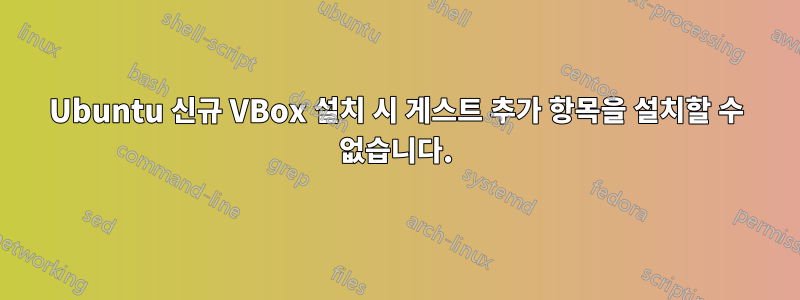
virtualbox에 Ubuntu 12.10-desktop-i386을 새로 설치했습니다. 호스트는 Windows 7입니다. Virtualbox 버전은 3.2.8입니다.
VBGuestAdditions를 작동시키려고 하는데 오류가 발생합니다.
Building the main Guest Additions module... fail!
(Look at /var/log/vboxadd-install.log to find out what went wrong)
Installing the Windows System drivers
Warning: unknown version of the X Windows System installed, Not installing X Windows system drivers.
제안된 로그 파일 내부
ERROR: Kernel configuration is invalid.
include/generated/autoconf.h or include/config/auto.conf are missing
Run 'make oldconfig && make prepare' on kernel src to fix it
이해가 안 되지만 로그 파일에서 오류를 검색하면 실행과 같은 작업으로 문제가 apt-get install linux-source해결된다는 것을 알았습니다... 불행하게도 오류가 발생했습니다.
Unable to locate package linux-source
(다른 저장소로 이동하여 수정했습니다)
이 시점에서는 게스트 추가 설치를 진행하는 방법을 모르겠습니다.
답변1
/etc/apt/sources.list을 사용하도록 편집한 다음 http://old-releases.ubuntu.com/ubuntu/다음을 사용하여 모든 패키지를 설치할 수 있었습니다.apt-get install


