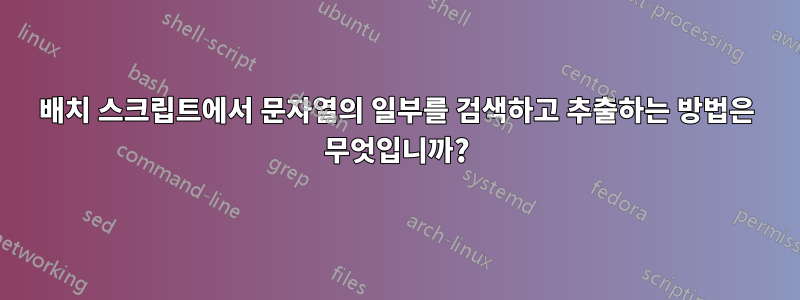
저는 Windows 배치 스크립팅을 처음 접했고 텍스트 파일에서 문자열의 일부를 검색하고 추출하여 표시하는 데 문제가 있습니다. 일부 샘플 데이터는 다음과 같습니다.
검색 키워드는 학생 ID를 기준으로 합니다. 예:STUD777012
도와주시면 감사하겠습니다.
매우 감사합니다.
샘플 예상 출력:
STUD777012, 반환 코드: 0, 분석에서 오류가 감지되지 않았습니다.
STUD777293, 반환 코드: 4, 분석에서 경고가 감지되었습니다.
STUD777086, 반환 코드: 8, 분석에서 오류가 감지되었습니다.
STUD777099, 반환 코드: 0, 분석에서 오류가 감지되지 않았습니다.
샘플 로그 데이터:
Compiling STUD777012 to Data Structure
This is prg version 380.10.20
This is StudPrg.exe version 6.24
debug enabled version
StudPrg.exe finished
prg finished with return code: 0
status:
Analysis detected no errors
Compiling STUD777293 to Data Structure
This is prg version 380.10.20
This is StudPrg.exe version 6.24
debug enabled version
StudPrg.exe finished
This is StudPrg.exe version 6.24
debug enabled version
StudPrg.exe finished
prg finished with return code: 4
status:
Analysis detected warnings
Compiling STUD777086 to Data Structure
This is prg version 380.10.20
This is StudPrg.exe version 6.24
debug enabled version
StudPrg.exe finished
This is StudPrg.exe version 6.24
debug enabled version
StudPrg.exe finished
prg finished with return code: 8
status:
Analysis detected errors
답변1
에서 파일을 열면메모장++정규식 바꾸기(Ctrl+H)를 수행합니다.
Find what: Compiling (\w+).*?(return code[^\r\n]*).*?(analysis detected.*?)(\n|$)
Replace with: \1 \2 \3
당신은 당신이 원하는 것을 얻어야합니다. 정규식이 활성화되어 있는지 확인하고 '. 새 줄' 세트와 일치합니다. 예를 들어



