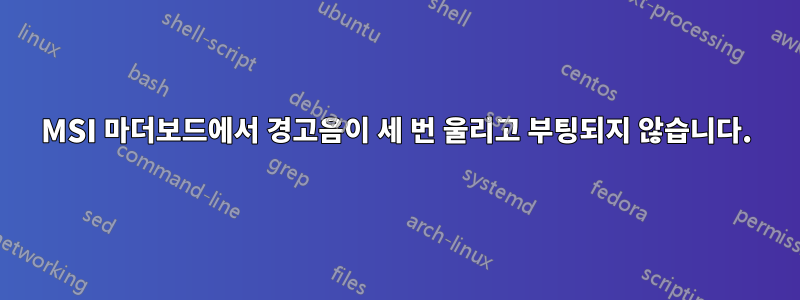
나는 시작되지 않는 기계에서 작업하고 있습니다. 경고음이 세 번 울리고 반복적으로 다시 시작되지만 화면에는 아무 것도 표시되지 않습니다.
케이스를 열어보니 메인보드 모델명이 나와있습니다.MSI h61m-e23 (b3)
설치된 운영 체제는 Windows 7이지만 어쨌든 도달하지 않습니다. 마더보드 세부 정보 화면도 표시되지 않습니다.
이 PC에 무슨 문제가 있는지 아시는 분 계신가요?
답변1
참조하세요컴퓨터를 켰을 때 경고음이 울리는 이유는 무엇입니까? 이 경고음 코드는 무엇입니까?
기억력이 나쁘다는 뜻이다
AMI BIOS:
1 beep - System boot successfull
*1beep - Refresh failure - (NO VIDEO) memory refresh failure (bad memory)
2 beeps - Parity error - bad memory
3 beeps - Base 64K memory failure - bad memory
4 beeps - Timer not operational - bad motherboard
5 beeps - Processor error - bad processor
6 beeps - 8042 gate A20 failure - bad cpu or mainboard
7 beeps - Processor exception interput error - bad processor
8 beeps - Display memory read/write failure - bad video card or memory
9 beeps - ROM checksum error - bad BIOS
10 beeps - CMOS shutdown register read/write error - bad motherboard
11 beeps - Cache memory bad - bad CPU or motherboard
12 beeps - BIOS rom file incorrect size - The BIOS ROM file found does not match the size of the flash device
13 beeps - BIOS rom image mismatch - The BIOS ROM file layout configuration does not match image present in the flash device
5 short + 1 long beeps - Memory error - No memory detected in the memory slots.
6 short + 1 long beeps - Memory error - EDO memory detected in system
7 short + 1 long beeps - SMBUS error
PC에 있는 RAM 용량에 따라 몇 가지 옵션이 있습니다.
RAM이 1개 있으면 교체하세요!
더 많은 경우 하나만 빼고 모두 제거하고 머신이 부팅되는지 확인하세요. 그런 다음 컴퓨터를 끄고 다른 RAM 스틱을 사용한 다음 컴퓨터를 켜십시오. 데드/더프 스틱을 찾을 때까지 반복합니다(슬롯 등이 아니라 RAM이라고 가정).
또한 올바르게 장착되었는지 확인하는 것만으로도 도움이 될 수 있습니다.
답변2
설명서에서 American Megatrends BIOS(AMI BIOS)가 있는 것을 볼 수 있습니다.
RAM 문제가 있는 것 같습니다.http://www.bioscentral.com/beepcodes/amibeep.htm


