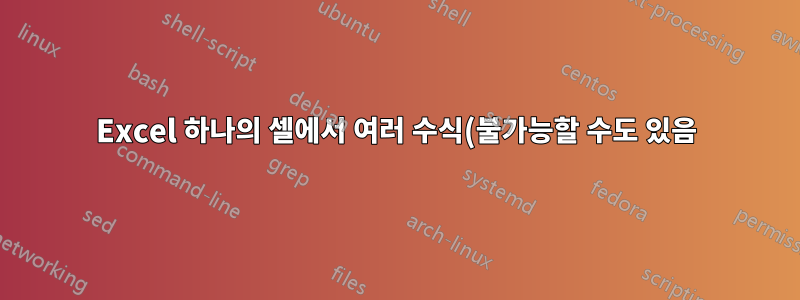.png)
우선 나는 이것이 극도로 어렵거나 불가능하다는 것을 알고 있다는 점부터 시작하고 싶습니다.
나는 데이터를 가지고 있습니다 (위키피디아, 항공사 및 목적지 목록의 모든 공항), 한 열에는 항공사 이름이 있고 다른 열에는 쉼표로 구분된 목적지 목록과 경우에 따라 추가 정보가 있습니다.
나에게 필요한 것은 항공사 이름이 옆에 있고 추가 정보(전세, 계절, "시작....", 참조)가 세 번째 열에 있는 별도의 행에 각 목적지를 가져오는 것입니다.
나는 여러 Wikipedia 테이블을 사용하여 이 작업을 반복적으로 수행할 것입니다. Kumu.io에서 노선도를 만들고 있습니다. 모든 솔루션이 모든 작업을 수행하지는 않아도 괜찮습니다. 모든 작업을 직접 수행할 수 있는 방법이 없기 때문에 가까운 작업이 필요합니다. 더 많은 정보가 필요하면 알려주세요. 도움을 주셔서 감사합니다. 이것은 정말 멋진 리소스입니다.
데이터는 이런 형식입니다

그리고 나는 그것이 다음과 같이 보일 필요가 있습니다

답변1
실제로 하이퍼링크가 있는지 여부에 대한 질문이 명확하지 않습니다(일부는 색상으로 표시되어 있고 일부는 밑줄이 그어져 있고 일부는 그렇지 않음).
워크시트 기능으로 이 작업을 수행할 수 있는지는 모르겠지만 VBa는 이를 수행합니다.
Option Explicit
Sub CrazyAirlines()
'************** There are things you may need to edit here
Dim currentRow As Integer
currentRow = 1 'I assume we start on row 1, if row 1 is actually headings, change this to the first row of data
Dim destinationRow As Integer
destinationRow = 1 ' assuming there is no heading again, if there is, change to a 2
Dim airlineCol As String
airlineCol = "A"
Dim destinationCol As String
destinationCol = "B"
Dim extraCol As String
extraCol = "C"
Dim origSheet As String
origSheet = "Sheet1" ' the name of of the sheet where the values currently live
Dim destSheet As String
destSheet = "Sheet2" ' this is the sheet name where the results will be
' *********** Hopefully you don't need to edit anything under this line!!
Worksheets(destSheet).Cells.Clear
Do While (Worksheets(origSheet).Range(airlineCol & currentRow).Value <> "")
Dim airline As String
airline = Worksheets(origSheet).Range(airlineCol & currentRow).Value
Dim destinations As String
destinations = Worksheets(origSheet).Range(destinationCol & currentRow).Value
Dim extraInfo As String
Dim title As String
Dim spInfo() As String
spInfo = Split(destinations, ":")
If (UBound(spInfo) > 0) Then
title = spInfo(0)
End If
destinations = Replace(destinations, title & ":", "")
Dim spDest() As String
spDest = Split(destinations, ",")
Dim i As Integer
For i = 0 To UBound(spDest)
Worksheets(destSheet).Range(airlineCol & destinationRow).Value = RemoveSquare(Trim(airline))
Dim des As String
des = RemoveSquare(spDest(i))
Dim containsExtra() As String
containsExtra = Split(spDest(i), "(")
If UBound(containsExtra) > 0 Then
title = Replace(containsExtra(1), ")", "")
des = containsExtra(0)
End If
Worksheets(destSheet).Range(destinationCol & destinationRow).Value = Trim(des)
If (title <> "") Then
Worksheets(destSheet).Range(extraCol & destinationRow).Value = title
title = "" 'kill it, kaboom, bang, boom (not good words considering this is about airlines, but hilarious
End If
destinationRow = destinationRow + 1
Next i
currentRow = currentRow + 1
Loop
End Sub
Function RemoveSquare(s As String)
Dim sp() As String
sp = Split(s, "]")
If UBound(sp) > 0 Then
RemoveSquare = sp(1)
Else
RemoveSquare = s
End If
End Function
Sheet1은 다음과 같습니다.

위의 VBa를 실행한 후 내 Sheet2는 다음과 같습니다.



