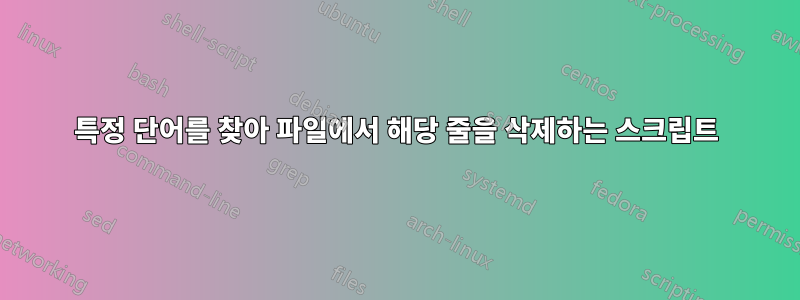
이전 배치와는 달리 다양한 유형의 솔루션에 열려 있으므로 질문을 편집했습니다. 저는 Windows를 사용하고 있으며 일부 제안된 SED 등을 사용하고 있습니다. 따라서 명령줄을 사용하는 타사 독립 실행형 exe를 사용해도 괜찮습니다.
abc.txt 파일에 다음 줄이 있다고 가정해 보세요.
"@yuy007 what are you doing friend #disneyrocks"
"STFU, i dont care what you think @happy55"
"@social88 @gg99 ok mate see you at the subway :)"
"btw arnold was great in that movie @tt11 @gg11 #disneyrocks"
"we are going to disney. Do you want to? #disneyrocks"
"We dont like disney. #disneyrocks we are not going"
".@socialguy what are you upto #disneyrocks "
def.txt를 얻으려면 위 파일에 5개의 필터를 사용해야 합니다.
- 첫 번째 및 세 번째와 같이 @ 문자로 시작하는 모든 줄을 삭제합니다.
- 7번째와 같이 .@ 문자로 시작하는 모든 줄을 삭제합니다.
- 두 번째, 세 번째와 같이 #으로 시작하는 단어가 없는 모든 줄을 삭제합니다.
- 남은 줄에서는 두 번째 @happy55, 세 번째의 @social99 & @gg99 등과 같이 @ 문자로 시작하는 모든 단어를 삭제합니다(줄은 그대로 유지).이 경우 줄의 시작과 끝 부분에 따옴표 "를 유지해야 합니다.
- 위 줄을 제거한 후 남은 빈 줄을 모두 삭제합니다.
편집하다 다음 줄이 있으면 @word 이후의 내용이 잘못 삭제됩니다.
"btw arnold was great in that movie @tt101 @gb1997 #whatthehell"
로 편집됩니다
"btw arnold was great in that movie"
감사해요
답변1
이를 위해 정규 표현식을 사용하고 싶을 것입니다. BATCH를 기본 스크립트 언어로 지정했으므로 해당 기능을 추가해야 합니다. 이를 달성할 수 있는 방법은 여러 가지가 있지만 저는 마음에 듭니다.이 버전dostips.com의 Dave Benham이라는 사람이 작성한 이 글은 이미 컴퓨터에 있어야 하는 바이너리만 사용하기 때문입니다.
@if (@X)==(@Y) @end /* Harmless hybrid line that begins a JScript comment
::************ Documentation ***********
::REPL.BAT version 4.1
:::
:::REPL Search Replace [Options [SourceVar]]
:::REPL /?[REGEX|REPLACE]
:::REPL /V
:::
::: Performs a global regular expression search and replace operation on
::: each line of input from stdin and prints the result to stdout.
:::
::: Each parameter may be optionally enclosed by double quotes. The double
::: quotes are not considered part of the argument. The quotes are required
::: if the parameter contains a batch token delimiter like space, tab, comma,
::: semicolon. The quotes should also be used if the argument contains a
::: batch special character like &, |, etc. so that the special character
::: does not need to be escaped with ^.
:::
::: If called with a single argument of /?, then prints help documentation
::: to stdout. If a single argument of /?REGEX, then opens up Microsoft's
::: JScript regular expression documentation within your browser. If a single
::: argument of /?REPLACE, then opens up Microsoft's JScript REPLACE
::: documentation within your browser.
:::
::: If called with a single argument of /V, case insensitive, then prints
::: the version of REPL.BAT.
:::
::: Search - By default, this is a case sensitive JScript (ECMA) regular
::: expression expressed as a string.
:::
::: JScript regex syntax documentation is available at
::: http://msdn.microsoft.com/en-us/library/ae5bf541(v=vs.80).aspx
:::
::: Replace - By default, this is the string to be used as a replacement for
::: each found search expression. Full support is provided for
::: substituion patterns available to the JScript replace method.
:::
::: For example, $& represents the portion of the source that matched
::: the entire search pattern, $1 represents the first captured
::: submatch, $2 the second captured submatch, etc. A $ literal
::: can be escaped as $$.
:::
::: An empty replacement string must be represented as "".
:::
::: Replace substitution pattern syntax is fully documented at
::: http://msdn.microsoft.com/en-US/library/efy6s3e6(v=vs.80).aspx
:::
::: Options - An optional string of characters used to alter the behavior
::: of REPL. The option characters are case insensitive, and may
::: appear in any order.
:::
::: I - Makes the search case-insensitive.
:::
::: L - The Search is treated as a string literal instead of a
::: regular expression. Also, all $ found in Replace are
::: treated as $ literals.
:::
::: B - The Search must match the beginning of a line.
::: Mostly used with literal searches.
:::
::: E - The Search must match the end of a line.
::: Mostly used with literal searches.
:::
::: V - Search and Replace represent the name of environment
::: variables that contain the respective values. An undefined
::: variable is treated as an empty string.
:::
::: A - Only print altered lines. Unaltered lines are discarded.
::: If both the M and V options are present, then prints the
::: entire result if there was a change anywhere in the string.
::: The A option is incompatible with the M option unless the S
::: option is also present.
:::
::: M - Multi-line mode. The entire contents of stdin is read and
::: processed in one pass instead of line by line, thus enabling
::: search for \n. This also enables preservation of the original
::: line terminators. If the M option is not present, then every
::: printed line is termiated with carriage return and line feed.
::: The M option is incompatible with the A option unless the S
::: option is also present.
:::
::: Note: If working with binary data containing NULL bytes,
::: then the M option must be used.
:::
::: X - Enables extended substitution pattern syntax with support
::: for the following escape sequences within the Replace string:
:::
::: \\ - Backslash
::: \b - Backspace
::: \f - Formfeed
::: \n - Newline
::: \q - Quote
::: \r - Carriage Return
::: \t - Horizontal Tab
::: \v - Vertical Tab
::: \xnn - Extended ASCII byte code expressed as 2 hex digits
::: \unnnn - Unicode character expressed as 4 hex digits
:::
::: Also enables the \q escape sequence for the Search string.
::: The other escape sequences are already standard for a regular
::: expression Search string.
:::
::: Also modifies the behavior of \xnn in the Search string to work
::: properly with extended ASCII byte codes.
:::
::: Extended escape sequences are supported even when the L option
::: is used. Both Search and Replace support all of the extended
::: escape sequences if both the X and L opions are combined.
:::
::: S - The source is read from an environment variable instead of
::: from stdin. The name of the source environment variable is
::: specified in the next argument after the option string. Without
::: the M option, ^ anchors the beginning of the string, and $ the
::: end of the string. With the M option, ^ anchors the beginning
::: of a line, and $ the end of a line.
:::
::: REPL.BAT was written by Dave Benham, with assistance from DosTips user Aacini
::: to get \xnn to work properly with extended ASCII byte codes. Also assistance
::: from DosTips user penpen diagnosing issues reading NULL bytes, along with a
::: workaround. REPL.BAT was originally posted at:
::: http://www.dostips.com/forum/viewtopic.php?f=3&t=3855
:::
::************ Batch portion ***********
@echo off
if .%2 equ . (
if "%~1" equ "/?" (
<"%~f0" cscript //E:JScript //nologo "%~f0" "^:::" "" a
exit /b 0
) else if /i "%~1" equ "/?regex" (
explorer "http://msdn.microsoft.com/en-us/library/ae5bf541(v=vs.80).aspx"
exit /b 0
) else if /i "%~1" equ "/?replace" (
explorer "http://msdn.microsoft.com/en-US/library/efy6s3e6(v=vs.80).aspx"
exit /b 0
) else if /i "%~1" equ "/V" (
<"%~f0" cscript //E:JScript //nologo "%~f0" "^::(REPL\.BAT version)" "$1" a
exit /b 0
) else (
call :err "Insufficient arguments"
exit /b 1
)
)
echo(%~3|findstr /i "[^SMILEBVXA]" >nul && (
call :err "Invalid option(s)"
exit /b 1
)
echo(%~3|findstr /i "M"|findstr /i "A"|findstr /vi "S" >nul && (
call :err "Incompatible options"
exit /b 1
)
cscript //E:JScript //nologo "%~f0" %*
exit /b 0
:err
>&2 echo ERROR: %~1. Use REPL /? to get help.
exit /b
************* JScript portion **********/
var env=WScript.CreateObject("WScript.Shell").Environment("Process");
var args=WScript.Arguments;
var search=args.Item(0);
var replace=args.Item(1);
var options="g";
if (args.length>2) options+=args.Item(2).toLowerCase();
var multi=(options.indexOf("m")>=0);
var alterations=(options.indexOf("a")>=0);
if (alterations) options=options.replace(/a/g,"");
var srcVar=(options.indexOf("s")>=0);
if (srcVar) options=options.replace(/s/g,"");
if (options.indexOf("v")>=0) {
options=options.replace(/v/g,"");
search=env(search);
replace=env(replace);
}
if (options.indexOf("x")>=0) {
options=options.replace(/x/g,"");
replace=replace.replace(/\\\\/g,"\\B");
replace=replace.replace(/\\q/g,"\"");
replace=replace.replace(/\\x80/g,"\\u20AC");
replace=replace.replace(/\\x82/g,"\\u201A");
replace=replace.replace(/\\x83/g,"\\u0192");
replace=replace.replace(/\\x84/g,"\\u201E");
replace=replace.replace(/\\x85/g,"\\u2026");
replace=replace.replace(/\\x86/g,"\\u2020");
replace=replace.replace(/\\x87/g,"\\u2021");
replace=replace.replace(/\\x88/g,"\\u02C6");
replace=replace.replace(/\\x89/g,"\\u2030");
replace=replace.replace(/\\x8[aA]/g,"\\u0160");
replace=replace.replace(/\\x8[bB]/g,"\\u2039");
replace=replace.replace(/\\x8[cC]/g,"\\u0152");
replace=replace.replace(/\\x8[eE]/g,"\\u017D");
replace=replace.replace(/\\x91/g,"\\u2018");
replace=replace.replace(/\\x92/g,"\\u2019");
replace=replace.replace(/\\x93/g,"\\u201C");
replace=replace.replace(/\\x94/g,"\\u201D");
replace=replace.replace(/\\x95/g,"\\u2022");
replace=replace.replace(/\\x96/g,"\\u2013");
replace=replace.replace(/\\x97/g,"\\u2014");
replace=replace.replace(/\\x98/g,"\\u02DC");
replace=replace.replace(/\\x99/g,"\\u2122");
replace=replace.replace(/\\x9[aA]/g,"\\u0161");
replace=replace.replace(/\\x9[bB]/g,"\\u203A");
replace=replace.replace(/\\x9[cC]/g,"\\u0153");
replace=replace.replace(/\\x9[dD]/g,"\\u009D");
replace=replace.replace(/\\x9[eE]/g,"\\u017E");
replace=replace.replace(/\\x9[fF]/g,"\\u0178");
replace=replace.replace(/\\b/g,"\b");
replace=replace.replace(/\\f/g,"\f");
replace=replace.replace(/\\n/g,"\n");
replace=replace.replace(/\\r/g,"\r");
replace=replace.replace(/\\t/g,"\t");
replace=replace.replace(/\\v/g,"\v");
replace=replace.replace(/\\x[0-9a-fA-F]{2}|\\u[0-9a-fA-F]{4}/g,
function($0,$1,$2){
return String.fromCharCode(parseInt("0x"+$0.substring(2)));
}
);
replace=replace.replace(/\\B/g,"\\");
search=search.replace(/\\\\/g,"\\B");
search=search.replace(/\\q/g,"\"");
search=search.replace(/\\x80/g,"\\u20AC");
search=search.replace(/\\x82/g,"\\u201A");
search=search.replace(/\\x83/g,"\\u0192");
search=search.replace(/\\x84/g,"\\u201E");
search=search.replace(/\\x85/g,"\\u2026");
search=search.replace(/\\x86/g,"\\u2020");
search=search.replace(/\\x87/g,"\\u2021");
search=search.replace(/\\x88/g,"\\u02C6");
search=search.replace(/\\x89/g,"\\u2030");
search=search.replace(/\\x8[aA]/g,"\\u0160");
search=search.replace(/\\x8[bB]/g,"\\u2039");
search=search.replace(/\\x8[cC]/g,"\\u0152");
search=search.replace(/\\x8[eE]/g,"\\u017D");
search=search.replace(/\\x91/g,"\\u2018");
search=search.replace(/\\x92/g,"\\u2019");
search=search.replace(/\\x93/g,"\\u201C");
search=search.replace(/\\x94/g,"\\u201D");
search=search.replace(/\\x95/g,"\\u2022");
search=search.replace(/\\x96/g,"\\u2013");
search=search.replace(/\\x97/g,"\\u2014");
search=search.replace(/\\x98/g,"\\u02DC");
search=search.replace(/\\x99/g,"\\u2122");
search=search.replace(/\\x9[aA]/g,"\\u0161");
search=search.replace(/\\x9[bB]/g,"\\u203A");
search=search.replace(/\\x9[cC]/g,"\\u0153");
search=search.replace(/\\x9[dD]/g,"\\u009D");
search=search.replace(/\\x9[eE]/g,"\\u017E");
search=search.replace(/\\x9[fF]/g,"\\u0178");
if (options.indexOf("l")>=0) {
search=search.replace(/\\b/g,"\b");
search=search.replace(/\\f/g,"\f");
search=search.replace(/\\n/g,"\n");
search=search.replace(/\\r/g,"\r");
search=search.replace(/\\t/g,"\t");
search=search.replace(/\\v/g,"\v");
search=search.replace(/\\x[0-9a-fA-F]{2}|\\u[0-9a-fA-F]{4}/g,
function($0,$1,$2){
return String.fromCharCode(parseInt("0x"+$0.substring(2)));
}
);
search=search.replace(/\\B/g,"\\");
} else search=search.replace(/\\B/g,"\\\\");
}
if (options.indexOf("l")>=0) {
options=options.replace(/l/g,"");
search=search.replace(/([.^$*+?()[{\\|])/g,"\\$1");
replace=replace.replace(/\$/g,"$$$$");
}
if (options.indexOf("b")>=0) {
options=options.replace(/b/g,"");
search="^"+search
}
if (options.indexOf("e")>=0) {
options=options.replace(/e/g,"");
search=search+"$"
}
var search=new RegExp(search,options);
var str1, str2;
if (srcVar) {
str1=env(args.Item(3));
str2=str1.replace(search,replace);
if (!alterations || str1!=str2) if (multi) {
WScript.Stdout.Write(str2);
} else {
WScript.Stdout.WriteLine(str2);
}
} else if (multi){
var buf=1024;
str1="";
while (!WScript.StdIn.AtEndOfStream) {
str1+=WScript.StdIn.Read(buf);
buf*=2
}
WScript.Stdout.Write(str1.replace(search,replace));
} else {
while (!WScript.StdIn.AtEndOfStream) {
str1=WScript.StdIn.ReadLine();
str2=str1.replace(search,replace);
if (!alterations || str1!=str2) WScript.Stdout.WriteLine(str2);
}
}
그걸 복사해서 다른 이름으로 저장하세요repl.bat. 다시 사용할 생각이라면 시스템 경로에 배치하는 것이 좋습니다. 그렇지 않으면 작업 중인 파일과 함께 넣으세요. 이제 이 작업을 위한 다른 파일을 만듭니다.test.bat):
@echo off
type abc.txt | repl "^[\s\q]@[^\s].*\r?\n?" "" XM | repl "[\s\q]@[^\s\q]+" "" X > abc.out.txt
그러면 당신이 원하는 것을 얻을 수 있을 것입니다. 이것은 Windows 줄 끝을 출력하도록 수정되었습니다(내 텍스트 편집기는 신경 쓰지 않아서 문제를 인지하지 못했습니다).
이
repl "^[\s\q]@[^\s].*\r?\n?" "" XM부분은 따옴표나 @로 시작하는 모든 줄을 제거합니다."@ some textor@ some text또는 just@or"@(@ 다음에 공백이 아닌 문자가 하나 이상 와야 함)만 있는 행은 무시됩니다 . 를 제거하여 이 요구 사항을 제거할 수 있습니다[^\s].이
repl "[\s\q]@[^\s\q]+" "" X부분은 @로 시작하고 그 뒤에 공백이나 따옴표가 아닌 문자가 하나 이상 있는 모든 단어를 제거합니다.
X 매개변수를 사용하는 이유는 성가신 따옴표를 검색할 수 있게 해주는 /q 대체 문자를 추가하기 때문입니다. M 옵션은 실제로 새 줄을 바꿀 수 있도록 필요합니다(또한 이 옵션이 없으면 끝에 추가 빈 줄이 생깁니다). 자세한 내용은 다음에서 확인할 수 있습니다.JScript 정규식참조.
메모:이제 위의 대체 항목과 관련된 몇 가지 문제를 수정했으며 이에 대한 더 나은 명령을 사용하여 훨씬 간단하게 만들었습니다.
@가 포함된 행만 표시하려면 다음을 사용할 수 있습니다.
type abc.txt | repl "^((?![\q\s]@\w+).)*$" "" X | repl "\r?\n?\s*$" "" M > abc.out2.txt
모든 상황에서 작업을 수행하는 방법을 파악하는 데 오랜 시간이 걸렸으며 몇 가지 가능한 조합을 놓쳤을 수 있습니다. 하지만 한 줄에서 이메일 주소와 @ 문자는 무시됩니다. RegEx는 결과를 부정하는 데 적합하지 않으며 이를 수행하려면 미리보기를 사용해야 합니다. 두 번째 부분에서는 첫 번째 호출 이후 남은 빈 줄을 모두 제거하여 혼란스러운 부분을 처리합니다. 이는 파일에서 이미 빈 줄을 제거하는 원치 않는 부작용이 있을 수 있습니다.


