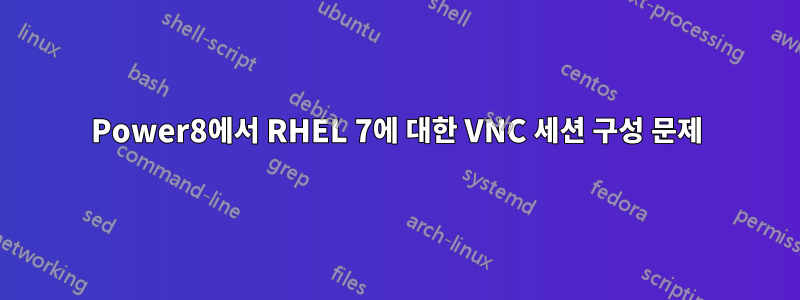
나는 팔로우한다http://www.linuxexplorers.com/2014/04/configure-vnc-server-in-red-hat-enterprise-linux-7-rhel7/RHEL 7 VNC 서버를 구성합니다.
마지막 구성 단계 "systemctl start vncserver@:1.service"에서 다음을 얻었습니다.
Job for vncserver@:1.service failed. See 'systemctl status vncserver@:1.service' and 'journalctl -xn' for details.
journalctl -xn
-- Logs begin at Tue 2014-09-02 14:17:21 CDT, end at Tue 2014-09-02 15:28:53 CDT. --
Sep 02 15:28:53 xx.xx.xx.com systemd[1]: Started Session c2 of user zzz.
-- Subject: Unit session-c2.scope has finished start-up
-- Defined-By: systemd
-- Support: http://lists.freedesktop.org/mailman/listinfo/systemd-devel
--
-- Unit session-c2.scope has finished starting up.
--
-- The start-up result is done.
Sep 02 15:28:53 xx.xx.xx.com runuser[42609]: pam_unix(runuser-l:session): session opened for user yyy
Sep 02 15:28:53 xx.xx.xx.com runuser[42609]: Warning: xx.xx.xx.com:1 is taken because of /tmp
Sep 02 15:28:53 xx.xx.xx.com runuser[42609]: Remove this file if there is no X server xx.xx.xx.com
Sep 02 15:28:53 xx.xx.xx.com runuser[42609]: A VNC server is already running as :1
Sep 02 15:28:53 xx.xx.xx.com runuser[42609]: pam_unix(runuser-l:session): session closed for user yyy
Sep 02 15:28:53 xx.xx.xx.com systemd[1]: vncserver@:1.service: control process exited, code=exited s
Sep 02 15:28:53 xx.xx.xx.com systemd[1]: Failed to start Remote desktop service (VNC).
-- Subject: Unit vncserver@:1.service has failed
-- Defined-By: systemd
-- Support: http://lists.freedesktop.org/mailman/listinfo/systemd-devel
--
-- Unit vncserver@:1.service has failed.
--
-- The result is failed.
Sep 02 15:28:53 xx.xx.xx.com systemd[1]: Unit vncserver@:1.service entered failed state.
Sep 02 15:28:53 xx.xx.xx.com systemd[1]: Failed to mark scope session-c2.scope as abandoned : Stale
답변1
어떤 이유로 vncserver 인스턴스가 이미 실행 중인 것 같습니다. 이제 연결할 수 없는 이유는 아마도 다른 질문/문제일 것입니다.
오류 메시지는 /tmp 잠금 파일을 제거하도록 지시합니다. 권장되는 대로 해당 메시지를 제거하고 다시 시도하십시오.
동료에게서..
:1에서 이미 실행 중인 VNC 서버 인스턴스가 있거나 이전 :1 VNC 인스턴스가 제대로 종료되지 않았습니다. 어느 쪽이든 vncserver는 디렉터리에서 :1 세션에 대한 임시 파일을 확인하고 찾습니다 /tmp/.X11-unix.
VNC 서버를 종료하는 올바른 방법은 vncserver -kill :1. 이 작업은 시스템을 다시 시작하기 전에 수동으로 또는 종료 스크립트를 통해 수행해야 합니다.
이미 실행 중인 VNC 서버:1 인스턴스가 없으면 디렉터리를 정리 /tmp/.X11-unix하고 vncserver를 다시 시작해 보세요.
답변2
Job for vncserver@:7.service failed. See 'systemctl status vncserver@:7.service' and 'journalctl -xn' for details.
이 폴더 삭제:
rm -r /tmp/.X11-unix/
나를위한 일입니다.
참조:


