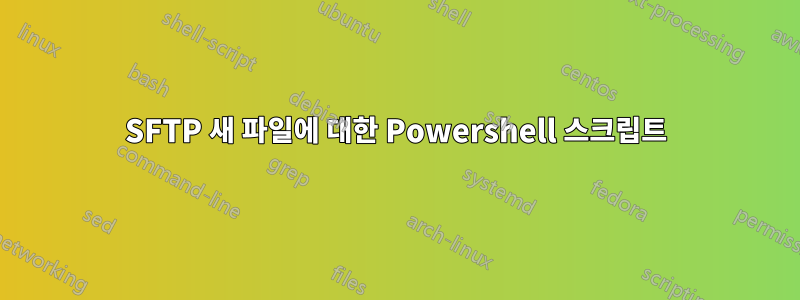
여기에 SFTP의 파일을 한 위치에서 다른 위치로 이동시키는 스크립트가 있습니다. 스크립트는 제대로 작동하지만 아직 존재하지 않는 파일만 복사하도록 스크립트를 변경하고 싶습니다. powershell을 사용하는 멍청한 놈이므로 도움을 주시면 대단히 감사하겠습니다.
cd "c:\Program Files (x86)\WinSCP\" # location of .NET assembly ddl file
try
{
# Load WinSCP .NET assembly
Add-Type -Path "WinSCPnet.dll"
# Setup session options
$sessionOptions = New-Object WinSCP.SessionOptions
$sessionOptions.Protocol = [WinSCP.Protocol]::Sftp
$sessionOptions.HostName = "192.168.xxx.xxx"
$sessionOptions.UserName = "xxxx"
$sessionOptions.Password = "xxxx"
$sessionOptions.SshHostKeyFingerprint = "ssh-rsa 2048 xx:xx:xx"
$session = New-Object WinSCP.Session
try
{
# Connect
$session.Open($sessionOptions)
$stamp = Get-Date -f "yyyyMMdd"
$fileName = "export_$stamp.txt"
$remotePath = "/home/user/john/reports"
$localPath = "\\fileserver\reports\"
if ($session.FileExists($remotePath))
{
if (!(Test-Path $localPath))
{
Write-Host (
"File {0} exists, local backup {1} does not" -f
$remotePath, $localPath)
$download = $True
}
if ($download)
{
# Download the file and throw on any error
$session.GetFiles($remotePath, $localPath).Check()
Write-Host "Download to backup done."
}
}
else
{
Write-Host ("File {0} does not exist yet" -f $remotePath)
}
}
finally
{
# Disconnect, clean up
$session.Dispose()
}
exit 0
}
catch [Exception]
{
Write-Host $_.Exception.Message
exit 1
}
정말 감사합니다.
답변1
WinSCP 예제에서 가져온 스크립트Session.GetFiles단일 파일 전용으로 설계되었습니다. 대신 디렉터리를 동기화하기 위해 이를 구부리려고 했습니다. 그건 작동하지 않습니다.
디렉터리를 동기화하려면Session.SynchronizeDirectories:
# Synchronize files
$synchronizationResult = $session.SynchronizeDirectories(
[WinSCP.SynchronizationMode]::Local, $localPath $remotePath)
# Throw on any error
$synchronizationResult.Check()


