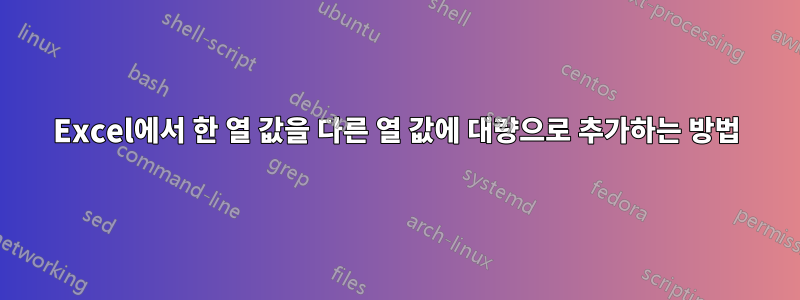
재고 및 가격 열이 있고 가격 열에 재고 번호를 추가하고 싶습니다.
예를 들어.
주식(열) 5
가격(열) 100
우리는 아래와 같기를 원합니다
가격(열) 5-100
따라서 가격의 최종 값은 5-100이어야 합니다.
답변1
총액을 얻으려면 가격 셀을 클릭한 후 다음을 수행합니다.
Callout 1 On the Home tab, click the Sum button in the Editing group.
Callout 2 A color marquee surrounds the cells in the formula, and the formula appears in price cell.
Callout 3 Press ENTER to display the result in price cell .
Callout 4 Click in price cell to display the formula in the formula bar.
Callout 5 Write there =SUM(Stock cell number,-(Price cell number))


