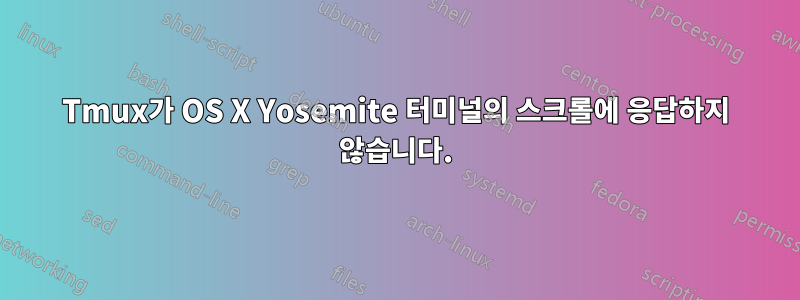
최근에 저는 OS X Yosemite로 업데이트했고 Apple이 터미널 앱에 마우스 지원을 추가했다는 사실을 알고 기뻤습니다. 이는 내 기록을 스크롤하는 표준 터미널 창과 Less와 같은 앱에서 훌륭하게 작동합니다. 그러나 tmux를 실행하면 트랙패드로 스크롤하여 명령 기록을 스크롤하고~ 아니다터미널 출력.
내 파일은 다음과 같습니다 .tmux.conf.
# INTERFACE
# enable mouse support
set-window-option -g mode-mouse on
# set up the default command to ensure the window's name is empty if it's not already defined and
# to reattach the user namespace to the current shell
set-option -g default-command 'reattach-to-user-namespace -l $SHELL;'
# modify the split pane keyboard shortcuts
unbind %
unbind '"'
bind '"' split-window -h
bind = split-window -v
# rebind the c shortcut so it creates a window with an empty name
bind-key c new-window -n ''
# set the window title to be the current session's name
set -g set-titles on
set -g set-titles-string '#S'
set-window-option -g automatic-rename off
# STATUS BAR
# start counting the window panes at 1 instead of 0
set -g base-index 1
set -g pane-base-index 1
# set up the default colors and font weights
set -g status-fg white
set -g status-bg colour234
set -g window-status-activity-attr bold
set -g pane-border-fg colour245
set -g pane-active-border-fg colour39
set -g message-fg colour16
set -g message-bg colour221
set -g message-attr bold
# set up the status left
set -g status-right ""
set -g status-left-length 32
set -g status-left '#[fg=colour235,bg=colour252,bold] #S '
# set up the window status
set -g window-status-format "#[fg=white,bg=colour234] #I: #W "
set -g window-status-current-format "#[fg=colour235,bg=colour39,noreverse,bold] #I: #W "
도움을 주셔서 미리 감사드립니다!
답변1
저는 또한 Yosemite에 있으며 마우스 휠을 사용하여 기록을 스크롤할 수 있습니다.복사 모드로 들어가면.
답변2
저번에 제가 직접 이 질문을 받았기 때문에 이 질문을 발견했습니다. 방금 이 문제를 해결하는 방법을 발견했습니다. 터미널 환경설정으로 이동하세요. 프로필->키보드 아래 맨 아래에 "마우스"라는 버튼이 있습니다. 마우스 구성을 허용하는 대화 상자를 열려면 클릭하세요. "마우스 휠 이벤트 에뮬레이션"을 선택 취소하십시오. 짜잔!
편집: 스크린샷

그 버튼은 텍스트 위에 좀 이상하게 배치되어 있습니다. 다른 응용 프로그램에서 추가되었는지 궁금합니다. 나는 사용한다EasySIMBL~와 함께마우스텀. 어쩌면 그것을 추가해 보시겠습니까? 어쩌면 그 옵션이 어떻게 든 거기에서 나올 수도 있습니까?
대화 상자는 다음과 같습니다.



