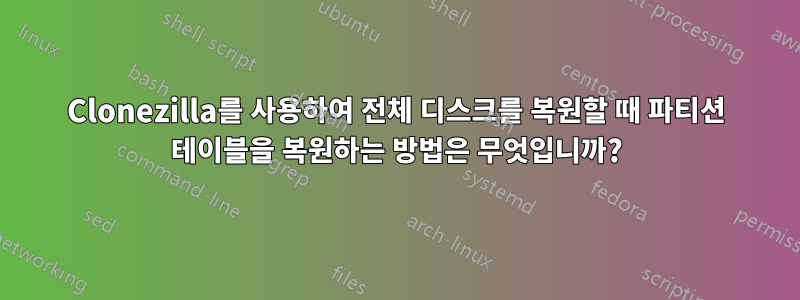
노트북을 구입한 직후 CloneZilla를 사용하여 전체 디스크의 이미지를 만들었습니다. 디스크 이미지는 CloneZilla의 그래픽 버전으로 생성되었지만 로그 파일 clonezilla-img에는 다음 명령으로 다시 수행할 수 있다고 나와 있습니다.
ocs-sr -q2 -c -j2 -z1p -i 2000 -p true savedisk 2013-11-05-21-img sda
파일 목록:
total 25G
1.1K blkdev.list
13K clonezilla-img
4 disk
9.5K Info-dmi.txt
19K Info-lshw.txt
2.5K Info-lspci.txt
169 Info-packages.txt
80 Info-saved-by-cmd.txt
30 parts
26M sda1.vfat-ptcl-img.gz.aa
303M sda2.ntfs-ptcl-img.gz.aa
92M sda3.dd-img.aa
2.0G sda4.ntfs-ptcl-img.gz.aa
2.0G sda4.ntfs-ptcl-img.gz.ab
2.0G sda4.ntfs-ptcl-img.gz.ac
2.0G sda4.ntfs-ptcl-img.gz.ad
2.0G sda4.ntfs-ptcl-img.gz.ae
2.0G sda4.ntfs-ptcl-img.gz.af
1.7G sda4.ntfs-ptcl-img.gz.ag
1.3M sda5.ntfs-ptcl-img.gz.aa
2.0G sda6.ntfs-ptcl-img.gz.aa
2.0G sda6.ntfs-ptcl-img.gz.ab
2.0G sda6.ntfs-ptcl-img.gz.ac
2.0G sda6.ntfs-ptcl-img.gz.ad
2.0G sda6.ntfs-ptcl-img.gz.ae
1.2G sda6.ntfs-ptcl-img.gz.af
37 sda-chs.sf
17K sda-gpt-1st
16K sda-gpt-2nd
18K sda-gpt.gdisk
868 sda-gpt.sgdisk
512 sda-mbr
799 sda-pt.parted
710 sda-pt.parted.compact
250 sda-pt.sf
이제 CloneZilla Live를 사용하여 복제했던 것과 동일한 디스크에 모든 것을 복원하려고 합니다. 초보자 모드를 사용했는데 어떻게든 모든 파티션을 삭제하게 되었지만 이미지에서 파티션 테이블을 복원하지는 못했습니다. 제가 실수를 했는지, 아니면 실제로 처리할 수 없어서 파티션이 제자리에 있을 것으로 예상하는지 잘 모르겠습니다.
이제 실제 파티션 내용을 복원하기 위해 CloneZilla 복원을 준비하기 위해 파티션 테이블을 복원하라는 메시지가 명령줄에 표시됩니다.
No partition is found in this machine. To restore an image of
partition, partition(s) must exist on the destination disk.
Now enter another shell to allow you to create partition table on
the destination disk. You may use fdisk, cfdisk, sfdisk or parted
to do that. When everything is done, run "exit" to go back to the
original program.
이 작업을 수동으로 수행해야 합니까? 아니면 이러한 파티션 도구 중 하나를 사용하여 이미지에서 원하는 파티션 테이블을 읽도록 할 수 있습니까?
답변1
sfdisk /dev/sda < /mnt/.../sda-pt.sf아니면 sgdisk -l /mnt/.../sda-gpt-1st그 일을 할 것인가
gdisk그러나 더 큰 드라이브로 복원하는 경우 전체 디스크 공간을 사용하려면 수동으로 호출해야 한다는 점을 명심하십시오 (또는 .sf 파일 last-lba값을 편집하고 다시 복원할 수도 있습니다...).
다음 대화형 시퀀스가 나에게 효과적이었습니다.
gdisk > x (extra functionality) > e (relocate data backup structures to the end of the disk)


