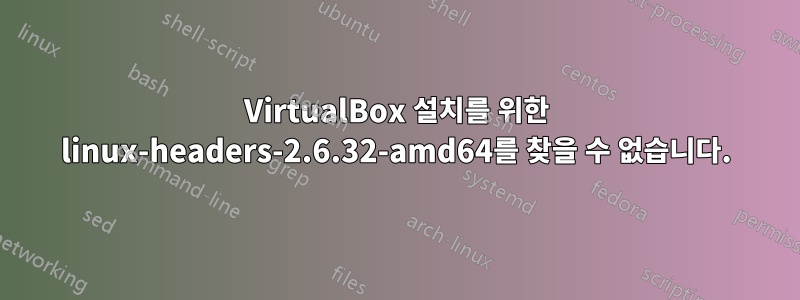
내 데비안 서버에 virtualBox를 설치하려고 했지만 가상 머신을 시작하려고 할 때마다 /etc/init.d/vboxdrv 설정을 수행하라는 메시지가 나타납니다. 이 명령을 사용하려고 할 때마다 다음과 같은 메시지가 나타납니다.
Stopping VirtualBox kernel modules ...done.
Uninstalling old VirtualBox DKMS kernel modules ...done.
Trying to register the VirtualBox kernel modules using DKMSError! Your kernel headers for kernel 2.6.32-amd64 cannot be found.
Please install the linux-headers-2.6.32-amd64 package,
or use the --kernelsourcedir option to tell DKMS where it's located
...failed!
(Failed, trying without DKMS)
Recompiling VirtualBox kernel modules ...failed!
(Look at /var/log/vbox-install.log to find out what went wrong)
패키지를 설치하려고 하면 찾을 수 없다고 나옵니다.
apt-get install linux-headers-2.6.32-amd64
Reading package lists... Done
Building dependency tree
Reading state information... Done
E: Unable to locate package linux-headers-2.6.32-amd64
E: Couldn't find any package by regex 'linux-headers-2.6.32-amd64'
그 패키지는 어디서 구할 수 있나요?
답변1
좋은 도구는 입니다 module-assistant. 실행 apt-get install module-assistant하고 이를 사용하여 linux-headers 및 build-essential을 설치하는 방법은 다음과 같습니다.
m-a update
그런 다음:
m-a prepare


