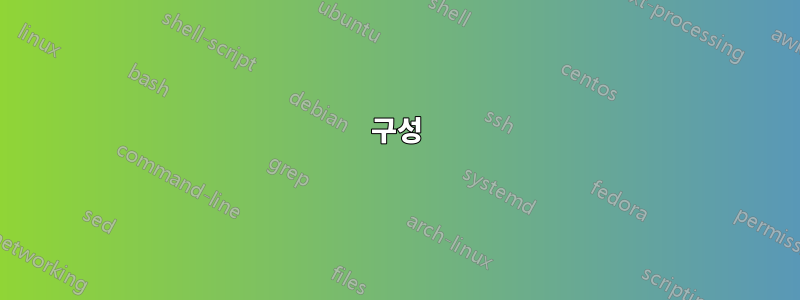
msmtp로 메일을 보내려고 했는데 실패했어요
구성 파일: ~/.msmtprc
defaults
auth on
tls on
tls_trust_file /etc/ssl/certs/ca-bundle.crt
logfile ~/.msmtp.log
account iisr
host smtp.yandex.com
port 465
user [email protected]
from [email protected]
password ********
명령으로 테스트할 때 결과가 전혀 없고 로그 파일에도 없습니다.echo "hello there username." | msmtp -a iisr [email protected]
아래 답변에서 @Andrezj의 스크립트를 사용하면 다음과 같은 결과가 나오며 다음과 같이 유지됩니다.
ignoring system configuration file /etc/msmtprc: No such file or directory
loaded user configuration file /home/bakenoor/.msmtprc
using account iisr from /home/bakenoor/.msmtprc
host = smtp.yandex.com
port = 465
timeout = off
protocol = smtp
domain = localhost
auth = choose
user = [email protected]
password = *
passwordeval = (not set)
ntlmdomain = (not set)
tls = on
tls_starttls = on
tls_trust_file = /etc/ssl/certs/ca-bundle.crt
tls_crl_file = (not set)
tls_fingerprint = (not set)
tls_key_file = (not set)
tls_cert_file = (not set)
tls_certcheck = on
tls_force_sslv3 = off
tls_min_dh_prime_bits = (not set)
tls_priorities = (not set)
auto_from = off
maildomain = (not set)
from = [email protected]
dsn_notify = (not set)
dsn_return = (not set)
keepbcc = off
logfile = /home/bakenoor/.msmtp.log
syslog = (not set)
aliases = (not set)
reading recipients from the command line and the mail
왜 메일이 전송되지 않는지 아시나요?
답변1
구성
SMTP 포트 465의 경우 TLS 시작 옵션이 선택되어 있는지 확인하세요.끄다파일에서 $HOME/.msmtprc:
defaults
auth on
tls on
tls_trust_file /etc/ssl/certs/ca-certificates.crt
logfile /tmp/msmtp.log
account ACCOUNT
host mail.host.com
port 465
from [email protected]
user [email protected]
password PASSWORD
tls_starttls off
account default : ACCOUNT
또한 파일 권한이 사용자로 제한되어 있는지 확인하십시오.
chmod 600 $HOME/.msmtprc
msmtp 이메일 전송 디버깅
다음 테스트 스크립트를 사용하여 SMTP 세션의 전체 기록을 얻으세요.
#!/bin/sh
# msmtp specific options
# -d : debug
# -a : account name
# sendmail compatibility options
# -i : ignored for sendmail capability
# -t : Read recipient addresses from the To, Cc, and Bcc headers
msmtp -d -a iisr -i -t <<END
From: [email protected]
To: [email protected]
Subject: test
test
END
관련된
자세한 내용은 다음을 참조하세요.
답변2
방화벽 뒤의 CentOS 7.3에서 내 /etc/msmtprc:
defaults
logfile /var/log/msmtp.log
domain localhost
auth on
port 465
host smtp.gmail.com
tls on
tls_starttls off
auth on
tls_trust_file /etc/ssl/certs/ca-bundle.crt
# gmail account
account workflow
user *[email protected]*
from *[email protected]*
password *mypassword*
# set default account to use
account default : workflow


