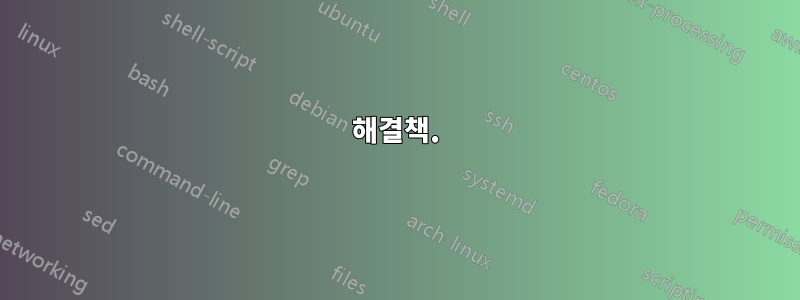
표현식과 일치하는 모든 탭을 다른 탭 그룹으로 이동할 수 있는지 아는 사람이 있나요? 그렇다면 어떻게?
답변1
해결책.
다음 Pentadactyl ex 파일(내장된 Javascript 포함)은 모든 탭의 레이블을 정규식과 일치시키고 일치하는 탭을 지정된 ID가 있는 그룹으로 이동하는 명령을 제공해야 합니다. 일치는 대소문자를 구분하지 않습니다.
" tgroup-moveselected.penta " Provides the command tgroup-moveselected, which moves all tabs matching a " given regular expression to the group with specified id. " eg. :tgroup-moveselected "penta" "pentadactyl" " moves any tabs whose label matches /pentadactyl/ to the group with id "penta" " Requires the TabGroupie plugin. command! tgroup-moveselected \ -nargs=+ \ -description "move tabs matching regex to a given group" \ -js tgroupMoveSelected(args[0], RegExp(args[1])) js <<EOF function getPlugin(s) { for (x in plugins.contexts) { if (x.contains(s)) return plugins.contexts[x][s]; } } var TabGroupie = getPlugin("TabGroupie"); function matchingTabs(rx) { var alltabs = tabs.allTabs; var alltabs = gBrowser.getTabsToTheEndFrom(0); function matches(t) { return rx.test(t.label.toLowerCase()); } var matching = alltabs.filter(matches); return matching; } function matchingTabsInGroup(rx) { var alltabs = gBrowser.getTabsToTheEndFrom(0); function matches(t) { return rx.test(t.label.toLowerCase()); } var matching = alltabs.filter(matches); return matching; } function tgroupMoveSelected (targetgrp, rx) { var matching = matchingTabs(rx); var tgrpId = TabGroupie.getIdByTitle(targetgrp); var i, t; for (i=0; i<matching.length; ++i) { t = matching[i]; TabView.moveTabTo(t, tgrpId); } TabView.hide(); } EOFGithub에 올려두었습니다.요점, 원하는 경우 거기에서 다운로드할 수 있습니다.
이 스크립트에는탭그룹플러그인.
경고: 내 시스템에서 이 플러그인을
~/.pentadactyl/plugins(Pentadactyl이 시작될 때 로드됨) 배치하면 탭 그룹 기능이 완전히 중단됩니다. 이 문제를 해결하려면 Pentadactyl을 비활성화하고 FF를 다시 시작한 다음 Pentadactyl을 다시 활성화해야 합니다. 해결책은 TabGroupie를 로드하는 것 같습니다.~ 후에Pentadactyl이 시작되었습니다(디렉토리에서 Pentadactyl을 제거/plugins/하고 FF가 시작된 후에만 소싱함으로써).
권장 설정
둘 다 저장tgroup-moveselected.penta그리고TabGroupie.js귀하의 디렉토리에
~/.pentadactyl.다음 줄을 다음 줄에 추가하세요
.pentadactylrc.command! tginit :source ~/.pentadactyl/TabGroupie.js | source ~/.pentadactyl/tgroupmoveselected.pentaFF를 시작하면 명령을 사용하여 Pentadactyl 탭 그룹 기능을 초기화할 수 있습니다
:tginit.특정 패턴 및/또는 탭 그룹을 자주 사용하려는 경우 매핑이나 명령을 바로가기로 만들 수 있습니다. 예를 들어, C-m제목에 "pentadactyl"이 포함된 모든 탭을 ID가 "penta"인 탭 그룹으로 보내는 단축키로 사용하려면 다음 명령을 사용할 수 있습니다.
:map <C-m> :tgroup-moveselected "penta" "pentadactyl"<CR>


