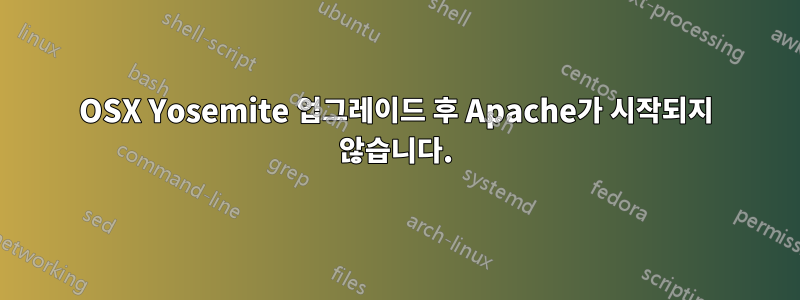
OSX 10.9에 Homebrew를 사용하여 Apache 2.2를 설치했는데 이번 주말에 Yosemite로 업그레이드할 때까지 제대로 작동했습니다.
sudo apachectl start
ps aux | grep httpd
ps aux | grep apache
sudo /usr/local/Cellar/httpd22/2.2.27/bin/httpd -k start
그들은 모두 아무것도 반환하지 않습니다.
sudo apachectl보고:
Usage: /usr/local/Cellar/httpd22/2.2.27/bin/httpd [-D name] [-d directory] [-f file]
[-C "directive"] [-c "directive"]
[-k start|restart|graceful|graceful-stop|stop]
[-v] [-V] [-h] [-l] [-L] [-t] [-T] [-S]
오류가 있는지 확인하기 위해 어떤 파일을 볼 수 있는지 아시나요?MAMP Pro에는 envvars의 이름을 _envvars로 바꾸면 해결되는 비슷한 문제가 있는 것 같습니다.. 나는 그것을 시도했지만 작동하지 않았습니다.
자세한 내용이 필요하면 알려주시기 바랍니다.
답변1
이 작업을 먼저 했어야 했는데 마침내 살펴 /usr/local/var/log/apache2/error_log보니 다음과 같습니다.
[Tue Jan 27 14:56:07 2015] [error] (2)No such file or directory: could not create /usr/local/var/run/apache2/httpd.pid
[Tue Jan 27 14:56:07 2015] [error] httpd: could not log pid to file /usr/local/var/run/apache2/httpd.pid
분명히 그게 문제였습니다... 폴더를 만들었 /usr/local/var/run/apache2/더니 짜잔!
답변2
이 시도,
brew update
brew doctor
brew reinstall php53 --with-mysql --with-pgsql --with-apache
sudo apachectl -k restart
원하는 경우 여기에서 전체 게시물을 볼 수 있습니다.
http://benedmunds.com/php/2014/10/16/fixing-homebrew-php-apache-after-yosemite/


