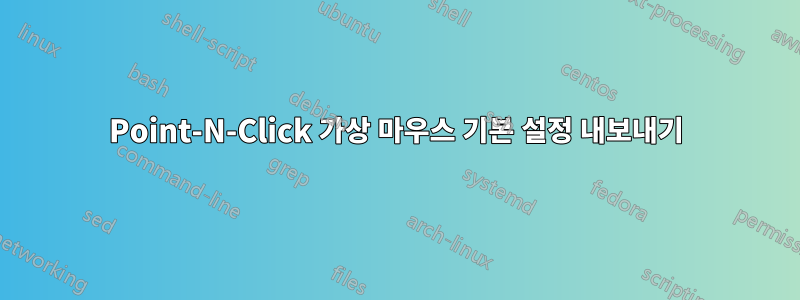
수출할 수 있는 방법이 있나요?포인트 앤 클릭 가상 마우스선호도? 새 컴퓨터가 있는데 기존 컴퓨터의 설정을 새 컴퓨터로 내보내고 싶습니다. 둘 다 Windows 7 x64 SP1을 실행합니다.
답변1
Point-N-Click 가상 마우스 기본 설정은 다음 위치의 레지스트리에 저장됩니다.
HKEY_CURRENT_USER\Software\VB and VBA Program Settings\Point-N-Click
레지스트리 편집기를 사용하여 레지스트리 키를 내보낼 수 있습니다.
.reg이렇게 하면 Point-N-Click 가상 마우스 기본 설정을 가져오려는 컴퓨터에서 실행할 수 있는 가 생성됩니다 (변경할 "PNCPath"="C:\\Program Files (x86)\\Point-N-Click\\"수도 있음 \Point-N-Click\Positions).
Windows Registry Editor Version 5.00
[HKEY_CURRENT_USER\Software\VB and VBA Program Settings\Point-N-Click]
[HKEY_CURRENT_USER\Software\VB and VBA Program Settings\Point-N-Click\Positions]
"MinWidth"="1617"
"MinHeight"="4266"
"MaxWidth"="4350"
"MaxHeight"="14220"
"FormHeight2.11"="7350"
"FormWidth"="2310"
"FormTop"="-7905"
"FormLeft"="-31111"
[HKEY_CURRENT_USER\Software\VB and VBA Program Settings\Point-N-Click\RAMBSettings]
"RAMB"="False"
"RAMBTransparency"="255"
[HKEY_CURRENT_USER\Software\VB and VBA Program Settings\Point-N-Click\Settings]
"PNCPath"="C:\\Program Files (x86)\\Point-N-Click\\"
"Form"="False"
"Version"="2.10.1"
"AutoHide"="False"
"AutoDock"="True"
"MACRO"="True"
"Transparency"="255"
"ActiveHide"="True"
"DwellTime"="230"
"DwellTimeExit"="250"
"UseTimer"="90"
"UseTimerReset"="10"
"DwellTimeMouse"="108"
"SensitivityV2"="3"
"TrackerInterval"="19"
"BaselineFlags"="3"
"AverageVelocity"="4.837333"
"VISUAL"="False"
"AUDIO"="False"
"RAMBVisual"="False"
"RedColor"="255"
"YellowColor"="65535"
"SelectSound"="True"
"ClickSound"="True"
"MacroHide"="True"
"CMDKEY"="-1"
"CMDREPEAT"="-1"
"CMDSHIFT"="0"
"DefaultLeft"="True"
"AutoCancel"="False"
"UseJoyStick"="False"
"SINGLEROW"="False"
"MacroButton"="False"
"Left"="True"
"Left2"="True"
"LeftDrag"="True"
"Right"="True"
"RightDouble"="True"
"RightDrag"="True"
"Middle2"="True"
"Middle"="True"
"MiddleDrag"="True"
"RightLeft"="True"
"RepeatMove"="True"
"RepeatNoMove"="True"
"FastRepeat"="True"
"EXIT"="True"
"MOVE"="True"
"CANCEL"="True"
"ALT"="False"
"Timer"="True"
"Target"="True"
"SHIFT"="False"
"CTRL"="False"
"DOCK"="True"
"HIDE"="True"
"HELP"="True"
"CONFIGURE"="True"
"VersionBT"="1.0.11"
[HKEY_CURRENT_USER\Software\VB and VBA Program Settings\Point-N-Click\Shortcuts]
"S0"="1110"
"S2"="4110"
"S6"="2110"
"S12"="5110"
"S15"="12110"
업데이트(2018-04-04): Point-N-Click의 새 버전인 Point-N-Click NET에서는 키가 에 있습니다 HKEY_CURRENT_USER\Software\Point-N-Click. 이는 이전 스크립트를 다음과 같이 변경해야 함을 의미합니다(Microsoft Windows에서 테스트됨). 10):
Windows Registry Editor Version 5.00
[HKEY_CURRENT_USER\Software\Point-N-Click]
[HKEY_CURRENT_USER\Software\Point-N-Click\RAMBSettings]
"RAMB"="False"
"RAMBTransparency"="255"
[HKEY_CURRENT_USER\Software\Point-N-Click\Settings]
"PNCPath"="C:\\Program Files (x86)\\Point-N-Click NET\\"
"Form"="False"
"Version"="2.10.1"
"AutoHide"="False"
"AutoDock"="True"
"MACRO"="True"
"Transparency"="255"
"ActiveHide"="True"
"DwellTime"="230"
"DwellTimeExit"="250"
"UseTimer"="90"
"UseTimerReset"="10"
"DwellTimeMouse"="108"
"SensitivityV2"="3"
"TrackerInterval"="19"
"BaselineFlags"="3"
"AverageVelocity"="4.837333"
"VISUAL"="False"
"AUDIO"="False"
"RAMBVisual"="False"
"RedColor"="255"
"YellowColor"="65535"
"SelectSound"="True"
"ClickSound"="True"
"MacroHide"="True"
"CMDKEY"="-1"
"CMDREPEAT"="-1"
"CMDSHIFT"="0"
"DefaultLeft"="True"
"AutoCancel"="False"
"UseJoyStick"="False"
"SINGLEROW"="False"
"MacroButton"="False"
"Left"="True"
"Left2"="True"
"LeftDrag"="True"
"Right"="True"
"RightDouble"="True"
"RightDrag"="True"
"Middle2"="True"
"Middle"="True"
"MiddleDrag"="True"
"RightLeft"="True"
"RepeatMove"="True"
"RepeatNoMove"="True"
"FastRepeat"="True"
"EXIT"="True"
"MOVE"="True"
"CANCEL"="True"
"ALT"="False"
"Timer"="True"
"Target"="True"
"SHIFT"="False"
"CTRL"="False"
"DOCK"="True"
"HIDE"="True"
"HELP"="True"
"CONFIGURE"="True"
"VersionBT"="1.0.11"
[HKEY_CURRENT_USER\Software\Point-N-Click\Shortcuts]
"S0"="1110"
"S2"="4110"
"S6"="2110"
"S12"="5110"
"S15"="12110"



