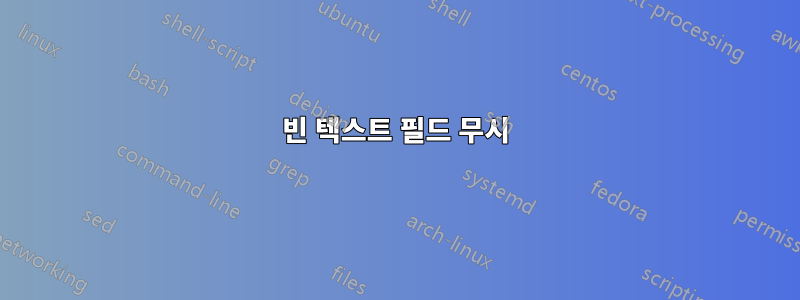

사용자 양식에서 서브루틴을 실행할 때 계속 캐스트 예외가 발생합니다. txtMileage.text = ""값이 300보다 큰지 확인하려고 하기 때문에 읽고 오류가 발생하면 null 값을 인식합니다.
If btnYes.Checked = True And txtMileage.Text > 300 Then MsgBox("Distance Exceeds 300 Miles") txtMileage.Focus() Exit Sub
언제 값 확인을 무시해야합니까 btnNo.checked = true?txtMileage.text = ""
이견있는 사람?
Private Sub cmdCalculate_Click(sender As Object, e As EventArgs) Handles cmdCalculate.Click
If btnNo.Checked = False And btnYes.Checked = False Then
MsgBox("Please select yes or no")
Exit Sub
End If
If btnYes.Checked = True And txtMileage.Text = "" Then
MsgBox("Please instert Mileage")
txtMileage.Focus()
Exit Sub
End If
If btnNo.Checked = True And txtMileage.Text = "" Then
End If
If btnYes.Checked = True And txtMileage.Text > 300 Then
MsgBox("Distance Exceeds 300 Miles")
txtMileage.Focus()
Exit Sub
End If
End Sub
오류 메시지로 업데이트되었지만 여전히 발생합니다.
If btnYes.Checked = True And txtMileage.Text = "" Then MsgBox("Please insert Mileage") txtMileage.Focus() Exit Sub ElseIf btnYes.Checked = True And txtMileage.Text > 300 Then MsgBox("Distance Exceeds 300 Miles") txtMileage.Focus() Exit Sub End If
ElseIf btnYes.Checked = True And txtMileage.Text > 300 Then마지막에 문제가 있는 것 같습니다Then
답변1
.Text숫자 값이 포함되어 있는지 확인하고, 포함되어 있지 않으면 로 설정하는 것은 어떻습니까 0?
If Not IsNumeric(txtMileage.Text) Then txtMileage.Text = 0
컨트롤 변경을 방지하기 위해 변수로 저장할 수도 있고 저장하지 않을 수도 있습니다.
Dim txt as Variant
txt = txtMileage.Text
If Not IsNumeric(txt) Then txt = 0
답변2
elseif를 통해 독점 옵션으로 설정하십시오 txtMileage.Text = "". if >300비어 있을 때 검사를 수행할 가능성은 없습니다 .
Private Sub cmdCalculate_Click(sender As Object, e As EventArgs) Handles cmdCalculate.Click
If btnNo.Checked = False And btnYes.Checked = False Then
MsgBox("Please select yes or no")
Exit Sub
End If
If btnYes.Checked = True And txtMileage.Text = "" Then
MsgBox("Please instert Mileage")
txtMileage.Focus()
Exit Sub
Elseif btnYes.Checked = True And txtMileage.Text > 300 Then
MsgBox("Distance Exceeds 300 Miles")
txtMileage.Focus()
Exit Sub
End If
If btnNo.Checked = True And txtMileage.Text = "" Then
End If
End Sub


