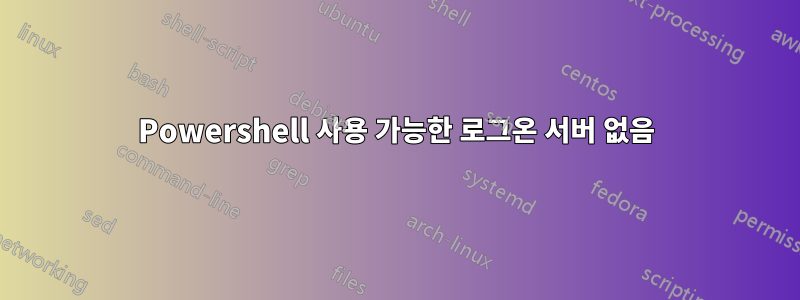
배포 서버 A가 하나 있고 로컬 컴퓨터 B가 있으며 C에 액세스하는 서버가 있습니다. B -> C에서 테스트 스크립트를 실행하면 성공합니다. A -> C에서 동일한 스크립트를 실행하면 실패합니다. 핑할 수는 있지만 다른 것은 실행할 수 없습니다.
테스트 스크립트:
$credential2 = New-Object System.Management.Automation.PsCredential(("Test\ci"), (ConvertTo-SecureString "Password" -AsPlainText -Force))
Test-Connection -ComputerName C
invoke-command -computername C { get-UICulture } -Credential $credential2
오류 메시지:
[C] Connecting to remote server failed with the following error message : WinRM cannot process the request. The
following error occured while using Kerberos authentication: There are currently no logon servers available to service
the logon request.
Possible causes are:
-The user name or password specified are invalid.
-Kerberos is used when no authentication method and no user name are specified.
-Kerberos accepts domain user names, but not local user names.
-The Service Principal Name (SPN) for the remote computer name and port does not exist.
-The client and remote computers are in different domains and there is no trust between the two domains.
After checking for the above issues, try the following:
-Check the Event Viewer for events related to authentication.
-Change the authentication method; add the destination computer to the WinRM TrustedHosts configuration setting or us
e HTTPS transport.
Note that computers in the TrustedHosts list might not be authenticated.
-For more information about WinRM configuration, run the following command: winrm help config. For more information,
see the about_Remote_Troubleshooting Help topic.
+ CategoryInfo : OpenError: (:) [], PSRemotingTransportException
+ FullyQualifiedErrorId : PSSessionStateBroken
최종 참고 사항: - A, B는 동일한 도메인에 있고 C는 작업 그룹입니다. - Enable-PSRemoting(완료) - 그룹 정책 수정(완료) - Set-ExecutionPolicy(완료) - 방화벽 열기(완료)
아이디어가 부족합니다. 후속 조치를 취해야 할 추측이나 내용이 있습니까? 미리 도움을 주셔서 감사합니다.
답변1
중요한 부분은 내 정책 설정을 확인하는 것 같습니다. 서버 C(작업 그룹)는 도메인의 A, B와 같은 서버가 연결될 수 있도록 설정되었습니다. 어느 시점에서 나는 동일한 설정으로 서버 A를 설정했습니다. C는 작업 그룹에 속해 있기 때문에 A는 이를 신뢰하지 않았습니다.
이 시나리오를 수용하기 위해 A에서 설정을 제거/업데이트하는 것이 수정되었습니다.


