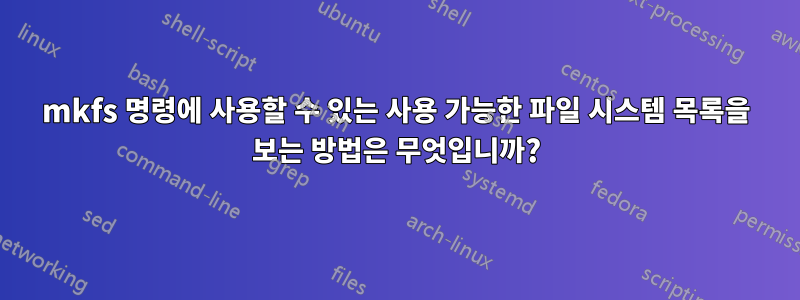
간단히 말해서 FAT 파일 시스템을 만들고 싶습니다. 어떤 종류의 FAT 파일 시스템을 사용할 수 있고 이름이 무엇인지 알고 싶습니다. 명령줄에서 이 작업을 어떻게 수행할 수 있나요?
답변1
이것이 사람이 읽을 수 있도록 의도된 출력인 경우 간단히 다음을 수행하십시오.
% man mkfs.fat
또는
% man mkdosfs
이는 Linux 프로그래머 매뉴얼의 섹션 8에 있습니다. 섹션 8에서는 관리 및 권한 있는 명령을 다룹니다. 이는 이 매뉴얼 페이지가 포함된 적절한 패키지가 설치되어 있다고 가정합니다.
예를 들어 FAT12, FAT16 및 FAT32를 언급해야 합니다.
답변2
man mkfs참조 섹션 에 짧고 불완전한 목록이 있습니다.http://man7.org/linux/man-pages/man8/mkfs.8.html
mkdosfs(8), mke2fs(8), mkfs.bfs(8), mkfs.ext2(8), mkfs.ext3(8), mkfs.ext4(8), mkfs.minix(8), mkfs.msdos(8) ), mkfs.vfat(8), mkfs.xfs(8)
그리고 모든 표준 Linux 사용자 목록에는 더 긴 목록이 있습니다.http://man7.org/linux/man-pages/dir_all_alphabetic.html
mke2fs(8) - create an ext2/ext3/ext4 filesystem
mke2fs.conf(5) - Configuration file for mke2fs
....
mkfs(8) - build a Linux filesystem
mkfs.bfs(8) - make an SCO bfs filesystem
mkfs.btrfs(8) - create a btrfs filesystem
mkfs.cramfs(8) - make compressed ROM file system
mkfs.minix(8) - make a Minix filesystem
mkfs.xfs(8) - construct an XFS filesystem
배포판에는 훨씬 더 많은 mkfs가 나열되며 우분투 목록이 있습니다(mkfs 검색).http://manpages.ubuntu.com/manpages/saucy/man8/
[TXT] jfs_mkfs.8.html
[TXT] mkfs.8.html
[TXT] mkfs.bfs.8.html
[TXT] mkfs.btrfs.8.html
[TXT] mkfs.exfat.8.html
[TXT] mkfs.ext2.8.html
[TXT] mkfs.ext3.8.html
[TXT] mkfs.ext4.8.html
[TXT] mkfs.ext4dev.8.html
[TXT] mkfs.f2fs.8.html
[TXT] mkfs.gfs2.8.html
[TXT] mkfs.hfs.8.html
[TXT] mkfs.hfsplus.8.html
[TXT] mkfs.jfs.8.html
[TXT] mkfs.logfs.8.html
[TXT] mkfs.lustre.8.html
[TXT] mkfs.minix.8.html
[TXT] mkfs.msdos.8.html
[TXT] mkfs.nilfs2.8.html
[TXT] mkfs.ntfs.8.html
[TXT] mkfs.ocfs2.8.html
[TXT] mkfs.reiser4.8.html
[TXT] mkfs.reiserfs.8.html
[TXT] mkfs.ufs.8.html
[TXT] mkfs.vfat.8.html
[TXT] mkfs.xfs.8.html
[TXT] mkntfs.8.html
[TXT] mkreiser4.8.html
[TXT] mkreiserfs.8.html
기본적으로 모든 도구가 설치되는 것은 아닙니다. Ubuntu에서는 도구 실행을 시도할 수 있으며 도구가 설치되어 있지 않은 경우 Ubuntu는 도구를 설치할 패키지 이름에 대한 힌트를 제공합니다.
답변3
cat /proc/filesystems | grep -v nodev
그러면 물리적 디스크 장치와 연결될 수 있는 커널에서 지원하는 모든 파일 시스템이 나열됩니다.


