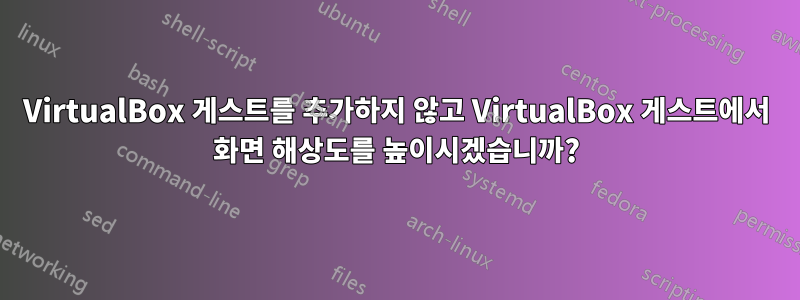
VirtualBox 게스트 추가 기능이 설치되지 않은 경우 유일한 화면 해상도는 640x480입니다.
$ xrandr
xrandr: Failed to get size of gamma for output default
Screen 0: minimum 640 x 480, current 640 x 480, maximum 640 x 480
default connected primary 640x480+0+0 0mm x 0mm
640x480 73.00*
예를 들어 해상도를 1280x1024로 설정하려면 어떻게 해야 합니까? VirtualBox 게스트 추가는 필요하지 않습니다.
게스트는 Fedora 시스템입니다.
나는이 Whonix 기사에 설명된 Xorg 구성 파일, 정확히 아무것도하지 않았습니다.
xrandr에 대한 새로운 모델라인을 얻기 위해 cvt를 사용하는 것도 작동하지 않는 것 같습니다:
$ cvt 1280 1024
# 1280x1024 59.89 Hz (CVT 1.31M4) hsync: 63.67 kHz; pclk: 109.00 MHz
Modeline "1280x1024_60.00" 109.00 1280 1368 1496 1712 1024 1027 1034 1063 -hsync +vsync
$ xrandr --newmode "1280x1024_60.00" 109.00 1280 1368 1496 1712 1024 1027 1034 1063 -hsync +vsync
xrandr: Failed to get size of gamma for output default
$ xrandr
xrandr: Failed to get size of gamma for output default
Screen 0: minimum 640 x 480, current 640 x 480, maximum 640 x 480
default connected primary 640x480+0+0 0mm x 0mm
640x480 73.00*
1280x1024_60.00 (0x1bd) 109.000MHz
h: width 1280 start 1368 end 1496 total 1712 skew 0 clock 63.67KHz
v: height 1024 start 1027 end 1034 total 1063 clock 59.89Hz
$ xrandr --addmode default 1280x1024_60.00
xrandr: Failed to get size of gamma for output default
$ xrandr --output default --mode 1280x1024_60.00
xrandr: Failed to get size of gamma for output default
xrandr: Configure crtc 0 failed
답변1
1) XOrg 중지
stop REPLACEWITHNAMEOFXORGSERVICE
2) 콘솔 열기
CTRL-ALT-F1
3) 기본 xorg.conf를 생성합니다. 존재하지 않습니다.
X -configure
4) 시스템이 구성 파일을 사용하도록 xorg.conf.new를 이동합니다.
mv xorg.conf.new /etc/X11/xorg.conf
5) 재부팅
reboot
6) xorg.conf 수정, 추가
Section "Monitor"
...
HorizSync 1.0 - 1000.0
VertRefresh 1.0 - 1000.0
Option "MinClock" "1.0"
Option "MaxClock" "10000.0"
Option "Primary" "True"
Option "PreferredMode" "1920x1080"
...
EndSection
7) 재부팅
reboot
8) 시스템 설정 > 디스플레이 > "4:3- 해상도 모두 선택"
9) 와이드스크린 활성화
Host:VBoxManage setextradata "YOURGUEST" "CustomVideoMode1" "1920x1080x32"


