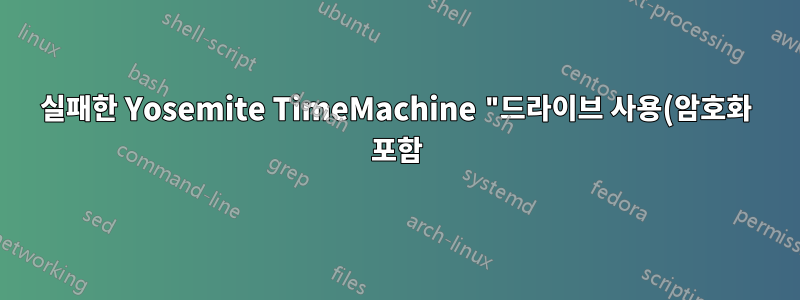%22%EC%9D%80%20%EC%9E%AC%EB%B6%80%ED%8C%85%20%EC%8B%9C%20%EB%93%9C%EB%9D%BC%EC%9D%B4%EB%B8%8C%EB%A5%BC%20%EB%A7%88%EC%9A%B4%ED%8A%B8%ED%95%A0%20%EC%88%98%20%EC%97%86%EA%B2%8C%20%EB%A0%8C%EB%8D%94%EB%A7%81%ED%95%A9%EB%8B%88%EB%8B%A4..png)
TimeMachine을 켜고 백업에 Drobo 볼륨을 사용하도록 지시한 다음 암호화 확인란을 선택했습니다. 몇 분 동안 그것에 대해 생각한 다음 암호화를 켤 수 없다는 오류와 함께 보석금을 냈습니다(불행히도 구체적인 내용은 없습니다).
그런 다음 암호화 없이 TimeMachine을 켰더니 제대로 작동했습니다. 재부팅하기 전까지는 모든 것이 정상인 것처럼 보였습니다. Yosemite는 Drobo를 마운트할 수 없으며 디스크 유틸리티는 어떠한 완화도 제공하지 않습니다.
## rebuildMasterList ##
**********
Disk: disk0 (APPLE HDD HTS541010A9E662 Media) - 0x7fa6cbe1a860
Partition: disk0s1 (EFI) - 0x7fa6cbf544d0
Partition: disk0s2 (Macintosh HD) [* boot volume] - 0x7fa6cbe1af60
Partition: disk0s3 (Recovery HD) - 0x7fa6cbf54850
Disk: disk1 (Drobo) - 0x7fa6cbe1abe0
Partition: disk1s1 (EFI) - 0x7fa6cbf55320
Partition: disk1s2 (disk1s2) - 0x7fa6cbd221c0
Partition: disk1s3 (Boot OS X) - 0x7fa6cbc207f0
Verify and Repair volume “disk1s2”
Starting repair tool:
repairError: Some information was unavailable during an internal lookup. - -69808
Error: Some information was unavailable during an internal lookup.
Disk Utility stopped repairing “disk1s2”: Some information was unavailable during an internal lookup.
mac:~ admin$ diskutil list
/dev/disk0
#: TYPE NAME SIZE IDENTIFIER
0: GUID_partition_scheme *1.0 TB disk0
1: EFI EFI 209.7 MB disk0s1
2: Apple_HFS Macintosh HD 999.3 GB disk0s2
3: Apple_Boot Recovery HD 650.0 MB disk0s3
/dev/disk1
#: TYPE NAME SIZE IDENTIFIER
0: GUID_partition_scheme *17.6 TB disk1
1: EFI EFI 209.7 MB disk1s1
2: Apple_CoreStorage 17.6 TB disk1s2
3: Apple_Boot Boot OS X 134.2 MB disk1s3
그럼 그 멍청한 암호화가 실제로 암호화를 켜진 않고 파티션 유형을 CoreStorage로 남겨둔 것 같은데요?? diskUtil의 coreStorage 도구가 전혀 작동하지 않기 때문에 이는 복잡합니다.
$ diskutil core storage list
No CoreStorage logical volume groups found
$ diskutil coreStorage info /dev/disk1
/dev/disk1 is not a CoreStorage disk
$ diskutil info /dev/disk1
Device Identifier: disk1
Device Node: /dev/disk1
Part of Whole: disk1
Device / Media Name: Drobo
Volume Name: Not applicable (no file system)
Mounted: Not applicable (no file system)
File System: None
Content (IOContent): GUID_partition_scheme
OS Can Be Installed: No
Media Type: Generic
Protocol: FireWire
SMART Status: Not Supported
Total Size: 17.6 TB (17592186044416 Bytes) (exactly 34359738368 512-Byte-Units)
Volume Free Space: Not applicable (no file system)
Device Block Size: 512 Bytes
Read-Only Media: No
Read-Only Volume: Not applicable (no file system)
Ejectable: Yes
Whole: Yes
Internal: No
OS 9 Drivers: No
Low Level Format: Not supported
큰 기대를 걸고 드라이브가 마운트되지 않아서 쳐다보지도 않는 DiskWarrior 5를 구입했습니다.
그런 다음 버스트된 볼륨을 복구한다고 주장하는 Stellar Volume Optimizer를 사용해 보았지만 논리 볼륨이 암호화되어 있다고 표시되어 있기 때문에 이를 건드리지 않습니다(DiskUtility에서는 그렇지 않다고 제안하지만).
무엇 향후 계획? 파티션 유형을 강제로 HFS+ 저널링으로 다시 변경하는 방법이 있습니까? 내 의심은 다른 모든 것을 오해하게 만드는 파티션 유형일 뿐이라는 것입니다.
답변1
제가 생각하는 대답은 "하지 마세요" 입니다. 최소한 아무것도 없는 새 드라이브가 아닌 이상 암호화를 설정하지 마세요. 파일이 추가되거나 액세스될 때마다 한 번에 몇 개의 파일을 점진적으로 암호화/해독하는 것은 문제가 되지 않습니다. 하지만 테라가 넘는 파일을 포함하는 드라이브에 대해 변덕스럽게 암호화를 켜는 것은 어떨까요? 재난의 레시피.
데이터 손실 없이는 아무것도 해결되지 않았습니다.


