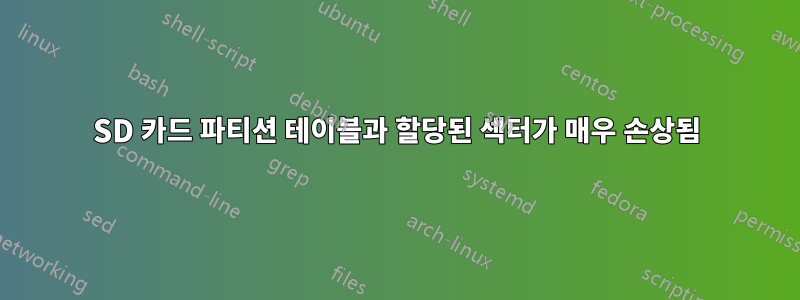
나는 여기서 거의 이해하지 못하고 있습니다. fdisk는 이것을 제공합니다. 내가 무엇을 하든, 내가 시도한 모든 것이 이렇게 돌아옵니다. 카드에는 음악도 포함되어 있어 계속 재생할 수 있습니다. 내가 원하는 것은 그것을 닦아서 다시 사용할 수 있는 것뿐입니다. 업데이트- 두 가지 답변을 시도했는데 동일한 fdisk 출력이 있고 여전히 음악을 들을 수 있습니다.
Command (m for help): p
Disk /dev/sdb: 59.5 GiB, 63864569856 bytes, 124735488 sectors
Geometry: 64 heads, 32 sectors/track, 60906 cylinders
Units: cylinders of 2048 * 512 = 1048576 bytes
Sector size (logical/physical): 512 bytes / 512 bytes
I/O size (minimum/optimal): 512 bytes / 512 bytes
Disklabel type: dos
Disk identifier: 0x6b736964
Device Boot Start End Cylinders Size Id Type
/dev/sdb1 ? 831055 1626717 795663 777G 83 Linux
/dev/sdb2 ? 649505 912677 263173 257G 65 Novell Netware 386
/dev/sdb3 ? 263179 945973 682795 666.8G 53 OnTrack DM6 Aux3
/dev/sdb4 ? 1908750 1908782 32 31.9M bb Boot Wizard hidden
Partition table entries are not in disk order.
Command (m for help): v
Partition 1: overlaps partition 2.
Partition 1: overlaps partition 3.
Total allocated sectors 4866404289 greater than the maximum 124735488.
-
hartofwave@hartofwave-Flaming-Blade-GTI:~$ sudo sgdisk -Z /dev/sdb
***************************************************************
Found invalid GPT and valid MBR; converting MBR to GPT format
in memory.
***************************************************************
Exact type match not found for type code 7400; assigning type code for
'Linux filesystem'
Exact type match not found for type code 6500; assigning type code for
'Linux filesystem'
Exact type match not found for type code 5300; assigning type code for
'Linux filesystem'
Exact type match not found for type code BB00; assigning type code for
'Linux filesystem'
Warning! Secondary partition table overlaps the last partition by
3784448450 blocks!
You will need to delete this partition or resize it in another utility.
Warning: The kernel is still using the old partition table.
The new table will be used at the next reboot.
GPT data structures destroyed! You may now partition the disk using fdisk or
other utilities.
답변1
이 SD 카드는 단일 파일 시스템으로 직접 포맷되며 실제로 파티션 테이블이 없습니다. 당신이 보고 있는 것은 fdisk마스터 부트 레코드가 있을 것으로 예상하고 이로 인해 혼란을 겪고 있는 일반 파일 시스템 데이터입니다. 이것이 바로 귀하가 보고 있는 파티션 정보가 무의미한 이유인데도 카드는 여전히 작동합니다.
카드를 지우려면 다음 명령을 입력하십시오.
dd if=/dev/zero of=/dev/sdb bs=8192
이렇게 하면 장치의 모든 블록이 0이 됩니다.
메모:는 bs=8192임의의 숫자입니다. dd의 기본 블록 크기는 512바이트로 느립니다. BS=8192장치를 4K 청크로 지울 것이므로 훨씬 더 빨라질 것입니다.
노트 2:SD 카드는 SSD와 마찬가지로 플래시 기반 미디어입니다. 플래시 메모리 셀은 더 많이 쓸수록 "마모"될 수 있습니다. 따라서 이 작업을 너무 많이 수행하지 마십시오. 그렇지 않으면 카드 성능이 저하됩니다.
답변2
디스크를 지우려면 다음과 같이 root또는 앞에 다음을 시도하십시오 sudo.
sgdisk -Z /dev/sdb
그러면 디스크를 다시 파티션할 수 있습니다. 할 수 없는 경우 일부(모두?) SD 카드처럼 디스크에 읽기 전용 탭이 있는지 확인하세요. 그러한 탭이 있으면 다른 위치로 밀어서 다시 시도하십시오.
이것이 실패하면 내 직감은 디스크가 불량하다는 것입니다. 쓰레기통에 버리고 새 것을 사야 해요.


