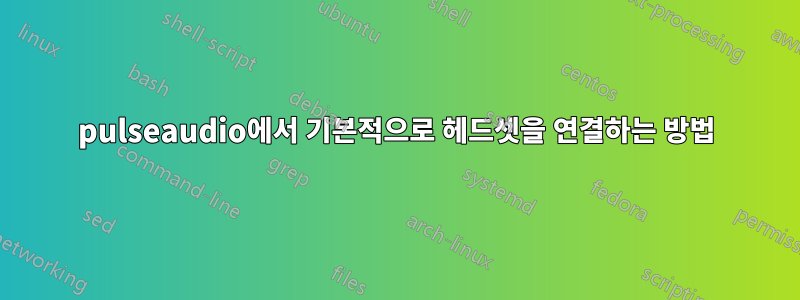
USB 헤드셋 펄스 오디오를 연결할 때마다 "연결 해제"로 감지되는 것은 중요한 문제는 아니지만 수동으로 활성화해야 하는 것은 성가신 일입니다.
그렇다면 헤드셋이 "연결됨"으로 자동 감지되도록 하려면 어떻게 해야 합니까?
내 장치는 다음과 같습니다
[sergio@newhope ~]$ aplay --list-devices
**** List of PLAYBACK Hardware Devices ****
card 0: PCH [HDA Intel PCH], device 0: 92HD91BXX Analog [92HD91BXX Analog]
Subdevices: 1/1
Subdevice #0: subdevice #0
card 0: PCH [HDA Intel PCH], device 3: HDMI 0 [HDMI 0]
Subdevices: 1/1
Subdevice #0: subdevice #0
card 1: Headset [Logitech USB Headset], device 0: USB Audio [USB Audio]
Subdevices: 1/1
Subdevice #0: subdevice #0
[sergio@newhope ~]$ aplay --list-devices
**** List of PLAYBACK Hardware Devices ****
card 0: PCH [HDA Intel PCH], device 0: 92HD91BXX Analog [92HD91BXX Analog]
Subdevices: 1/1
Subdevice #0: subdevice #0
card 0: PCH [HDA Intel PCH], device 3: HDMI 0 [HDMI 0]
Subdevices: 1/1
Subdevice #0: subdevice #0
card 1: Headset [Logitech USB Headset], device 0: USB Audio [USB Audio]
Subdevices: 1/1
Subdevice #0: subdevice #0
싱크대:
[sergio@newhope ~]$ pacmd list-sinks
1 sink(s) available.
* index: 0
name: <alsa_output.pci-0000_00_1b.0.analog-stereo>
driver: <module-alsa-card.c>
flags: HARDWARE HW_MUTE_CTRL HW_VOLUME_CTRL DECIBEL_VOLUME LATENCY FLAT_VOLUME DYNAMIC_LATENCY
state: SUSPENDED
suspend cause: IDLE
priority: 9959
volume: front-left: 65536 / 100% / 0,00 dB, front-right: 65536 / 100% / 0,00 dB
balance 0,00
base volume: 65536 / 100% / 0,00 dB
volume steps: 65537
muted: no
current latency: 0,00 ms
max request: 0 KiB
max rewind: 0 KiB
monitor source: 0
sample spec: s16le 2ch 44100Hz
channel map: front-left,front-right
Estéreo
used by: 0
linked by: 0
configured latency: 0,00 ms; range is 0,50 .. 2000,00 ms
card: 1 <alsa_card.pci-0000_00_1b.0>
module: 7
properties:
alsa.resolution_bits = "16"
device.api = "alsa"
device.class = "sound"
alsa.class = "generic"
alsa.subclass = "generic-mix"
alsa.name = "92HD91BXX Analog"
alsa.id = "92HD91BXX Analog"
alsa.subdevice = "0"
alsa.subdevice_name = "subdevice #0"
alsa.device = "0"
alsa.card = "0"
alsa.card_name = "HDA Intel PCH"
alsa.long_card_name = "HDA Intel PCH at 0xf7e10000 irq 30"
alsa.driver_name = "snd_hda_intel"
device.bus_path = "pci-0000:00:1b.0"
sysfs.path = "/devices/pci0000:00/0000:00:1b.0/sound/card0"
device.bus = "pci"
device.vendor.id = "8086"
device.vendor.name = "Intel Corporation"
device.product.id = "1e20"
device.product.name = "7 Series/C210 Series Chipset Family High Definition Audio Controller"
device.form_factor = "internal"
device.string = "front:0"
device.buffering.buffer_size = "352800"
device.buffering.fragment_size = "176400"
device.access_mode = "mmap+timer"
device.profile.name = "analog-stereo"
device.profile.description = "Estéreo Analógico"
device.description = "Audio Interno Estéreo Analógico"
alsa.mixer_name = "Intel PantherPoint HDMI"
alsa.components = "HDA:111d76e0,1028057e,00100102 HDA:80862806,80860101,00100000"
module-udev-detect.discovered = "1"
device.icon_name = "audio-card-pci"
ports:
analog-output-speaker: Speakers (priority 10000, latency offset 0 usec, available: unknown)
properties:
device.icon_name = "audio-speakers"
analog-output-headphones: Auriculares analógicos (priority 9000, latency offset 0 usec, available: no)
properties:
device.icon_name = "audio-headphones"
active port: <analog-output-speaker>
나는 다음과 같은 몇 가지를 시도했습니다.
pactl load-module module-switch-on-connect
하지만 성공하지 못한 채 Fedora 21을 사용하고 있습니다.


