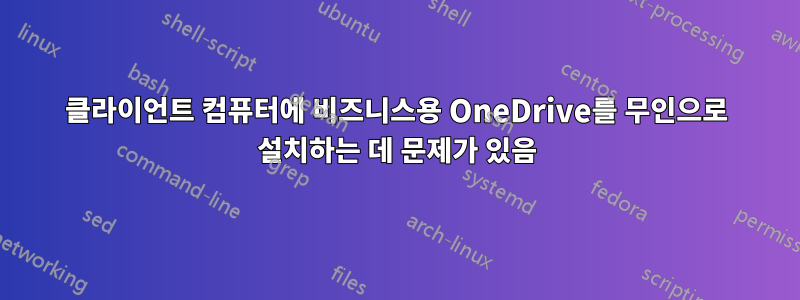
우리 회사는 기업 고객을 위한 저장소 솔루션으로 Microsoft OneDrive for Business를 배포할 계획이며 이는 물론 자동 설치여야 합니다. 이 문제에 관한 수많은 포럼을 살펴봤고 대답은 매우 간단해 보이지만 지침을 따르고 사용자 정의 xml 파일을 만든 후에도 Microsoft에서 콘텐츠(오류 없이)를 다운로드하고 설정을 사용합니다. /configure 명령 이 소프트웨어를 성공적으로 설치할 수 없습니다. 항상 다음과 같은 Office를 설치할 수 없습니다. 나는 추측할 수 밖에 없습니다. 내가 뭔가 잘못하고 있거나 매우 운이 좋지 않습니다. 나도 이것 때문에 시간을 제한하고 있어요..너무 답답해요.
그건 그렇고, 이것은 내가 사용했던 링크입니다:http://sharepointfarmer.com/onedrive-for-business-app-silent-install/#comment-7766.
이것은 항상 동일한 일반 MS 유형 오류가 발생하는 오류입니다.

여기 내 XML 파일이 있습니다. 매우 간단합니다.
<Configuration>
<Add SourcePath="\\sscbplndsk01\packages\InTesting\Microsoft\OneDrive For Business\ODB Configuration\" OfficeClientEdition="32">
<Product ID="GrooveRetail" >
<Language ID="en-us" />
</Product>
</Add>
</Configuration>
답변1
당신은 실행해야Office 2013 제거 프로그램그런 다음 설치 프로그램을 다시 다운로드하고 최종 구성.xml 끝에 다음 줄을 추가합니다.
<Display Level="None" AcceptEULA="TRUE" />
</Configuration>
또한 setup.exe를 실행하기 전에 OneDrive가 이미 설치되어 있는지 확인하는 것이 유용할 수 있습니다. 다음은 샘플 PowerShell 스크립트입니다.
If ([IntPtr]::Size -eq 4) {
# x86
$Path = 'HKLM:\Software\Microsoft\Windows\CurrentVersion\Uninstall'
}
Else {
# x64
$Path = 'HKLM:\Software\Wow6432Node\Microsoft\Windows\CurrentVersion\Uninstall'
}
$Office2013 = "$Path\OFFICE15*"
$Office365 = "HKLM:\Software\Microsoft\Windows\CurrentVersion\Uninstall\O365ProPlusRetail*"
$OneDrive = "HKLM:\Software\Microsoft\Windows\CurrentVersion\Uninstall\Groove*"
$SetupDir = "<UNC path to OneDrive installation directory>"
If (!(Test-Path $Office2013) -and !(Test-Path $Office365) -and !(Test-Path $OneDrive)) {
Start-Process $SetupDir\setup.exe -ArgumentList "/configure $SetupDir\configuration.xml"
}
Else {
# Echo "Already installed!"
}


