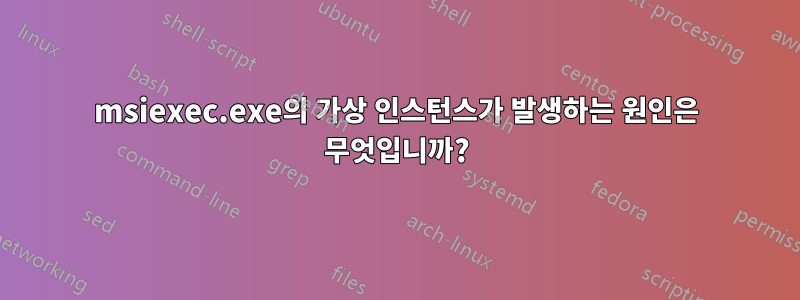
MDaemon 이메일 서버에서 이상한 현상을 목격했습니다. Windows 설치 대화 상자가 나타났다가 정기적으로 닫힙니다. 수리 관련 글을 좀 봤는데msiexec하지만 원인이 무엇인지, 상황을 정상으로 복원하는 방법이 궁금합니다.
답변1
다음 단계를 사용할 수 있습니다.Windows Installer 로깅을 활성화하는 방법Windows Installer 로깅을 활성화하고 로그 파일을 검사하여 무슨 일이 일어나고 있는지 확인합니다.
이를 활성화하는 단계는 다음과 같습니다.
To enable Windows Installer logging yourself, open the registry with Regedit.exe and create the following path and keys:
HKEY_LOCAL_MACHINE\Software\Policies\Microsoft\Windows\Installer
Reg_SZ: Logging
Value: voicewarmupx
The letters in the value field can be in any order. Each letter turns on a different logging mode. Each letter's actual function is as follows for MSI version 1.1:
v - Verbose output
o - Out-of-disk-space messages
i - Status messages
c - Initial UI parameters
e - All error messages
w - Non-fatal warnings
a - Start up of actions
r - Action-specific records
m - Out-of-memory or fatal exit information
u - User requests
p - Terminal properties
+ - Append to existing file
! - Flush each line to the log
x - Extra debugging information. The "x" flag is available only on Windows Server 2003 and later operating systems, and on the MSI redistributable version 3.0, and on later versions of the MSI redistributable.
"*" - Wildcard, log all information except for the v and the x option. To include the v and the x option, specify "/l*vx".
Note This should be used only for troubleshooting purposes and should not be left on because it will have adverse effects on system performance and disk space. Each time you use the Add/Remove Programs tool in Control Panel, a new Msi*.log file is created.


