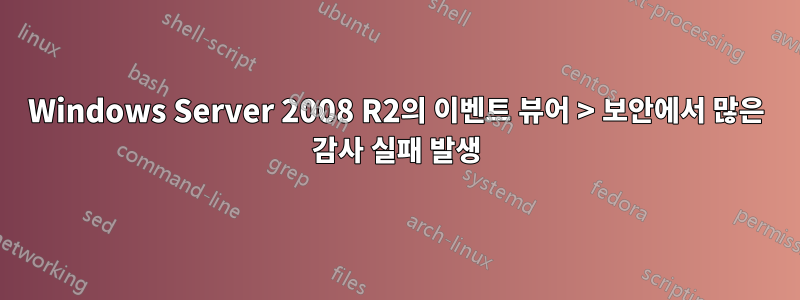
지난 며칠 동안 이벤트 뷰어 > 보안에 대한 감사 실패가 많이 발생했습니다. 나는 해커들이 서버에 접근하려고 시도하고 있다고 의심하지만, 그들은 두 가지 유형에 속합니다:
IP 주소가 캡처되는 곳
An account failed to log on.
Subject:
Security ID: NULL SID
Account Name: -
Account Domain: -
Logon ID: 0x0
Logon Type: 3
Account For Which Logon Failed:
Security ID: NULL SID
Account Name: Administrateur
Account Domain: FXNB
Failure Information:
Failure Reason: Unknown user name or bad password.
Status: 0xc000006d
Sub Status: 0xc0000064
Process Information:
Caller Process ID: 0x0
Caller Process Name: -
Network Information:
Workstation Name: FXNB
Source Network Address: 119.245.156.11
Source Port: 40924
Detailed Authentication Information:
Logon Process: NtLmSsp
Authentication Package: NTLM
Transited Services: -
Package Name (NTLM only): -
Key Length: 0
This event is generated when a logon request fails. It is generated on the computer where access was attempted.
The Subject fields indicate the account on the local system which requested the logon. This is most commonly a service such as the Server service, or a local process such as Winlogon.exe or Services.exe.
The Logon Type field indicates the kind of logon that was requested. The most common types are 2 (interactive) and 3 (network).
The Process Information fields indicate which account and process on the system requested the logon.
The Network Information fields indicate where a remote logon request originated. Workstation name is not always available and may be left blank in some cases.
The authentication information fields provide detailed information about this specific logon request.
- Transited services indicate which intermediate services have participated in this logon request.
- Package name indicates which sub-protocol was used among the NTLM protocols.
- Key length indicates the length of the generated session key. This will be 0 if no session key was requested.
어떤 경우에는 이러한 IP 주소를 방화벽의 차단 규칙에 추가합니다.
두 번째 유형은 다음과 같습니다.
An account failed to log on.
Subject:
Security ID: SYSTEM
Account Name: DEDICAT-93I3U5A$
Account Domain: WORKGROUP
Logon ID: 0x3e7
Logon Type: 8
Account For Which Logon Failed:
Security ID: NULL SID
Account Name: [email protected]
Account Domain:
Failure Information:
Failure Reason: Unknown user name or bad password.
Status: 0xc000006d
Sub Status: 0xc0000064
Process Information:
Caller Process ID: 0x630
Caller Process Name: C:\Windows\System32\svchost.exe
Network Information:
Workstation Name: DEDICAT-93I3U5A
Source Network Address: -
Source Port: -
Detailed Authentication Information:
Logon Process: Advapi
Authentication Package: Negotiate
Transited Services: -
Package Name (NTLM only): -
Key Length: 0
This event is generated when a logon request fails. It is generated on the computer where access was attempted.
The Subject fields indicate the account on the local system which requested the logon. This is most commonly a service such as the Server service, or a local process such as Winlogon.exe or Services.exe.
The Logon Type field indicates the kind of logon that was requested. The most common types are 2 (interactive) and 3 (network).
The Process Information fields indicate which account and process on the system requested the logon.
The Network Information fields indicate where a remote logon request originated. Workstation name is not always available and may be left blank in some cases.
The authentication information fields provide detailed information about this specific logon request.
- Transited services indicate which intermediate services have participated in this logon request.
- Package name indicates which sub-protocol was used among the NTLM protocols.
캡처된 IP 주소가 없는 경우. 항상 호출자 프로세스 ID: 0x630인 것 같지만 작업 관리자를 보면 프로세스나 서비스 아래에 PID 630이 전혀 없으며 모든 사용자의 프로세스도 표시됩니다.
두 가지 유형의 실패 모두 관리자의 철자가 틀린 사용자 이름, test123, guest, fred 등과 같은 일반 사용자 이름 또는 두 번째 예에서와 같이 우리가 호스팅하는 웹 사이트의 변형인 사용자 이름을 사용합니다.[이메일 보호됨].
첫 번째 유형의 실패를 다루는 것은 괜찮지만, 두 번째 유형의 실패에 접근하는 방법이나 그것이 의미하는 바를 전혀 모릅니다.
어떤 도움이라도 정말 감사하겠습니다. 미리 감사드립니다.


