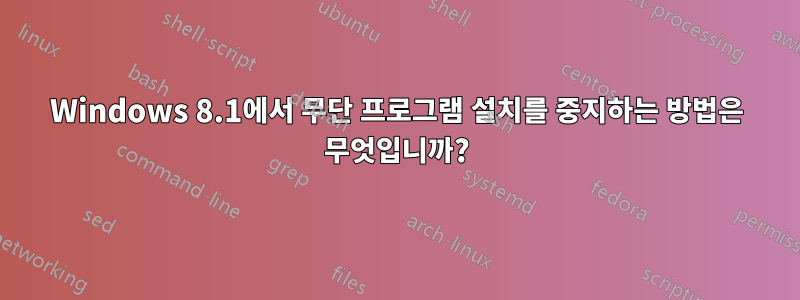
내 Windows 8.1에서는 매일 또는 기타 일부 프로그램이자동으로 설치됨. 예. Deals100, CouponDunia 등내 컴퓨터에 무엇이든 설치하려면 비밀번호를 적용하고 싶습니다.. 항상 관리자가 로그인하기를 원하므로 최소 권한을 가진 사용자를 생성하라고 말하지 마십시오.
답변1
귀하의 문제에 대한 해결책은 UAC입니다
Open the Control Panel (icons view), and click/tap on the User Accounts icon.
Click/tap on the Change User Account Control settings link.
OR
Go to the Search Charm and type “Change User Account Settings”
Move the slider up.
http://windows.microsoft.com/en-us/windows/turn-user-account-control-on-off#1TC=windows-7


