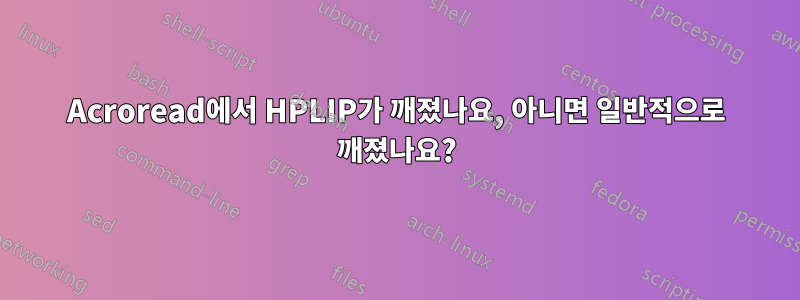
이전에 동일한 시스템에서 acroread로 완벽하게 작동했던 HP 프린터가 acroread를 사용할 때 작동이 멈췄습니다.
젠투는 3.18.11에서 안정적으로 실행됩니다.
프린터: 이더넷을 통해 연결된 HP Officejet Pro 8100
HPLIP: net-print/hplip-3.14.10
다음을 사용하여 Firefox와 명령줄에서 인쇄할 수 있습니다.
echo "hello" | lpr
그러나 acroread에서 인쇄하면 자동으로 실패합니다.
/var/log/cups/access_log에는 양성 메시지만 표시됩니다.
localhost - - [03/May/2015:14:49:07 +0200] "POST /printers/Officejet_Pro_8100 HTTP/1.1" 200 506 Create-Job successful-ok
localhost - - [03/May/2015:14:49:07 +0200] "POST /printers/Officejet_Pro_8100 HTTP/1.1" 200 209178 Send-Document successful-ok
localhost:631의 CUPS에도 동일하게 적용되며 문제를 나타내는 오류는 없습니다.
GUI 기반 도구가 포함된 hplip의 경우에도 마찬가지입니다. 이는 프린터가 작업을 수신했으며 실제 인쇄가 진행되지 않는다는 점을 제외하면 "인쇄" 상태에 있음을 보여줍니다.
hplip에 대한 USE 플래그:
* Found these USE flags for net-print/hplip-3.14.10:
U I
+ + X : Enables scanner GUI dependencies with USE="scanner" where media-gfx/xsane is preferred over media-gfx/sane-frontends
+ + doc : Build documentation
- - fax : Enable fax on multifunction devices which support it
+ + hpcups : Build the hpcups driver for cups (by HP)
+ + hpijs : Build the IJS driver for cups (Foomatic)
- - kde : Enables kde-misc/skanlite as scanner GUI with USE="scanner X"
+ + libnotify : Enables desktop notifications
- - libusb0 : Depend on virtual/libusb:0. Some old printers do not work with virtual/libusb:1
- - minimal : Only build internal hpijs/hpcups driver (not recommended at all, make sure you know what you are doing)
- - parport : Enable parallel port for devices which require it
+ + policykit : Enable PolicyKit authentication support
+ + python_targets_python2_7 : Build with Python 2.7
+ + qt4 : Enable graphical interface using Qt 4
- - scanner : Enable scanner on multifunction devices which support it
+ + snmp : Add support for net-analyzer/net-snmp which enables this driver to work over networks (both for server and client)
- - static-ppds : Use statically-generated PPDs instead of Dynamic PPDs. Although this is deprecated some printers may still need it
to work properly. Use this flag if hp-setup fails to find/create a valid PPD file
acroread USE 플래그:
+ + html : HTML support and help reading capability (only for x86).
+ + ldap : Add LDAP support (Lightweight Directory Access Protocol)
- - linguas_ja : Japanese locale
- - linguas_ko : Korean locale
- - linguas_zh_CN : Chinese locale for Peoples Republic of China
- - linguas_zh_TW : Chinese locale for Taiwan
+ + nsplugin : Build plugin for browsers supporting the Netscape plugin architecture (that is almost any modern browser)
hp-doctor는 다음과 같은 오류를 표시하지만 이러한 오류는 프린터가 작동하는 동안 항상 존재했으며 관련성이 있는지 의심됩니다.
error: avahi-utils avahi-utils OPTIONAL - - MISSING 'avahi-utils needs to be installed'
error: reportlab Python-PDF-Lib OPTIONAL 2.0 - MISSING 'reportlab needs to be installed'
error: pil Python-Image-Lib OPTIONAL - - MISSING 'pil needs to be installed'
내가 시도한 것:
물리적으로 프린터를 켜고 끕니다. Gentoo를 실행하는 다른 컴퓨터를 사용합니다(동일한 결과, 작동하지만 acroread에서는 작동하지 않음). hpijs USE 플래그를 hplip에 추가합니다(이전에는 필요하지 않았지만 지금은 아무런 차이가 없는 것 같습니다).
왜 이것이 작동하지 않습니까? acroread의 문제인가요, hplip의 문제인가요, 아니면 물리적 프린터의 소프트웨어 문제인가요?


