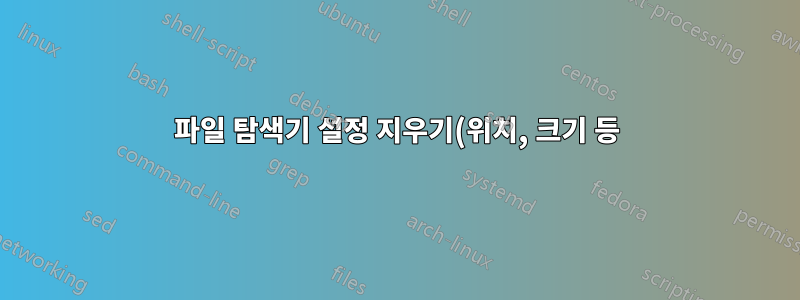.png)
Windows 파일 탐색기 위치, 기본 설정, 크기 등을 기본 설정으로 지울 수 있나요?
답변1
Windows(파일) 탐색기 보기 설정은 여러 위치에 저장됩니다.
다음 페이지의 튜토리얼을 시도해 보세요.
http://www.sevenforums.com/tutorials/15692-folder-view-settings-reset-all-default.html
다음 배치 스크립트는 이러한 위치를 보여주는 튜토리얼의 일부입니다.
@echo off
:: Created by: Shawn Brink
:: http://www.sevenforums.com
:: Tutorial: http://www.sevenforums.com/tutorials/15692-folder-view-settings-reset-all-default.html
:: To reset all folders to default folder views
Reg Delete "HKCU\Software\Microsoft\Windows\Shell\BagMRU" /F
Reg Delete "HKCU\Software\Microsoft\Windows\Shell\Bags" /F
Reg Delete "HKCU\Software\Microsoft\Windows\ShellNoRoam\Bags" /F
Reg Delete "HKCU\Software\Microsoft\Windows\ShellNoRoam\BagMRU" /F
Reg Delete "HKCU\Software\Classes\Local Settings\Software\Microsoft\Windows\Shell\BagMRU" /F
Reg Delete "HKCU\Software\Classes\Local Settings\Software\Microsoft\Windows\Shell\Bags" /F
Reg Delete "HKCU\Software\Classes\Wow6432Node\Local Settings\Software\Microsoft\Windows\Shell\Bags" /F
Reg Delete "HKCU\Software\Classes\Wow6432Node\Local Settings\Software\Microsoft\Windows\Shell\BagMRU" /F
:: To kill and restart explorer
taskkill /f /im explorer.exe
start explorer.exe


