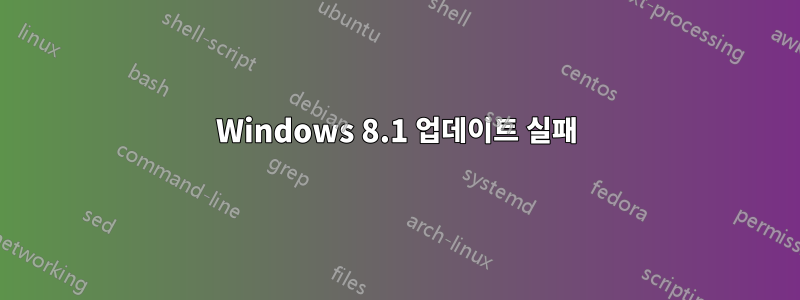
내 시스템에서 Windows 업데이트를 사용하여 전체 검사를 성공적으로 수행할 수 없습니다. 검사는 오류나 시간 초과 없이 끝없이 실행됩니다.
저는 Microsoft 복구 도구인 WindowsUpdateDiagnostic.diagcab를 세 번 사용했으며 매번 다음 두 가지 사항을 복구했습니다.
- 누락되거나 손상된 등록 서비스
- 마지막 업데이트 설치 문제
매번 같은 오류를 감지하기 때문에 복구가 실제로 효과적인지 잘 모르겠습니다.
Powershell 스크립트로 업데이트를 시도했지만 끝없이 실행되는 것 같습니다. 마지막으로 메시지 없이 수동으로 중지합니다.
내 Windows 업데이트 로그는 다음과 같습니다.
2015-06-02 10:48:00:597 932 7b0 Misc =========== Logging initialized (build: 7.9.9600.16422, tz: +0200) ===========
2015-06-02 10:48:00:597 932 7b0 Misc = Process: C:\Windows\system32\svchost.exe
2015-06-02 10:48:00:597 932 7b0 Misc = Module: c:\windows\system32\wuaueng.dll
2015-06-02 10:48:00:597 932 7b0 Service *************
2015-06-02 10:48:00:597 932 7b0 Service ** START ** Service: Service startup
2015-06-02 10:48:00:597 932 7b0 Service *********
2015-06-02 10:48:02:602 932 7b0 Agent * WU client version 7.9.9600.16422
2015-06-02 10:48:02:602 932 7b0 Agent * Base directory: C:\Windows\SoftwareDistribution
2015-06-02 10:48:02:602 932 7b0 Agent * Access type: No proxy
2015-06-02 10:48:02:602 932 7b0 Service UpdateNetworkState Ipv6, cNetworkInterfaces = 2.
2015-06-02 10:48:02:602 932 7b0 Service UpdateNetworkState Ipv4, cNetworkInterfaces = 2.
2015-06-02 10:48:02:602 932 7b0 Agent * Network state: Connected
2015-06-02 10:48:02:633 932 7b0 Service UpdateNetworkState Ipv6, cNetworkInterfaces = 2.
2015-06-02 10:48:02:633 932 7b0 Service UpdateNetworkState Ipv4, cNetworkInterfaces = 2.
2015-06-02 10:48:04:118 932 7b0 Agent *********** Agent: Initializing global settings cache ***********
2015-06-02 10:48:04:118 932 7b0 Agent * Endpoint Provider: 00000000-0000-0000-0000-000000000000
2015-06-02 10:48:04:118 932 7b0 Agent * WSUS server: <NULL>
2015-06-02 10:48:04:118 932 7b0 Agent * WSUS status server: <NULL>
2015-06-02 10:48:04:118 932 7b0 Agent * Target group: (Unassigned Computers)
2015-06-02 10:48:04:118 932 7b0 Agent * Windows Update access disabled: No
2015-06-02 10:48:04:165 932 7b0 WuTask WuTaskManager delay initialize completed successfully..
2015-06-02 10:48:04:633 932 7b0 Report WARNING: Failed to initialize event uploader for new server {9482F4B4-E343-43B6-B170-9A65BC822C77} with hr = 8024043d.
2015-06-02 10:48:04:633 932 7b0 Report CWERReporter::Init succeeded
2015-06-02 10:48:04:649 932 7b0 Agent *********** Agent: Initializing Windows Update Agent ***********
2015-06-02 10:48:04:649 932 7b0 DnldMgr Download manager restoring 0 downloads
2015-06-02 10:48:04:649 932 7b0 AU ########### AU: Initializing Automatic Updates ###########
2015-06-02 10:48:04:649 932 7b0 AU Additional Service {117CAB2D-82B1-4B5A-A08C-4D62DBEE7782} with Approval type {Scheduled} added to AU services list
2015-06-02 10:48:04:649 932 7b0 AU AIR Mode is disabled
2015-06-02 10:48:04:649 932 7b0 AU # Approval type: Scheduled (User preference)
2015-06-02 10:48:04:649 932 7b0 AU # Auto-install minor updates: Yes (User preference)
2015-06-02 10:48:04:665 932 7b0 AU # ServiceTypeDefault: Service 117CAB2D-82B1-4B5A-A08C-4D62DBEE7782 Approval type: (Scheduled)
2015-06-02 10:48:04:665 932 7b0 AU # Will interact with non-admins (Non-admins are elevated (User preference))
2015-06-02 10:48:04:665 932 7b0 AU WARNING: Failed to get Wu Exemption info from NLM, assuming not exempt, error = 0x80070032
2015-06-02 10:48:04:680 932 7b0 AU AU finished delayed initialization
2015-06-02 10:48:04:680 932 7b0 AU OOBE is in progress, so cannot perform Accelerated Install
2015-06-02 10:48:05:227 932 bec DnldMgr Asking handlers to reconcile their sandboxes
2015-06-02 10:48:05:727 932 7b0 Service UpdateNetworkState Ipv6, cNetworkInterfaces = 3.
2015-06-02 10:48:06:775 932 7b0 Service UpdateNetworkState Ipv6, cNetworkInterfaces = 4.
2015-06-02 10:48:09:197 932 7b0 Service UpdateNetworkState Ipv6, cNetworkInterfaces = 3.
2015-06-02 10:48:09:275 932 7b0 Service UpdateNetworkState Ipv6, cNetworkInterfaces = 4.
2015-06-02 10:48:26:995 932 7b0 Service UpdateNetworkState Ipv6, cNetworkInterfaces = 3.
2015-06-02 10:48:26:995 932 7b0 Service UpdateNetworkState Ipv6, cNetworkInterfaces = 2.
2015-06-02 10:48:27:136 932 7b0 Service UpdateNetworkState Ipv6, cNetworkInterfaces = 3.
2015-06-02 10:48:27:277 932 7b0 Service UpdateNetworkState Ipv6, cNetworkInterfaces = 4.
2015-06-02 10:50:48:108 932 50c IdleTmr Incremented idle timer priority operation counter to 1
2015-06-02 10:50:55:328 932 974 AU Triggering AU detection through DetectNow API
2015-06-02 10:50:55:328 932 974 AU Additional Service {117CAB2D-82B1-4B5A-A08C-4D62DBEE7782} with Approval type {Scheduled} added to AU services list
2015-06-02 10:50:55:328 932 974 AU Triggering Online detection (interactive)
2015-06-02 10:50:55:344 932 7b0 AU Windows OOBE is still in progress. AU deferring detection
2015-06-02 10:50:55:344 932 7b0 AU WARNING: BeginDetection failed, hr:0x8024a008
2015-06-02 10:50:55:344 932 7b0 AU All AU searches complete.
2015-06-02 10:50:55:344 932 7b0 AU # WARNING: Failed to find updates with error code 8024a008
2015-06-02 10:50:55:344 932 7b0 AU AU setting next detection timeout to 2015-06-02 09:20:55
2015-06-02 10:50:55:359 932 7b0 AU OOBE is in progress, so cannot perform Accelerated Install
2015-06-02 11:01:18:339 932 7b0 AU ########### AU: Uninitializing Automatic Updates ###########
2015-06-02 11:01:18:340 932 7b0 WuTask Uninit WU Task Manager
2015-06-02 11:01:18:478 932 7b0 Agent Sending shutdown notification to client
2015-06-02 11:01:18:479 2456 16cc Misc =========== Logging initialized (build: 7.9.9600.16384, tz: +0200) ===========
2015-06-02 11:01:18:479 2456 16cc Misc = Process: C:\Windows\SysWOW64\sdiagnhost.exe
2015-06-02 11:01:18:479 2456 16cc Misc = Module: C:\Windows\SYSTEM32\wuapi.dll
2015-06-02 11:01:18:479 2456 16cc COMAPI WARNING: Received service shutdown/self-update notification.
2015-06-02 11:01:18:707 932 7b0 Service *********
2015-06-02 11:01:18:708 932 7b0 Service ** END ** Service: Service exit [Exit code = 0x240001]
2015-06-02 11:01:18:708 932 7b0 Service *************
2015-06-02 11:01:19:709 932 78c Service *************
2015-06-02 11:01:19:709 932 78c Service ** START ** Service: Service startup
2015-06-02 11:01:19:709 932 78c Service *********
2015-06-02 11:01:19:719 932 78c Agent * WU client version 7.9.9600.16422
2015-06-02 11:01:19:720 932 78c Agent * Base directory: C:\Windows\SoftwareDistribution
2015-06-02 11:01:19:720 932 78c Agent * Access type: No proxy
2015-06-02 11:01:19:720 932 78c Service UpdateNetworkState Ipv6, cNetworkInterfaces = 4.
2015-06-02 11:01:19:720 932 78c Service UpdateNetworkState Ipv4, cNetworkInterfaces = 2.
2015-06-02 11:01:19:720 932 78c Agent * Network state: Connected
2015-06-02 11:01:19:726 932 78c Service UpdateNetworkState Ipv6, cNetworkInterfaces = 4.
2015-06-02 11:01:19:726 932 78c Service UpdateNetworkState Ipv4, cNetworkInterfaces = 2.
2015-06-02 11:01:19:753 932 7a4 Agent *********** Agent: Initializing global settings cache ***********
2015-06-02 11:01:19:753 932 7a4 Agent * Endpoint Provider: 00000000-0000-0000-0000-000000000000
2015-06-02 11:01:19:753 932 7a4 Agent * WSUS server: <NULL>
2015-06-02 11:01:19:753 932 7a4 Agent * WSUS status server: <NULL>
2015-06-02 11:01:19:753 932 7a4 Agent * Target group: (Unassigned Computers)
2015-06-02 11:01:19:753 932 7a4 Agent * Windows Update access disabled: No
2015-06-02 11:01:19:762 932 7a4 WuTask WuTaskManager delay initialize completed successfully..
2015-06-02 11:01:19:766 932 7a4 Report WARNING: Failed to initialize event uploader for new server {9482F4B4-E343-43B6-B170-9A65BC822C77} with hr = 8024043d.
2015-06-02 11:01:19:766 932 7a4 Report CWERReporter::Init succeeded
2015-06-02 11:01:19:766 932 7a4 Agent *********** Agent: Initializing Windows Update Agent ***********
2015-06-02 11:01:19:766 932 7a4 DnldMgr Download manager restoring 0 downloads
2015-06-02 11:01:19:767 932 7a4 AU ########### AU: Initializing Automatic Updates ###########
2015-06-02 11:01:19:767 932 81c DnldMgr Asking handlers to reconcile their sandboxes
2015-06-02 11:01:19:767 932 7a4 AU Additional Service {117CAB2D-82B1-4B5A-A08C-4D62DBEE7782} with Approval type {Scheduled} added to AU services list
2015-06-02 11:01:19:804 932 7a4 AU AIR Mode is disabled
2015-06-02 11:01:19:804 932 7a4 AU # Approval type: Scheduled (User preference)
2015-06-02 11:01:19:804 932 7a4 AU # Auto-install minor updates: Yes (User preference)
2015-06-02 11:01:19:804 932 7a4 AU # ServiceTypeDefault: Service 117CAB2D-82B1-4B5A-A08C-4D62DBEE7782 Approval type: (Scheduled)
2015-06-02 11:01:19:804 932 7a4 AU # Will interact with non-admins (Non-admins are elevated (User preference))
2015-06-02 11:01:19:814 932 7a4 AU WARNING: Failed to get Wu Exemption info from NLM, assuming not exempt, error = 0x80070032
2015-06-02 11:01:19:833 932 7a4 AU AU finished delayed initialization
2015-06-02 11:01:19:834 932 7a4 AU OOBE is in progress, so cannot perform Accelerated Install
2015-06-02 11:01:19:852 932 7a4 IdleTmr Incremented idle timer priority operation counter to 1
Windows 설치를 복원하지 않고도 이 문제를 해결할 수 있나요?
답변1
감사 모드에서 Windows 업데이트를 실행하려고 하거나 OOBE가 완료되지 않아 실패하는 것 같습니다.
나는 당신의 로그에서 다음을 발견했습니다
Windows OOBE는 아직 진행 중입니다. AU 지연 감지.
경고: 오류 코드 8024a008로 업데이트를 찾지 못했습니다.
OOBE가 진행 중이므로 빠른 설치를 수행할 수 없습니다.
.
"OS가 OOBE를 완료하지 않았습니다."
이 스레드에서 이 문제를 해결하는 몇 가지 가능성, 귀하의 PC가 감사 모드에 있는 이유를 알 수 없으므로 솔루션은 여러 가지 중 하나일 수 있습니다.
답변2
OOBE 문제를 해결한 방법을 알려드리려고 다시 돌아왔습니다.
1) sysprep 유틸리티를 콘솔에서 사용하려고 하면 명령이 인식되지 않았지만 "c:\Windows\System32\Sysprep\Sysprep.exe\OOBE\reboot" 폴더에서 직접 사용할 수 있었습니다.
2 ) 재부팅 시 내 컴퓨터는 OOBE 구성을 실행하고(완료하기 위해 임시 로컬 사용자 계정을 생성함) 마지막으로 마무리 화면이 표시되는 마지막 단계에서 차단합니다.
3 ) 마무리 스크립트에서 컴퓨터가 차단된 경우 "Ctrl + F10" 명령 단축키를 사용하여 터미널에 액세스해야 합니다.
4) "tasklist" 명령을 입력하여 해당 PID로 실행 중인 모든 프로세스를 나열합니다. 현재 사용하는 터미널에 대한 cmd.exe 프로세스와 OOBE 프로세스에서 사용하는 프로세스가 2개 있어야 합니다. 이 2개 cmd.exe 프로세스(PID1 및 PID2)의 PID(4자리 숫자)를 기록하고 "taskkill \PID PID1 \PID PID2" 명령을 입력하여 PID1 및 PID2를 실제 값으로 바꿉니다. OOBE가 종료되고 로그인 화면이 나타나야 합니다.
5) 이 시점에서 모든 것이 수정됩니다. Windows 업데이트 프로세스와 로그를 확인하고 괜찮다면 임시 로컬 계정을 삭제할 수 있습니다.
PS: 내 컴퓨터에 몇 가지 다른 문제가 있었는데, 문제가 차단되거나 방해가 되지 않았기 때문에 고치려고 하지 않았습니다. 내 계정 아바타를 사용자 정의하거나 로그인 화면의 사진을 사용자 정의할 수 없습니다. 이 문제는 OOBE 수정으로도 해결되었습니다.


