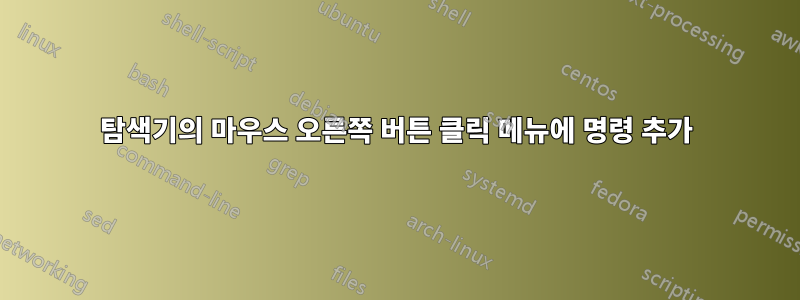
..bat dir이제 탐색기의 마우스 오른쪽 버튼 클릭 상황에 맞는 메뉴에 추가하여 원하는 대로 만들 수 txt index있습니다 dir. 편집할 적절한 레지스트리가 무엇인지 잘 모르겠습니다.
참조용 bat 파일
%CD% dir /s /b /o:gn>%CD%\fileindex.txt
답변1
먼저 .BAT 파일을 편리한 위치에 넣고 바로가기를 만드세요. 그런 다음 HKEY_CLASSES_ROOT\Directory\shell\에 바로가기용 새 키를 추가하여 레지스트리를 편집합니다. 보다https://stackoverflow.com/questions/20449316/how-add-context-menu-item-to-windows-explorer-for-folders같은 질문에 대한 답을 위해.
답변2
다음을 .REG 파일로 저장하고 두 번 클릭하여 가져옵니다(나중에 파일을 삭제할 수 있음).
Windows Registry Editor Version 5.00
[HKEY_CLASSES_ROOT\Drive\shell\index]
@="Create &file index"
"Icon"="%SystemRoot%\\System32\\Shell32.dll,250"
[HKEY_CLASSES_ROOT\Drive\shell\index\command]
@="\"D:\\FileIndex.bat\" \"%l\""
[HKEY_CLASSES_ROOT\Directory\shell\index]
@="Create &file index"
"Icon"="%SystemRoot%\\System32\\Shell32.dll,250"
[HKEY_CLASSES_ROOT\Directory\shell\index\command]
@="\"D:\\FileIndex.bat\" \"%l\""
[HKEY_CLASSES_ROOT\Directory\Background\shell\index]
@="Create &file index"
"Icon"="%SystemRoot%\\System32\\Shell32.dll,250"
[HKEY_CLASSES_ROOT\Directory\Background\shell\index\command]
@="\"D:\\FileIndex.bat\" \"%w\""
그러면파일 인덱스 생성드라이브, 폴더 및 컨텍스트 메뉴에 대한 항목내부에폴더(빈 공간을 마우스 오른쪽 버튼으로 클릭한 경우)
한 줄 내용 D:\FileIndex.bat(이름과 경로는 분명히 변경할 수 있지만 위에서 해당 수정 사항을 적용해야 함)~ 전에가져오기)는 다음과 같습니다.
dir /b /o:gn /s %1 > "%~1\FileIndex.txt"


