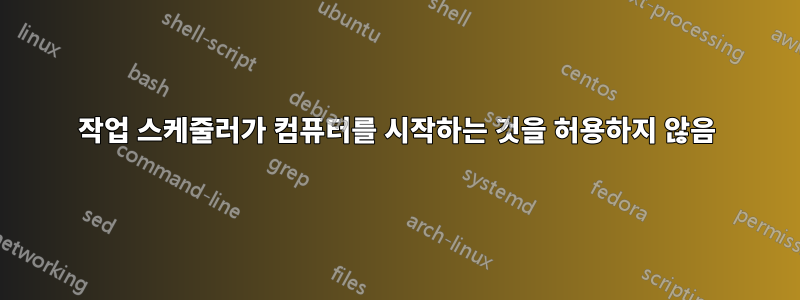
내 컴퓨터는 지난 3일 정확히 오후 9시 41분에 시작되었습니다. 그리고 예전에도 새벽 3시에 똑같은 일이 일어났습니다. 그것은 항상 어리석은 예정된 작업이었습니다. 예약된 작업으로 인해 내 컴퓨터가 최대 절전 모드에서 해제될 수 있다는 사실이 나를 미친 듯이 화나게 합니다. 이런 일이 발생하지 않도록 하는 방법이 있나요? 매번 노트북에서 배터리를 꺼내는 것은 선택 사항이 아닙니다. 그리고 종료하는 것이 아니라 최대 절전 모드로 전환해야 합니다.
저는 WMC(x64)가 설치된 Windows 8.1 Pro를 사용하고 있습니다. 과거에 Windows 7 Ultimate x86에서 이런 일이 일어났습니다.
이것은 어제 컴퓨터가 존재하지 않는 것을 확인했을 때 오늘 내 컴퓨터를 시작한 작업입니다.
<?xml version="1.0" encoding="UTF-16"?>
<Task version="1.4" xmlns="http://schemas.microsoft.com/windows/2004/02/mit/task">
<RegistrationInfo>
<Source>Microsoft Corporation.</Source>
<Author>Microsoft Corporation.</Author>
<Description>Initiates scheduled install of updates on the machine.</Description>
</RegistrationInfo>
<Triggers>
<TimeTrigger>
<StartBoundary>2015-06-06T20:57:57Z</StartBoundary>
<Enabled>true</Enabled>
<RandomDelay>PT1M</RandomDelay>
</TimeTrigger>
</Triggers>
<Principals>
<Principal id="LocalService">
<UserId>S-1-5-18</UserId>
<RunLevel>LeastPrivilege</RunLevel>
</Principal>
</Principals>
<Settings>
<MultipleInstancesPolicy>IgnoreNew</MultipleInstancesPolicy>
<DisallowStartIfOnBatteries>false</DisallowStartIfOnBatteries>
<StopIfGoingOnBatteries>false</StopIfGoingOnBatteries>
<AllowHardTerminate>true</AllowHardTerminate>
<StartWhenAvailable>true</StartWhenAvailable>
<RunOnlyIfNetworkAvailable>false</RunOnlyIfNetworkAvailable>
<IdleSettings>
<Duration>PT10M</Duration>
<WaitTimeout>PT1H</WaitTimeout>
<StopOnIdleEnd>true</StopOnIdleEnd>
<RestartOnIdle>false</RestartOnIdle>
</IdleSettings>
<AllowStartOnDemand>true</AllowStartOnDemand>
<Enabled>true</Enabled>
<Hidden>false</Hidden>
<RunOnlyIfIdle>false</RunOnlyIfIdle>
<DisallowStartOnRemoteAppSession>false</DisallowStartOnRemoteAppSession>
<UseUnifiedSchedulingEngine>true</UseUnifiedSchedulingEngine>
<MaintenanceSettings>
<Period>P1D</Period>
<Deadline>P1DT1S</Deadline>
<Exclusive>false</Exclusive>
</MaintenanceSettings>
<WakeToRun>true</WakeToRun>
<ExecutionTimeLimit>PT72H</ExecutionTimeLimit>
<Priority>7</Priority>
</Settings>
<Actions Context="LocalService">
<ComHandler>
<ClassId>{F3B4E234-7A68-4E43-B813-E4BA55A065F6}</ClassId>
</ComHandler>
</Actions>
</Task>


