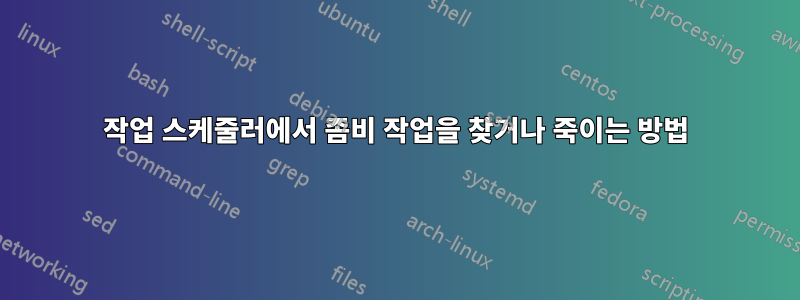
매분마다 exe를 실행하는 작업이 있습니다.
나는 이상한 행동을 발견했고, exe가 1분마다 두 번씩 실행되는 것을 보았습니다.
작업 스케줄러에서 작업을 "종료"하고 비활성화했습니다. 이제 이 다른 "좀비" 작업이 1분마다 계속 실행되는 것을 볼 수 있습니다.
어떻게 찾아서 죽일 수 있나요?
답변1
를 사용하면 taskkill문제를 해결하는 데 도움이 됩니다.
명령의 일반적인 구문은 다음과 같습니다.
taskkill [OPTIONS] [PID]
예상할 수 있듯이 이 명령에는 다양한 옵션을 사용할 수 있습니다. 더 유용한 옵션 중 일부는 다음과 같습니다.
/s COMPUTER -- (Where COMPUTER is the IP or address of a remote computer). The default is the local computer, so if you're working with a command on the local machine, you do not have to use this option.
/u DOMAIN\USER -- (Where DOMAIN is the domain and USER is the username you authenticate to). This option allows you run taskkill with the account permissions of the specified USERNAME or DOMAIN\USERNAME.
/p -- If you use the /u option, you will also need to include the /p option, which allows you to specify the user password.
/fi -- Allows you to run the taskkill command with filters.
/f -- Forces the command to be terminated.
/IM -- Allows you to use an application name instead of the PID (Process ID number) of the application.
이는 CMD에서 다음을 입력하여 볼 수 있습니다. taskkill /?
taskkill 명령에는 도움말 스위치를 사용하십시오.
애플리케이션 이름으로 종료 악성 애플리케이션을 종료하는 가장 간단한 방법은 옵션을 taskkill사용하는 것입니다 /IM. 이는 다음과 같이 수행됩니다.
taskkill /IM APPLICATION_NAME
APPLICATION_NAME종료하려는 애플리케이션의 이름은 어디에 있습니까? 예를 들어 Outlook이 종료를 거부한다고 가정해 보겠습니다. taskkill로 이를 종료하려면 다음 명령을 실행합니다.
taskkill /IM outlook.exe
도움이 되었기를 바랍니다. 행운을 빕니다!


