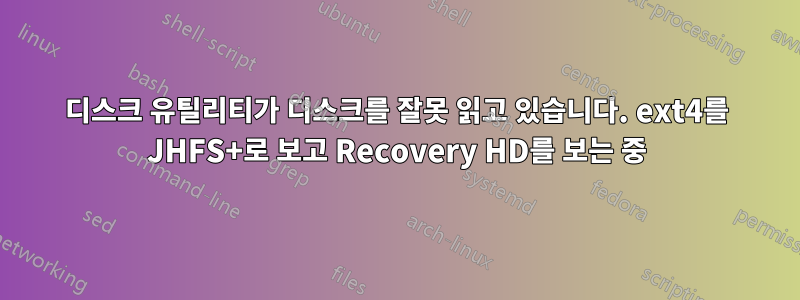
그래서 디스크 유틸리티와 diskutil에 이상한 문제가 있습니다. 문제가 되지는 않지만(희망적으로) 디스크 손상이나 오류가 발생하는 경로에 있지 않은지 확인하고 싶을 뿐입니다. 내 디스크 유틸리티가 내 하드 디스크를 읽는 방법은 다음과 같습니다.
(나열된 대로)
- 디스크 설명: APPLE SSD SD0256F 미디어
- 총 용량: 251GB(251,000,193,024바이트)
- 연결 버스: PCI
- 쓰기 상태 : 읽기/쓰기
- 유형 및 위치: 솔리드 스테이트 디스크, 내부
- SMART 상태 : 확인됨
- 파티션 맵 구성표: GUID 파티션 테이블
그리고 파티션은 다음과 같습니다.
- 매킨토시 HD
- 형식: Mac OS 확장(저널링)
- 크기 : 202.66GB
- 복구 HD
- 형식: Mac OS 확장(저널링)
- 크기 : 650MB
- disk0s4
- 형식: Mac OS 확장(저널링)
- 크기 : 46.8GB
- disk0s6
- 포맷 : 리눅스 스왑
- 크기 : 681.6MB
제가 걱정하는 이유는 두 가지입니다. 1) Recovery HD가 표시됩니다. 실수할 수 있지만 디스크 유틸리티에 표시되거나 마운트되어서는 안 됩니다. 2) disk0s4는 실제로 JHFS+가 아닌 ext4입니다.
diskutil 목록의 출력:
/dev/disk0
#: TYPE NAME SIZE IDENTIFIER
0: GUID_partition_scheme *251.0 GB disk0
1: EFI EFI 209.7 MB disk0s1
2: Apple_HFS Macintosh HD 202.7 GB disk0s2
3: Apple_HFS Recovery HD 650.0 MB disk0s3
4: 0FC63DAF-8483-4772-8E79-3D69D8477DE4 46.8 GB disk0s4
5: Linux Swap 681.6 MB disk0s6
그리고 gdisk에서...
>sudo gdisk /dev/disk0
Password:
GPT fdisk (gdisk) version 1.0.0
Warning: Devices opened with shared lock will not have their
partition table automatically reloaded!
Partition table scan:
MBR: hybrid
BSD: not present
APM: not present
GPT: present
Found valid GPT with hybrid MBR; using GPT.
Command (? for help): p
Disk /dev/disk0: 490234752 sectors, 233.8 GiB
Logical sector size: 512 bytes
Disk identifier (GUID): B01E51EA-D531-4CA4-ADA4-A936F8C27DCD
Partition table holds up to 128 entries
First usable sector is 34, last usable sector is 490234718
Partitions will be aligned on 8-sector boundaries
Total free space is 949 sectors (474.5 KiB)
Number Start (sector) End (sector) Size Code Name
1 40 409639 200.0 MiB EF00 EFI System Partition
2 409640 396222607 188.7 GiB AF00 Macintosh HD
3 396222608 397492143 619.9 MiB AF00 Recovery HD
4 397492224 488902655 43.6 GiB 8300
6 488902656 490233855 650.0 MiB 8200 Apple_HFS_Untitled_2
Command (? for help): ^C>
이전에 gdisk를 사용하여 하드 드라이브를 하이브리드 MBR/GPT로 만들고 Ubuntu 14.04를 설치했습니다.
이것이 왜 발생하는지, disk0s5가 어디에 있는지 아는 사람이 있나요? 이것이 문제가 될까요?
편집하다:
gpt에는 다음과 같은 출력이 있습니다.
>sudo gpt -vvv show /dev/disk0
Password:
gpt show: /dev/disk0: mediasize=251000193024; sectorsize=512; blocks=490234752
gpt show: /dev/disk0: Suspicious MBR at sector 0
gpt show: /dev/disk0: MBR part: type=175, start=409640, size=395812968
gpt show: /dev/disk0: MBR part: type=175, start=396222608, size=1269536
gpt show: /dev/disk0: MBR part: type=131, start=397492224, size=91410432
gpt show: /dev/disk0: Pri GPT at sector 1
gpt show: /dev/disk0: GPT partition: type=C12A7328-F81F-11D2-BA4B-00A0C93EC93B, start=40, size=409600
gpt show: /dev/disk0: GPT partition: type=48465300-0000-11AA-AA11-00306543ECAC, start=409640, size=395812968
gpt show: /dev/disk0: GPT partition: type=48465300-0000-11AA-AA11-00306543ECAC, start=396222608, size=1269536
gpt show: /dev/disk0: GPT partition: type=0FC63DAF-8483-4772-8E79-3D69D8477DE4, start=397492224, size=91410432
gpt show: /dev/disk0: GPT partition: type=0657FD6D-A4AB-43C4-84E5-0933C84B4F4F, start=488902656, size=1331200
gpt show: /dev/disk0: Sec GPT at sector 490234751
start size index contents
0 1 MBR
1 1 Pri GPT header
2 32 Pri GPT table
34 6
40 409600 1 GPT part - C12A7328-F81F-11D2-BA4B-00A0C93EC93B
409640 395812968 2 GPT part - 48465300-0000-11AA-AA11-00306543ECAC
396222608 1269536 3 GPT part - 48465300-0000-11AA-AA11-00306543ECAC
397492144 80
397492224 91410432 4 GPT part - 0FC63DAF-8483-4772-8E79-3D69D8477DE4
488902656 1331200 6 GPT part - 0657FD6D-A4AB-43C4-84E5-0933C84B4F4F
490233856 863
490234719 32 Sec GPT table
490234751 1 Sec GPT header
그리고 fdisk...:
>sudo fdisk /dev/disk0
Disk: /dev/disk0 geometry: 30515/255/63 [490234752 sectors]
Signature: 0xAA55
Starting Ending
#: id cyl hd sec - cyl hd sec [ start - size]
------------------------------------------------------------------------
1: EE 0 0 1 - 1023 254 63 [ 1 - 409639] <Unknown ID>
*2: AF 1023 254 63 - 1023 254 63 [ 409640 - 395812968] HFS+
3: AF 1023 254 63 - 1023 254 63 [ 396222608 - 1269536] HFS+
4: 83 1023 254 63 - 1023 254 63 [ 397492224 - 91410432] Linux files*


