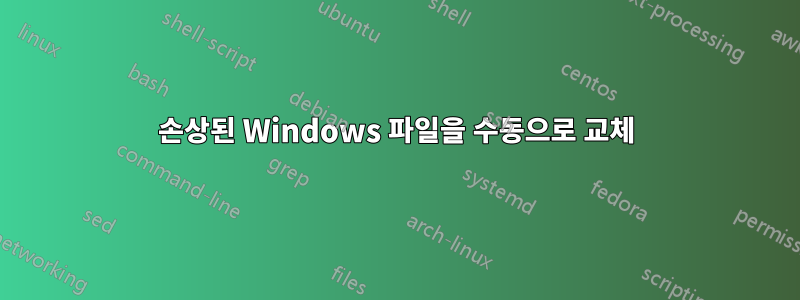
최근 SFC 스캔 결과가 잘못되었습니다.
Windows Resource Protection found corrupt files but was unable to fix some of them. Details are included in the CBS.Log %WinDir%\Logs\CBS\CBS.log.
이 Microsoft 지원 문서백업 파일이 에 저장되어 있다고 합니다 %WinDir%\System32\dllcache. 그래서 나는 숨겨진 시스템 파일에 대한 모험을 시작했습니다. 결과?DLLcache가 존재하지 않습니다!
더 깊이 파고들어 발견한이것C:\Windows\winsxs\Backup, 이는 dllcache가 Windows Vista로 시작하여 대체되었음을 나타냅니다 . 그곳을 탐색하면서 내가 찾은 것은 대체하려는 파일의 이름이 없는 파일이 뒤죽박죽되어 있는 것뿐이었습니다.
내가 찾은 것손상된 파일의 상위 폴더와 정확히 동일한 이름을 가진 MANIFEST 파일이 있다는 것입니다.
이에 대해 어떤 말씀이 있으십니까?
sfc세부사항:다음을 제외한 모든 파일에는 "확인 완료"가 있습니다(로그에서 다른 시간과 CSI 번호로 3번 반복됨).
2015-07-12 22:53:08, Info CSI 00000594 [SR]
Cannot repair member file [l:36{18}]"Amd64\CNBJ2530.DPB" of prncacla.inf,
Version = 6.3.9600.17415, pA = PROCESSOR_ARCHITECTURE_AMD64 (9), Culture
neutral, VersionScope = 1 nonSxS, PublicKeyToken = {l:8 b:31bf3856ad364e35},
Type = [l:24{12}]"driverUpdate", TypeName neutral, PublicKey neutral in the
store, hash mismatch
답변1
참고해 주신 Ramhound에게 감사드립니다.
sfc /scannow를 사용해도 Windows를 복구할 수 없습니다.
dism /online /cleanup-image /restorehealth컴퓨터를 실행하고 다시 시작하면 시스템 복원이 다시 작동합니다!


