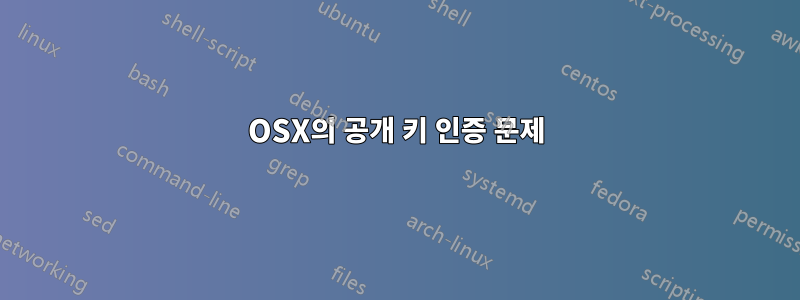
Mac OSX 서버에서 공개 키 인증을 설정하려고 하는데 아무 소용이 없습니다(내 비밀번호로 로그인할 수 있습니다). 다른 질문에 대한 답변으로 여러 가지 제안을 시도했지만 지금까지 문제를 발견하지 못했습니다. 나는 이미 시도한 것과 내 시스템 구성이 무엇인지에 대한 아이디어를 제공하기 위해 잠재적인 솔루션을 통해 축적한 수많은 디버그 데이터를 게시하고 있습니다.
시스템 정보
섬기는 사람
server:~ admin$ ssh -V
OpenSSH_5.2p1, OpenSSL 0.9.8r 8 Feb 2011
server:~ admin$ uname -a
Darwin server 10.8.0 Darwin Kernel Version 10.8.0: Tue Jun 7 16:32:41 PDT 2011; root:xnu-1504.15.3~1/RELEASE_X86_64 x86_64
고객
user@local ~ $ ssh -V
OpenSSH_6.6.1p1 Ubuntu-2ubuntu2, OpenSSL 1.0.1f 6 Jan 2014
user@local ~ $ uname -a
Linux local 3.13.0-24-generic #47-Ubuntu SMP Fri May 2 23:30:00 UTC 2014 x86_64 x86_64 x86_64 GNU/Linux
파일 권한
섬기는 사람
server:~ admin$ ls -la
drwx------ 4 admin staff 136 Jul 13 14:43 .ssh
server:~ admin$ ls -la .ssh
-rw------- 1 admin staff 895 Jul 13 15:32 authorized_keys
server:~ admin$ ls -l ..
drwxr-x---+ 23 admin staff 782 Jul 13 17:40 admin
고객
user@local ~ $ ls -la .ssh
-rw------- 1 user user 444 Jul 13 14:38 id_ed25519
-rw-r--r-- 1 user user 95 Jul 13 14:38 id_ed25519.pub
-rw------- 1 user user 3326 Aug 14 2012 id_rsa
-rw-r--r-- 1 user user 800 Feb 18 2014 id_rsa.pub
키 복사 중
원래는 공개 키를 수동으로 복사하여 with scp에 추가했지만 다음도 시도했습니다 .authorized_keyscatssh-copy-id
user@local ~/.ssh $ ssh-copy-id admin@server
/usr/bin/ssh-copy-id: INFO: attempting to log in with the new key(s), to filter out any that are already installed
/usr/bin/ssh-copy-id: INFO: 1 key(s) remain to be installed -- if you are prompted now it is to install the new keys
Enter passphrase for key '/home/user/.ssh/id_rsa':
Password:
Number of key(s) added: 1
Now try logging into the machine, with: "ssh 'admin@server'"
and check to make sure that only the key(s) you wanted were added.
이 후에는 공개 키 인증이 작동하지 않으며 다시 실행해도 ssh-copy-id정확히 동일한 출력이 표시됩니다.
주석 처리되지 않은 줄sshd_config
Protocol 2
SyslogFacility AUTHPRIV
# The following three lines were originally commented out, but I uncommented
# them since I wasn't sure what the defaults were.
RSAAuthentication yes
PubkeyAuthentication yes
AuthorizedKeysFile .ssh/authorized_keys
PasswordAuthentication yes
KerberosAuthentication yes
KerberosOrLocalPasswd yes
KerberosTicketCleanup yes
GSSAPIAuthentication yes
GSSAPICleanupCredentials yes
GSSAPIStrictAcceptorCheck yes
GSSAPIKeyExchange no
Subsystem sftp /usr/libexec/sftp-server
sshd디버그에서 실행 중
섬기는 사람
server:~ admin$ sudo /usr/sbin/sshd -p 2222 -d
Password:
debug1: sshd version OpenSSH_5.2p1
debug1: read PEM private key done: type RSA
debug1: private host key: #0 type 1 RSA
debug1: read PEM private key done: type DSA
debug1: private host key: #1 type 2 DSA
debug1: rexec_argv[0]='/usr/sbin/sshd'
debug1: rexec_argv[1]='-p'
debug1: rexec_argv[2]='2222'
debug1: rexec_argv[3]='-d'
debug1: Bind to port 2222 on 0.0.0.0.
Server listening on 0.0.0.0 port 2222.
debug1: Bind to port 2222 on ::.
Server listening on :: port 2222.
debug1: fd 5 clearing O_NONBLOCK
debug1: Server will not fork when running in debugging mode.
debug1: rexec start in 5 out 5 newsock 5 pipe -1 sock 8
debug1: inetd sockets after dupping: 3, 3
Connection from local port 43965
debug1: Client protocol version 2.0; client software version OpenSSH_6.6.1p1 Ubuntu-2ubuntu2
debug1: match: OpenSSH_6.6.1p1 Ubuntu-2ubuntu2 pat OpenSSH*
debug1: Enabling compatibility mode for protocol 2.0
debug1: Local version string SSH-2.0-OpenSSH_5.2
debug1: privsep_preauth: successfully loaded Seatbelt profile for unprivileged child
debug1: permanently_set_uid: 75/75
debug1: list_hostkey_types: ssh-rsa,ssh-dss
debug1: SSH2_MSG_KEXINIT sent
debug1: SSH2_MSG_KEXINIT received
debug1: kex: client->server aes128-ctr hmac-md5 none
debug1: kex: server->client aes128-ctr hmac-md5 none
debug1: SSH2_MSG_KEX_DH_GEX_REQUEST received
debug1: SSH2_MSG_KEX_DH_GEX_GROUP sent
debug1: expecting SSH2_MSG_KEX_DH_GEX_INIT
debug1: SSH2_MSG_KEX_DH_GEX_REPLY sent
debug1: SSH2_MSG_NEWKEYS sent
debug1: expecting SSH2_MSG_NEWKEYS
debug1: SSH2_MSG_NEWKEYS received
debug1: KEX done
debug1: userauth-request for user admin service ssh-connection method none
debug1: attempt 0 failures 0
debug1: PAM: initializing for "admin"
debug1: PAM: setting PAM_RHOST to "local"
Failed none for admin from local port 43965 ssh2
debug1: audit_event: unhandled event 3
debug1: userauth-request for user admin service ssh-connection method publickey
debug1: attempt 1 failures 0
userauth_pubkey: unsupported public key algorithm: ssh-ed25519
debug1: userauth-request for user admin service ssh-connection method publickey
debug1: attempt 2 failures 1
debug1: temporarily_use_uid: 501/20 (e=0/0)
debug1: trying public key file /Users/admin/.ssh/authorized_keys
debug1: fd 4 clearing O_NONBLOCK
debug1: restore_uid: 0/0
debug1: temporarily_use_uid: 501/20 (e=0/0)
debug1: trying public key file /Users/admin/.ssh/authorized_keys
debug1: fd 4 clearing O_NONBLOCK
debug1: restore_uid: 0/0
Failed publickey for admin from local port 43965 ssh2
debug1: audit_event: unhandled event 6
debug1: userauth-request for user admin service ssh-connection method keyboard-interactive
debug1: attempt 3 failures 2
debug1: keyboard-interactive devs
debug1: auth2_challenge: user=admin devs=
debug1: kbdint_alloc: devices 'pam'
debug1: auth2_challenge_start: trying authentication method 'pam'
Postponed keyboard-interactive for admin from local port 43965 ssh2
debug1: do_pam_account: called
debug1: PAM: num PAM env strings 1
Postponed keyboard-interactive/pam for admin from local port 43965 ssh2
debug1: do_pam_account: called
Accepted keyboard-interactive/pam for admin from local port 43965 ssh2
debug1: monitor_child_preauth: admin has been authenticated by privileged process
debug1: PAM: establishing credentials
debug1: temporarily_use_uid: 501/20 (e=0/0)
debug1: ssh_gssapi_storecreds: Not a GSSAPI mechanism
debug1: restore_uid: 0/0
User child is on pid 48532
debug1: PAM: establishing credentials
debug1: permanently_set_uid: 501/20
debug1: privsep_postauth: successfully loaded Seatbelt profile for unprivileged child
debug1: Entering interactive session for SSH2.
debug1: server_init_dispatch_20
debug1: server_input_channel_open: ctype session rchan 0 win 1048576 max 16384
debug1: input_session_request
debug1: channel 0: new [server-session]
debug1: session_new: session 0
debug1: session_open: channel 0
debug1: session_open: session 0: link with channel 0
debug1: server_input_channel_open: confirm session
debug1: server_input_global_request: rtype [email protected] want_reply 0
debug1: server_input_channel_req: channel 0 request pty-req reply 1
debug1: session_by_channel: session 0 channel 0
debug1: session_input_channel_req: session 0 req pty-req
debug1: Allocating pty.
debug1: session_new: session 0
debug1: session_pty_req: session 0 alloc /dev/ttys003
debug1: Ignoring unsupported tty mode opcode 37 (0x25)
debug1: Ignoring unsupported tty mode opcode 52 (0x34)
debug1: Ignoring unsupported tty mode opcode 71 (0x47)
debug1: server_input_channel_req: channel 0 request env reply 0
debug1: session_by_channel: session 0 channel 0
debug1: session_input_channel_req: session 0 req env
debug1: server_input_channel_req: channel 0 request shell reply 1
debug1: session_by_channel: session 0 channel 0
debug1: session_input_channel_req: session 0 req shell
debug1: Setting controlling tty using TIOCSCTTY.
고객
user@local ~ $ ssh -vvv -l admin -p 2222 server
OpenSSH_6.6.1, OpenSSL 1.0.1f 6 Jan 2014
debug1: Reading configuration data /etc/ssh/ssh_config
debug1: /etc/ssh/ssh_config line 19: Applying options for *
debug2: ssh_connect: needpriv 0
debug1: Connecting to server [server] port 2222.
debug1: Connection established.
debug3: Incorrect RSA1 identifier
debug3: Could not load "/home/user/.ssh/id_rsa" as a RSA1 public key
debug1: identity file /home/user/.ssh/id_rsa type -1
debug1: identity file /home/user/.ssh/id_rsa-cert type -1
debug1: identity file /home/user/.ssh/id_dsa type -1
debug1: identity file /home/user/.ssh/id_dsa-cert type -1
debug1: identity file /home/user/.ssh/id_ecdsa type -1
debug1: identity file /home/user/.ssh/id_ecdsa-cert type -1
debug3: Incorrect RSA1 identifier
debug3: Could not load "/home/user/.ssh/id_ed25519" as a RSA1 public key
debug1: identity file /home/user/.ssh/id_ed25519 type 4
debug1: identity file /home/user/.ssh/id_ed25519-cert type -1
debug1: Enabling compatibility mode for protocol 2.0
debug1: Local version string SSH-2.0-OpenSSH_6.6.1p1 Ubuntu-2ubuntu2
debug1: Remote protocol version 2.0, remote software version OpenSSH_5.2
debug1: match: OpenSSH_5.2 pat OpenSSH_5* compat 0x0c000000
debug2: fd 3 setting O_NONBLOCK
debug3: put_host_port: [server]:2222
debug3: load_hostkeys: loading entries for host "[server]:2222" from file "/home/user/.ssh/known_hosts"
debug3: load_hostkeys: loaded 0 keys
debug1: SSH2_MSG_KEXINIT sent
debug1: SSH2_MSG_KEXINIT received
debug2: kex_parse_kexinit: [email protected],ecdh-sha2-nistp256,ecdh-sha2-nistp384,ecdh-sha2-nistp521,diffie-hellman-group-exchange-sha256,diffie-hellman-group-exchange-sha1,diffie-hellman-group14-sha1,diffie-hellman-group1-sha1
debug2: kex_parse_kexinit: [email protected],[email protected],[email protected],[email protected],[email protected],[email protected],[email protected],[email protected],ecdsa-sha2-nistp256,ecdsa-sha2-nistp384,ecdsa-sha2-nistp521,ssh-ed25519,ssh-rsa,ssh-dss
debug2: kex_parse_kexinit: aes128-ctr,aes192-ctr,aes256-ctr,arcfour256,arcfour128,[email protected],[email protected],[email protected],aes128-cbc,3des-cbc,blowfish-cbc,cast128-cbc,aes192-cbc,aes256-cbc,arcfour,[email protected]
debug2: kex_parse_kexinit: aes128-ctr,aes192-ctr,aes256-ctr,arcfour256,arcfour128,[email protected],[email protected],[email protected],aes128-cbc,3des-cbc,blowfish-cbc,cast128-cbc,aes192-cbc,aes256-cbc,arcfour,[email protected]
debug2: kex_parse_kexinit: [email protected],[email protected],[email protected],[email protected],[email protected],[email protected],[email protected],[email protected],[email protected],hmac-md5,hmac-sha1,[email protected],[email protected],hmac-sha2-256,hmac-sha2-512,hmac-ripemd160,[email protected],hmac-sha1-96,hmac-md5-96
debug2: kex_parse_kexinit: [email protected],[email protected],[email protected],[email protected],[email protected],[email protected],[email protected],[email protected],[email protected],hmac-md5,hmac-sha1,[email protected],[email protected],hmac-sha2-256,hmac-sha2-512,hmac-ripemd160,[email protected],hmac-sha1-96,hmac-md5-96
debug2: kex_parse_kexinit: none,[email protected],zlib
debug2: kex_parse_kexinit: none,[email protected],zlib
debug2: kex_parse_kexinit:
debug2: kex_parse_kexinit:
debug2: kex_parse_kexinit: first_kex_follows 0
debug2: kex_parse_kexinit: reserved 0
debug2: kex_parse_kexinit: diffie-hellman-group-exchange-sha256,diffie-hellman-group-exchange-sha1,diffie-hellman-group14-sha1,diffie-hellman-group1-sha1
debug2: kex_parse_kexinit: ssh-rsa,ssh-dss
debug2: kex_parse_kexinit: aes128-ctr,aes192-ctr,aes256-ctr,arcfour256,arcfour128,aes128-cbc,3des-cbc,blowfish-cbc,cast128-cbc,aes192-cbc,aes256-cbc,arcfour,[email protected]
debug2: kex_parse_kexinit: aes128-ctr,aes192-ctr,aes256-ctr,arcfour256,arcfour128,aes128-cbc,3des-cbc,blowfish-cbc,cast128-cbc,aes192-cbc,aes256-cbc,arcfour,[email protected]
debug2: kex_parse_kexinit: hmac-md5,hmac-sha1,[email protected],hmac-ripemd160,[email protected],hmac-sha1-96,hmac-md5-96
debug2: kex_parse_kexinit: hmac-md5,hmac-sha1,[email protected],hmac-ripemd160,[email protected],hmac-sha1-96,hmac-md5-96
debug2: kex_parse_kexinit: none,[email protected]
debug2: kex_parse_kexinit: none,[email protected]
debug2: kex_parse_kexinit:
debug2: kex_parse_kexinit:
debug2: kex_parse_kexinit: first_kex_follows 0
debug2: kex_parse_kexinit: reserved 0
debug2: mac_setup: setup hmac-md5
debug1: kex: server->client aes128-ctr hmac-md5 none
debug2: mac_setup: setup hmac-md5
debug1: kex: client->server aes128-ctr hmac-md5 none
debug1: SSH2_MSG_KEX_DH_GEX_REQUEST(1024<3072<8192) sent
debug1: expecting SSH2_MSG_KEX_DH_GEX_GROUP
debug2: bits set: 1548/3072
debug1: SSH2_MSG_KEX_DH_GEX_INIT sent
debug1: expecting SSH2_MSG_KEX_DH_GEX_REPLY
debug1: Server host key: RSA bd:70:7f:7c:fc:b1:6d:5d:83:86:05:6b:e2:51:5a:a0
debug3: put_host_port: [server]:2222
debug3: put_host_port: [server]:2222
debug3: load_hostkeys: loading entries for host "[server]:2222" from file "/home/user/.ssh/known_hosts"
debug3: load_hostkeys: loaded 0 keys
debug3: load_hostkeys: loading entries for host "[server]:2222" from file "/home/user/.ssh/known_hosts"
debug3: load_hostkeys: loaded 0 keys
debug1: checking without port identifier
debug3: load_hostkeys: loading entries for host "server" from file "/home/user/.ssh/known_hosts"
debug3: load_hostkeys: found key type RSA in file /home/user/.ssh/known_hosts:12
debug3: load_hostkeys: loaded 1 keys
debug3: load_hostkeys: loading entries for host "server" from file "/home/user/.ssh/known_hosts"
debug3: load_hostkeys: found key type RSA in file /home/user/.ssh/known_hosts:13
debug3: load_hostkeys: loaded 1 keys
debug1: Host 'server' is known and matches the RSA host key.
debug1: Found key in /home/user/.ssh/known_hosts:12
debug1: found matching key w/out port
debug2: bits set: 1511/3072
debug1: ssh_rsa_verify: signature correct
debug2: kex_derive_keys
debug2: set_newkeys: mode 1
debug1: SSH2_MSG_NEWKEYS sent
debug1: expecting SSH2_MSG_NEWKEYS
debug2: set_newkeys: mode 0
debug1: SSH2_MSG_NEWKEYS received
debug1: Roaming not allowed by server
debug1: SSH2_MSG_SERVICE_REQUEST sent
debug2: service_accept: ssh-userauth
debug1: SSH2_MSG_SERVICE_ACCEPT received
debug2: key: /home/user/.ssh/id_ed25519 (0x************),
debug2: key: /home/user/.ssh/id_rsa ((nil)),
debug2: key: /home/user/.ssh/id_dsa ((nil)),
debug2: key: /home/user/.ssh/id_ecdsa ((nil)),
debug1: Authentications that can continue: publickey,gssapi-keyex,gssapi-with-mic,password,keyboard-interactive
debug3: start over, passed a different list publickey,gssapi-keyex,gssapi-with-mic,password,keyboard-interactive
debug3: preferred gssapi-keyex,gssapi-with-mic,publickey,keyboard-interactive,password
debug3: authmethod_lookup gssapi-keyex
debug3: remaining preferred: gssapi-with-mic,publickey,keyboard-interactive,password
debug3: authmethod_is_enabled gssapi-keyex
debug1: Next authentication method: gssapi-keyex
debug1: No valid Key exchange context
debug2: we did not send a packet, disable method
debug3: authmethod_lookup gssapi-with-mic
debug3: remaining preferred: publickey,keyboard-interactive,password
debug3: authmethod_is_enabled gssapi-with-mic
debug1: Next authentication method: gssapi-with-mic
debug1: Unspecified GSS failure. Minor code may provide more information
No Kerberos credentials available
debug1: Unspecified GSS failure. Minor code may provide more information
No Kerberos credentials available
debug1: Unspecified GSS failure. Minor code may provide more information
debug1: Unspecified GSS failure. Minor code may provide more information
No Kerberos credentials available
debug2: we did not send a packet, disable method
debug3: authmethod_lookup publickey
debug3: remaining preferred: keyboard-interactive,password
debug3: authmethod_is_enabled publickey
debug1: Next authentication method: publickey
debug1: Offering ED25519 public key: /home/user/.ssh/id_ed25519
debug3: send_pubkey_test
debug2: we sent a publickey packet, wait for reply
debug1: Authentications that can continue: publickey,gssapi-keyex,gssapi-with-mic,password,keyboard-interactive
debug1: Trying private key: /home/user/.ssh/id_rsa
debug1: key_parse_private2: missing begin marker
debug1: key_parse_private_pem: PEM_read_PrivateKey failed
debug1: read PEM private key done: type <unknown>
Enter passphrase for key '/home/user/.ssh/id_rsa':
debug1: key_parse_private2: missing begin marker
debug1: read PEM private key done: type RSA
debug3: sign_and_send_pubkey: RSA 7a:2f:1b:10:60:e1:c7:f3:f1:67:5e:5d:30:f8:b1:fe
debug2: we sent a publickey packet, wait for reply
debug1: Authentications that can continue: publickey,gssapi-keyex,gssapi-with-mic,password,keyboard-interactive
debug1: Trying private key: /home/user/.ssh/id_dsa
debug3: no such identity: /home/user/.ssh/id_dsa: No such file or directory
debug1: Trying private key: /home/user/.ssh/id_ecdsa
debug3: no such identity: /home/user/.ssh/id_ecdsa: No such file or directory
debug2: we did not send a packet, disable method
debug3: authmethod_lookup keyboard-interactive
debug3: remaining preferred: password
debug3: authmethod_is_enabled keyboard-interactive
debug1: Next authentication method: keyboard-interactive
debug2: userauth_kbdint
debug2: we sent a keyboard-interactive packet, wait for reply
debug2: input_userauth_info_req
debug2: input_userauth_info_req: num_prompts 1
Password:
debug3: packet_send2: adding 32 (len 24 padlen 8 extra_pad 64)
debug2: input_userauth_info_req
debug2: input_userauth_info_req: num_prompts 0
debug3: packet_send2: adding 48 (len 10 padlen 6 extra_pad 64)
debug1: Authentication succeeded (keyboard-interactive).
Authenticated to server ([server]:2222).
debug1: channel 0: new [client-session]
debug3: ssh_session2_open: channel_new: 0
debug2: channel 0: send open
debug1: Requesting [email protected]
debug1: Entering interactive session.
debug2: callback start
debug2: fd 3 setting TCP_NODELAY
debug3: packet_set_tos: set IP_TOS 0x10
debug2: client_session2_setup: id 0
debug2: channel 0: request pty-req confirm 1
debug1: Sending environment.
debug3: Ignored env XDG_VTNR
debug3: Ignored env SSH_AGENT_PID
debug3: Ignored env XDG_SESSION_ID
debug3: Ignored env COMP_WORDBREAKS
debug3: Ignored env TERM
debug3: Ignored env SHELL
debug3: Ignored env XDG_SESSION_COOKIE
debug3: Ignored env WINDOWID
debug3: Ignored env GNOME_KEYRING_CONTROL
debug3: Ignored env USER
debug3: Ignored env LS_COLORS
debug3: Ignored env SSH_AUTH_SOCK
debug3: Ignored env SESSION_MANAGER
debug3: Ignored env USERNAME
debug3: Ignored env DEFAULTS_PATH
debug3: Ignored env XDG_CONFIG_DIRS
debug3: Ignored env PATH
debug3: Ignored env DESKTOP_SESSION
debug3: Ignored env GDM_XSERVER_LOCATION
debug3: Ignored env PWD
debug3: Ignored env IPYTHONDIR
debug3: Ignored env GNOME_KEYRING_PID
debug1: Sending env LANG = en_US.UTF-8
debug2: channel 0: request env confirm 0
debug3: Ignored env PYTHONSTARTUP
debug3: Ignored env MANDATORY_PATH
debug3: Ignored env QMAKESPEC
debug3: Ignored env MDM_XSERVER_LOCATION
debug3: Ignored env GDMSESSION
debug3: Ignored env SHLVL
debug3: Ignored env XDG_SEAT
debug3: Ignored env HOME
debug3: Ignored env PYTHONPATH
debug3: Ignored env XDG_SESSION_DESKTOP
debug3: Ignored env LOGNAME
debug3: Ignored env XDG_DATA_DIRS
debug3: Ignored env DBUS_SESSION_BUS_ADDRESS
debug3: Ignored env MDMSESSION
debug3: Ignored env TEXTDOMAIN
debug3: Ignored env WINDOWPATH
debug3: Ignored env XDG_RUNTIME_DIR
debug3: Ignored env DISPLAY
debug3: Ignored env MDM_LANG
debug3: Ignored env TEXTDOMAINDIR
debug3: Ignored env COLORTERM
debug3: Ignored env XAUTHORITY
debug3: Ignored env _
debug2: channel 0: request shell confirm 1
debug2: callback done
debug2: channel 0: open confirm rwindow 0 rmax 32768
debug2: channel_input_status_confirm: type 99 id 0
debug2: PTY allocation request accepted on channel 0
debug2: channel 0: rcvd adjust 2097152
debug2: channel_input_status_confirm: type 99 id 0
debug2: shell request accepted on channel 0
요약
나는 디버그 메시지를 이해할 수 없으며, 오후 내내 그것을 스스로 알아내려고 애쓰는 대신 여기 누군가에게 해결책이 제시되는지 알아보겠다고 생각했습니다.
살펴봐주셔서 감사합니다.
답변1
출력은 ssh-copy-id/home/user/.ssh/id_rsa에 대한 공개 키 파일을 복사했음을 나타냅니다.ssh-copy-id 소스 코드id_rsa.pub 파일에서 이 공개 키를 얻었음을 나타냅니다.
클라이언트 디버그 출력은 서버에 id_ed25519 및 id_rsa라는 두 개의 키를 제공했음을 보여줍니다. 서버가 둘 중 하나를 허용하지 않았습니다.
debug1: Offering ED25519 public key: /home/user/.ssh/id_ed25519
[...]
debug2: we sent a publickey packet, wait for reply
debug1: Authentications that can continue: publickey,gssapi-keyex,gssapi-with-mic,password,keyboard-interactive
debug1: Trying private key: /home/user/.ssh/id_rsa
[...]
debug2: we sent a publickey packet, wait for reply
debug1: Authentications that can continue: publickey,gssapi-keyex,gssapi-with-mic,password,keyboard-interactive
SSH 서버 로그에는 id_ed25519 키를 지원하지 않는 것으로 표시됩니다. id_rsa의 경우 Authorized_keys를 읽었지만 궁극적으로 일치하는 항목을 찾지 못했습니다.
debug1: userauth-request for user admin service ssh-connection method publickey
debug1: attempt 1 failures 0
userauth_pubkey: unsupported public key algorithm: ssh-ed25519
debug1: userauth-request for user admin service ssh-connection method publickey
debug1: attempt 2 failures 1
[...]
debug1: trying public key file /Users/admin/.ssh/authorized_keys
[...]
Failed publickey for admin from local port 43965 ssh2
따라서 키에 올바른 암호를 사용하고 있는 것 같습니다. 그리고 클라이언트나 서버 모두 관련 파일에 대한 권한에 대해 불만이 없었습니다. 그러나 ssh-copy-id가 id_rsa 공개 키를 Authorized_keys에 복사했다는 사실에도 불구하고 서버는 id_rsa를 허용하지 않습니다.
내 생각엔 당신이 다음 중 하나를 다루고 있는 것 같습니다.
클라이언트의 파일
id_rsa.pub이 손상되었거나 실제로id_rsa파일의 공개 키를 포함하지 않습니다.또는
authorized_keys서버의 파일 형식이 잘못되었거나 손상되어 서버가 해당 파일을 제대로 구문 분석하지 못하는 경우도 있습니다.
Authorized_keys 파일을 확인하는 것부터 시작하겠습니다. 키당 하나의 긴 줄이 포함된 텍스트 파일이어야 합니다.SSHD 매뉴얼 페이지파일 형식에 대해 자세히 설명합니다. 여기에서 사용 중인 id_rsa 키를 참조하는 모든 줄을 이 파일에서 삭제하는 것이 좋습니다. 그리고 파일의 마지막 줄 끝에 개행 문자가 있는지 확인하세요.
그런 다음 클라이언트에서 다음을 실행합니다.
cd ~/.ssh
ssh-keygen -y -f id_rsa > id_rsa.pub
그러면 id_rsa의 공개 키가 id_rsa.pub로 다시 추출됩니다.
이제 ssh-copy-id를 다시 실행하고 상황이 더 나아졌는지 확인하세요.


