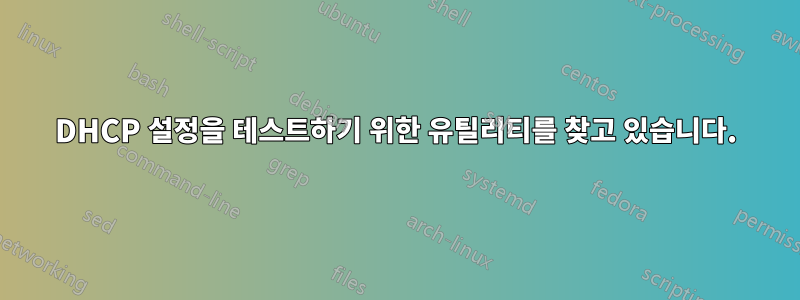
isc-dhcp-server나는 최근에 내 직장에 DHCP 서버( )를 설치했습니다 .
원격 컴퓨터에서 네트워크 DHCP 설정을 테스트하는 유틸리티를 찾고 있습니다(dhclient/를 사용하지 않음iptables /renew).
- 응답 서버 표시(때때로 동료가 실수로 DHCP 서비스를 설치함)
- MAC 주소 제공 기능(풀 예약 테스트용)
- 간단한 응답 표시
예를 들어:
$> [utility name] [source mac address | optional] ...
RESPONSE (DHCP Server is 192.168....)
IP: 192.168.....
SUBNET: 255.255.....
DEFAULT GATEWAY: 192.168.....
...
답변1
"dhcping" 유틸리티를 사용해 볼 수 있습니다. CentOS/RHEL에서는 EPEL 저장소에 연결한 후 "yum install it" 옵션이 제공됩니다. 명령 옵션을 확인하세요. 그것들은 귀하의 필요와 정말 관련이 있는 것 같습니다.
dhcping(8) General Commands Manual dhcping(8)
NAME
dhcping - send a DHCP request to DHCP server to see if it’s up and running
SYNOPSIS
dhcping [-v] [-q] [-i] [-r] -t maxwait -c client-IP-address -s server-IP-address -h client-hardware-address [-g gateway-
IP-address]
DESCRIPTION
This command allows the system administrator to check if a remote DHCP server is still functioning.
Options are:
-v Verbose, print some information.
-i Use DHCPINFORM packets.
-r Use DHCPREQUEST packets (default behaviour).
-q Quiet, print nothing on the screen.
-t maxwait
Maximum time to wait for an answer from the server in seconds. Default is 3 seconds.
-c client-IP-address
Request this IP address. Note that this is also the IP address the answer will be sent to.
-s server-IP-address
Send the DHCP packet to this IP address.
-h client-hardware-address
Use this hardware-address in the DHCP request. It can be up to sixteen octets seperated by colons (i.e. 01:02:03:04)
-g gateway-IP-address
Use this IP address for the gateway IP address in the DHCP packet. This option is currently broken
모두 제일 좋다!
+다니엘.
답변2
이것은 오래된 스레드이지만 그 모든 가치에 대해 내 투표는http://blog.thecybershadow.net/2013/01/10/dhcp-test-client/ 블로그에서:
홈 네트워크를 설정하려고 할 때 DHCP 서버를 테스트할 수 있는 간단한 방법이 없다는 사실에 실망했습니다. 스누핑 패킷은 기존 트래픽을 검사하는 것으로 제한됩니다.
DHCP 테스트 도구(DHCPing 및 dhquery)가 있지만 둘 다 오래되었고 최신 버전의 요구 사항에서 작동하지 않으며 둘 다 Windows에서 작동하지 않습니다.
나는 브로드캐스트된 DHCP 응답을 수신 및 디코딩할 수 있을 뿐만 아니라 DHCP "발견" 패킷을 보낼 수 있는 간단한 DHCP "클라이언트"를 작성했습니다. 이 도구는 크로스 플랫폼이며 Windows 및 주요 POSIX 시스템에서 작동해야 합니다.
나는 그것을 다운로드했습니다https://github.com/CyberShadow/dhcptest그리고 그것을 컴파일했습니다. 그는 Windows용으로 컴파일된 버전을 제공하지만 Linux에서는 좋은 지침을 따르면 매우 쉽게 직접 컴파일해야 합니다.


