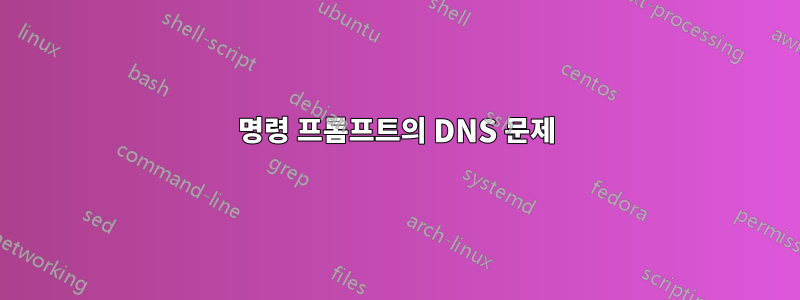
예전에는 작동했는데도 어떤 이유로 명령줄을 사용할 때 네트워크에 연결할 수 없습니다. 8.8.8.8에서는 ping을 할 수 있지만 google-public-dns-a.google.com에서는 ping을 할 수 없기 때문에 DNS 문제인 것 같습니다.
C:\Users\will>ping 8.8.8.8
Pinging with 32 bytes of data:
Reply from 8.8.8.8: bytes=32 time=17ms TTL=53
Reply from 8.8.8.8: bytes=32 time=17ms TTL=53
Reply from 8.8.8.8: bytes=32 time=17ms TTL=53
Reply from 8.8.8.8: bytes=32 time=20ms TTL=53
Ping statistics for 尠ꇌø:
Packets: Sent = 4, Received = 4, Lost = 0 (0% loss),
Approximate round trip times in milli-seconds:
Minimum = 17ms, Maximum = 20ms, Average = 17ms
C:\Users\will>ping google-public-dns-a.google.com
Ping request could not find host google-public-dns-a.google.com. Please check the name and try again.
cmd.exe, conemu 및 git-bash를 모두 시도했지만 동일한 문제가 발생했습니다. Chrome 등 다른 앱을 사용할 때 네트워크 문제가 없습니다.
여러 바이러스 스캐너를 실행해 봤는데 그런 것 같지는 않습니다.
답변1
열려 있는명령 프롬프트~처럼관리자그리고 다음 명령을 실행하세요
Net stop dnscache
넷 스타트 dnscache
IPconfig /flushdns
ipconfig /registerdns
DNS 캐시 문제인 것 같습니다.


