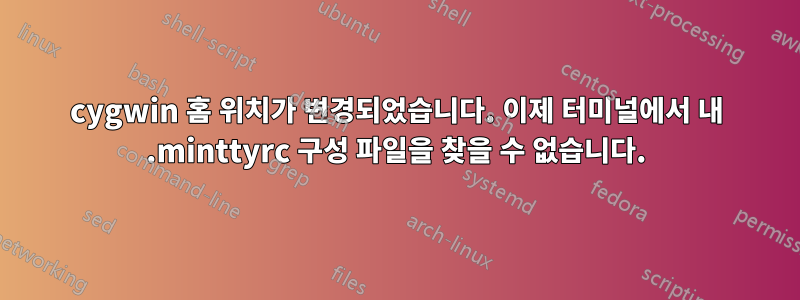
HOME내가 설정한 디렉토리를 선택하도록 설정하여 Cygwin의 위치를 변경해야 했습니다 /etc/passwd(다음여기서부터 해결책). 내 구성 파일의 대부분에는 문제가 되지 않는 것 같습니다. 예상대로 읽혀집니다 .bashrc..vimrc
.minttyrc하지만 내 파일 의 구성이 선택되지 않습니다 . 기본 색상으로 로드됩니다. 제목 표시줄을 마우스 오른쪽 버튼으로 클릭하고 옵션을 선택하여 Windows를 통해 새 설정을 추가하려고 하면 오류가 발생합니다.
Could not save options to '[old home directory]':
No such file or directory.
이전 홈 디렉토리를 다시 빌드하고 거기에 파일을 넣으면 .minttyrc제대로 작동합니다. 별도로 위치를 업데이트해야 하는 곳이 있나요 .minttyrc?
답변1
터미널이 내 .minttyrc 구성 파일을 찾을 수 없습니다.
-c file옵션을 사용하여 mintty 구성 파일의 위치를 지정할 수 있습니다 .
가장 쉬운 방법은 민트 단축키를 다음으로 변경하는 것입니다.
C:\cygwin\bin\mintty.exe -c ~/.minttyrc -i /Cygwin-Terminal.ico -
Cygwin 설정에 맞게 수정하십시오.
추가 읽기
$ mintty --help
Usage: mintty [OPTION]... [ PROGRAM [ARG]... | - ]
Start a new terminal session running the specified program or the user's shell.
If a dash is given instead of a program, invoke the shell as a login shell.
Options:
-c, --config FILE Load specified config file
-e, --exec Treat remaining arguments as the command to execute
-h, --hold never|start|error|always Keep window open after command finishes
-i, --icon FILE[,IX] Load window icon from file, optionally with index
-l, --log FILE|- Log output to file or stdout
-o, --option OPT=VAL Override config file option with given value
-p, --position X,Y Open window at specified coordinates
-s, --size COLS,ROWS Set screen size in characters
-t, --title TITLE Set window title (default: the invoked command)
-u, --utmp Create a utmp entry
-w, --window normal|min|max|full|hide Set initial window state
--class CLASS Set window class name (default: mintty)
-H, --help Display help and exit
-V, --version Print version information and exit


