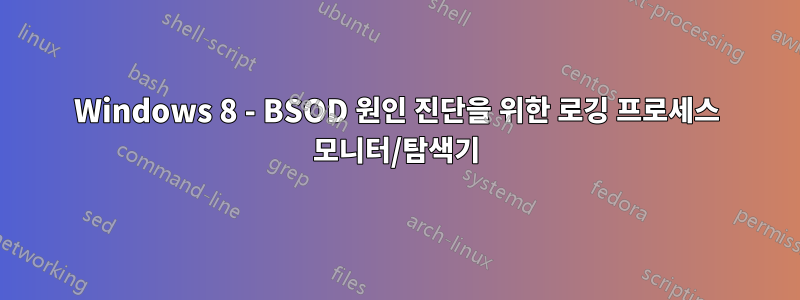
최근에 컴퓨터를 유휴 상태로 둘 때마다 BSOD가 발생하기 시작했습니다. 제가 받은 특정 버그 검사 오류 코드(매개변수 1 = 3인 0x139)는 다음과 같습니다.이 Microsoft 지원 페이지, 특히 진단하기가 어렵습니다.
자세히 설명하지 않고 Windows 충돌을 일으키는 일부 프로세스가 시작되고 있으며 해당 프로세스가 무엇인지 알고 싶습니다.
프로세스 모니터와 프로세스 탐색기를 사용하면 충돌이 발생하기 직전에 다양한 프로세스가 시작되고 있는 것을 볼 수 있습니다. 하지만 다양한 필터를 사용하여 출력 볼륨을 줄이더라도 컴퓨터가 디스플레이를 업데이트하는 것만큼 빨리 읽을 수는 없습니다. .
충돌이 발생하기 전에 수동으로 저장할 시간이 없다고 가정할 때 출력을 디스크에 자동으로 기록하려면 어떤 기술을 사용할 수 있습니까? 프로세스 모니터(또는 탐색기)에서 자동으로 로그인할 수 있는 방법이 있습니까? 또는 자동 로깅을 지원하는 이 정보를 알려주는 대체 도구가 있습니까?
그렇지 않은 경우 쓰기 프로세스가 충돌로 인해 중단되더라도 손상되지 않는 비디오 파일에 직접 쓸 수 있는 화면 캡처 도구가 있습니까?
최악의 경우에는 휴대폰으로 화면을 촬영할 수도 있겠지만, 꽤 고통스러운 사용 방법이 될 것으로 예상됩니다.
제공된 도움에 미리 감사드립니다.
건배, 잭
답변1
크래시 덤프에 다음이 표시됩니다.
KERNEL_SECURITY_CHECK_FAILURE (139)
A kernel component has corrupted a critical data structure. The corruption
could potentially allow a malicious user to gain control of this machine.
Arguments:
Arg1: 0000000000000003, A LIST_ENTRY has been corrupted (i.e. double remove).
Arg2: ffffd0002054c2b0, Address of the trap frame for the exception that caused the bugcheck
Arg3: ffffd0002054c208, Address of the exception record for the exception that caused the bugcheck
Arg4: 0000000000000000, Reserved
Debugging Details:
------------------
SYSTEM_SKU: P09ABE.012.CP
SYSTEM_VERSION: P09ABE.012.CP
BIOS_DATE: 07/04/2013
BASEBOARD_PRODUCT: NP350V5C-A0EUK
BASEBOARD_VERSION: BOARD REVISION 00
BUGCHECK_P1: 3
BUGCHECK_P2: ffffd0002054c2b0
BUGCHECK_P3: ffffd0002054c208
BUGCHECK_P4: 0
TRAP_FRAME: ffffd0002054c2b0 -- (.trap 0xffffd0002054c2b0)
NOTE: The trap frame does not contain all registers.
Some register values may be zeroed or incorrect.
rax=ffffe000a9a204e0 rbx=0000000000000000 rcx=0000000000000003
rdx=ffffe000aa8e64e0 rsi=0000000000000000 rdi=0000000000000000
rip=fffff801476dd699 rsp=ffffd0002054c440 rbp=ffffd0002054c4d9
r8=0000000000000000 r9=0000000000000002 r10=ffffe000acd2e620
r11=ffffe000ae13333c r12=0000000000000000 r13=0000000000000000
r14=0000000000000000 r15=0000000000000000
iopl=0 nv up ei pl nz na pe nc
ndis!ndisNsiGetAllInterfaceInformation+0x25819:
fffff801`476dd699 cd29 int 29h
Resetting default scope
EXCEPTION_RECORD: ffffd0002054c208 -- (.exr 0xffffd0002054c208)
ExceptionAddress: fffff801476dd699 (ndis!ndisNsiGetAllInterfaceInformation+0x0000000000025819)
ExceptionCode: c0000409 (Security check failure or stack buffer overrun)
ExceptionFlags: 00000001
NumberParameters: 1
Parameter[0]: 0000000000000003
Subcode: 0x3 FAST_FAIL_CORRUPT_LIST_ENTRY
CPU_COUNT: 4
CPU_MHZ: 9be
CPU_VENDOR: GenuineIntel
CPU_FAMILY: 6
CPU_MODEL: 3a
CPU_STEPPING: 9
CUSTOMER_CRASH_COUNT: 1
DEFAULT_BUCKET_ID: LIST_ENTRY_CORRUPT
BUGCHECK_STR: 0x139
PROCESS_NAME: svchost.exe
CURRENT_IRQL: 2
ERROR_CODE: (NTSTATUS) 0xc0000409 - Das System hat in dieser Anwendung den berlauf eines stapelbasierten Puffers ermittelt. Dieser berlauf k nnte einem b sartigen Benutzer erm glichen, die Steuerung der Anwendung zu bernehmen.
EXCEPTION_CODE: (NTSTATUS) 0xc0000409 - Das System hat in dieser Anwendung den berlauf eines stapelbasierten Puffers ermittelt. Dieser berlauf k nnte einem b sartigen Benutzer erm glichen, die Steuerung der Anwendung zu bernehmen.
EXCEPTION_PARAMETER1: 0000000000000003
ANALYSIS_VERSION: 10.0.10240.9 amd64fre
LAST_CONTROL_TRANSFER: from fffff802843ce7e9 to fffff802843c2ca0
STACK_TEXT:
00 nt!KeBugCheckEx
01 nt!KiBugCheckDispatch
02 nt!KiFastFailDispatch
03 nt!KiRaiseSecurityCheckFailure
04 ndis!ndisNsiGetAllInterfaceInformation
05 NETIO!NsiGetAllParametersEx
06 nsiproxy!NsippGetAllParameters
07 nsiproxy!NsippDispatch
08 nt!IopXxxControlFile
09 nt!NtDeviceIoControlFile
0a nt!KiSystemServiceCopyEnd
0b 0x0
FOLLOWUP_IP:
NETIO!NsiGetAllParametersEx+1f8
fffff801`474077d3 8bf0 mov esi,eax
SYMBOL_STACK_INDEX: 5
SYMBOL_NAME: NETIO!NsiGetAllParametersEx+1f8
FOLLOWUP_NAME: MachineOwner
MODULE_NAME: NETIO
IMAGE_NAME: NETIO.SYS
DEBUG_FLR_IMAGE_TIMESTAMP: 546029c5
IMAGE_VERSION: 6.3.9600.17485
BUCKET_ID_FUNC_OFFSET: 1f8
FAILURE_BUCKET_ID: 0x139_3_NETIO!NsiGetAllParametersEx
BUCKET_ID: 0x139_3_NETIO!NsiGetAllParametersEx
PRIMARY_PROBLEM_CLASS: 0x139_3_NETIO!NsiGetAllParametersEx
NETIO.sys의 이 충돌은 Microsoft가 이미 해결한 알려진 문제입니다.핫픽스 KB3055343.
클릭핫픽스 다운로드 가능, 핫픽스를 요청하려면 이메일을 입력하세요. 이메일에 링크된 Exe를 추출하고 해당 Windows8.1-KB3055343-x64.msu파일을 통해 핫픽스를 설치합니다.


