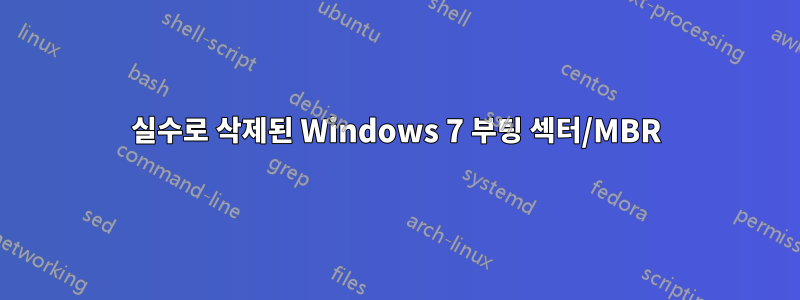
답변1
이상적으로 가장 좋은 방법은 Windows 복구 디스크를 찾는 것입니다. 복구 디스크에는 bootsect.exe라는 유틸리티가 있습니다.
C:\Data>bootsect
bootsect {/help|/nt60|/nt52} {SYS|ALL|<DriveLetter>:} [/force] [/mbr]
Boot sector restoration tool
Bootsect.exe updates the master boot code for hard disk partitions in order to
switch between BOOTMGR and NTLDR. You can use this tool to restore the boot
sector on your computer.
Run "bootsect /help" for detailed usage instructions.
복구 디스크가 없는 경우 다른 곳에서 실행 파일 자체를 다운로드해 볼 수 있습니다. 그러나 Microsoft .exe 다운로드를 제공한다고 주장하는 웹사이트의 적법성을 보장할 수는 없습니다.
https://www.google.co.uk/search?q=bootsect.exe
이 유틸리티는 작동 중인 OS 내부에서 실행할 수 있지만 표준 설치에는 포함되어 있지 않으므로 이를 얻는 것이 문제입니다.



