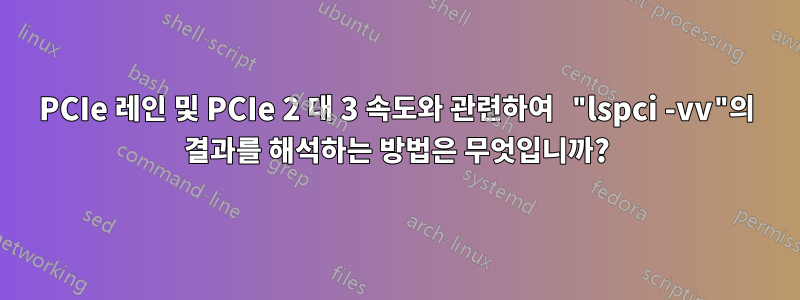
방금 봤는데이 질문과 훌륭한 답변("PCIe 카드가 사용하는 레인 수를 확인하는 방법은 무엇입니까?"). 나는 lspci -vvGTX 1050ti 그래픽 카드의 출력을 보고 있는데 그것을 올바르게 해석하고 있는지 완전히 확신할 수 없습니다. 내가 기대하는 것은 이 카드가 PCIe 3.0 속도로 x16 PCIe 3.0 슬롯의 16개 레인을 모두 사용한다는 것입니다. 카드와 메인보드 모두~해야 한다() 지지한다고 합니다. 성능(CUDA) 측면에서는 훨씬 덜 살펴보고 있습니다. 즉, 병목 현상을 찾으려고 노력하고 있습니다. (희망적으로) 출력의 관련 섹션은 다음과 같습니다 lspci -vv.
01:00.0 VGA compatible controller: NVIDIA Corporation GP107 [GeForce GTX 1050 Ti] (rev a1) (prog-if 00 [VGA controller])
[...]
Capabilities: [78] Express (v2) Legacy Endpoint, MSI 00
DevCap: MaxPayload 256 bytes, PhantFunc 0, Latency L0s unlimited, L1 <64us
ExtTag+ AttnBtn- AttnInd- PwrInd- RBE+ FLReset-
DevCtl: Report errors: Correctable- Non-Fatal- Fatal- Unsupported-
RlxdOrd+ ExtTag+ PhantFunc- AuxPwr- NoSnoop-
MaxPayload 256 bytes, MaxReadReq 512 bytes
DevSta: CorrErr- UncorrErr- FatalErr- UnsuppReq- AuxPwr- TransPend-
LnkCap: Port #0, Speed 5GT/s, Width x16, ASPM L0s L1, Exit Latency L0s <512ns, L1 <16us
ClockPM+ Surprise- LLActRep- BwNot- ASPMOptComp+
LnkCtl: ASPM L0s L1 Enabled; RCB 64 bytes Disabled- CommClk+
ExtSynch- ClockPM+ AutWidDis- BWInt- AutBWInt-
LnkSta: Speed 2.5GT/s, Width x16, TrErr- Train- SlotClk+ DLActive- BWMgmt- ABWMgmt-
DevCap2: Completion Timeout: Range AB, TimeoutDis+, LTR+, OBFF Via message
DevCtl2: Completion Timeout: 50us to 50ms, TimeoutDis-, LTR+, OBFF Disabled
LnkCtl2: Target Link Speed: 5GT/s, EnterCompliance- SpeedDis-
Transmit Margin: Normal Operating Range, EnterModifiedCompliance- ComplianceSOS-
Compliance De-emphasis: -6dB
LnkSta2: Current De-emphasis Level: -3.5dB, EqualizationComplete-, EqualizationPhase1-
EqualizationPhase2-, EqualizationPhase3-, LinkEqualizationRequest-
[...]
섹션 LnkCap: Port #0, Speed 5GT/s, Width x16 [...]과 LnkSta: Speed 2.5GT/s, Width x16[...]문구는 Express (v2) Legacy Endpoint마치 PCIe 2.0 속도로 16개 레인 모두에서 실행되는 연결인 것처럼 보입니다.일부구성 요소는 PCIe-2.0만 가능합니다. 이 가정이 맞습니까? 이 출력을 어떻게 해석해야 합니까?
편집하다: 그만한 가치가 있는 것은 PCIe-1 속도로 실행되는 PCIe-2 지원 연결입니다.
답변1
VGA에 약간의 그래픽 부하를 주고 lspci -vv동시에 수행하십시오.
나에게는 매우 현대적인 VGA 가 LnkSta: Speed 2.5GT/s, Width x16.LnkCtl: ASPM L0s L1 Enabled
여전히 PCIE 슬롯 생성 설정에 대한 BIOS 설정을 확인할 수 있으며 슬롯 변경을 시도할 수도 있습니다.
예를 들어 다운그레이드된 링크를 사용하여 작동 중인 PCIe Gen 3 VGA의 상태를 확인할 수 있습니다.
05:00.0 VGA compatible controller: NVIDIA Corporation GK208B [GeForce GT 710] (rev a1) (prog-if 00 [VGA controller])
...
Capabilities: [78] Express (v2) Legacy Endpoint, MSI 00
DevCap: MaxPayload 256 bytes, PhantFunc 0, Latency L0s unlimited, L1 <64us
ExtTag+ AttnBtn- AttnInd- PwrInd- RBE+ FLReset-
DevCtl: CorrErr- NonFatalErr- FatalErr- UnsupReq-
RlxdOrd+ ExtTag+ PhantFunc- AuxPwr- NoSnoop+
MaxPayload 256 bytes, MaxReadReq 512 bytes
DevSta: CorrErr- NonFatalErr- FatalErr- UnsupReq- AuxPwr- TransPend-
LnkCap: Port #2, Speed 8GT/s, Width x8, ASPM L0s L1, Exit Latency L0s <512ns, L1 <4us
ClockPM+ Surprise- LLActRep- BwNot- ASPMOptComp+
LnkCtl: ASPM Disabled; RCB 64 bytes Disabled- CommClk+
ExtSynch- ClockPM- AutWidDis- BWInt- AutBWInt-
LnkSta: Speed 2.5GT/s (downgraded), Width x4 (downgraded)
TrErr- Train- SlotClk+ DLActive- BWMgmt- ABWMgmt-
DevCap2: Completion Timeout: Range AB, TimeoutDis+, NROPrPrP-, LTR-
10BitTagComp-, 10BitTagReq-, OBFF Not Supported, ExtFmt-, EETLPPrefix-
EmergencyPowerReduction Not Supported, EmergencyPowerReductionInit-
FRS-
AtomicOpsCap: 32bit- 64bit- 128bitCAS-
DevCtl2: Completion Timeout: 50us to 50ms, TimeoutDis-, LTR-, OBFF Disabled
AtomicOpsCtl: ReqEn-
LnkCtl2: Target Link Speed: 8GT/s, EnterCompliance- SpeedDis-
Transmit Margin: Normal Operating Range, EnterModifiedCompliance- ComplianceSOS-
Compliance De-emphasis: -6dB
LnkSta2: Current De-emphasis Level: -3.5dB, EqualizationComplete+, EqualizationPhase1+
EqualizationPhase2+, EqualizationPhase3+, LinkEqualizationRequest-
...
Status: InProgress-


