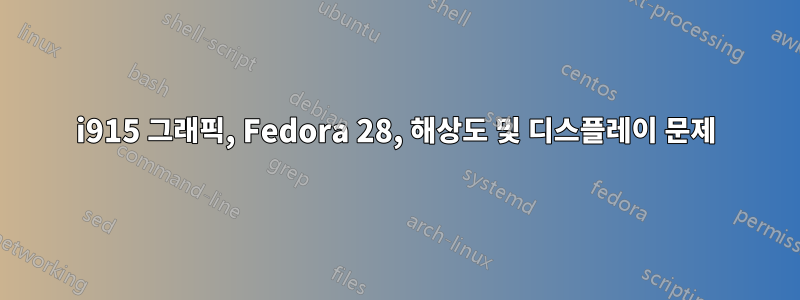
나는 Dell Inspiron 1545에 Fedora 28(실제로는 27, 그 후 28로 업그레이드했지만 27 설치 시작 시 발생함)을 사랑스럽게 설치했습니다.
문제 설명: 사용 가능한 GUI를 받으려면 NOMODESET을 사용해야 합니다. cmdline에 해당 스위치가 없으면 아래 설명된 대로 F1 콘솔에 GUI가 표시됩니다. 마우스 포인터만 표시됩니다. 실제로 END(제 생각에는)를 누르면 영어/기타 언어를 묻는 GUI 팝업이 표시되지만, 뭔가를 클릭하면 팝업이 닫히고 예쁜 바탕 화면 그림, 마우스 포인터 등 다른 것은 없습니다.
배경:
Inspiron 1545(4GB RAM, 128GB SSD)에 USB 기반 설치를 시도했는데 GUI 설치를 진행할 수 있는 유일한 방법은 설치 프로세스를 위해 cmdline(즉, 편집)에 NOMODESET을 제공하는 것이었습니다. (NOMODESET을 사용하여 설치해야 했기 때문에) 확실히 저해상도였지만 설치 후 드라이버 정렬이 순서대로 이루어지고 전체 해상도를 제공할 것이라고 생각했습니다. 기쁨이 없습니다.
불평:이제 1024x768에 갇혀 있습니다. 별다른 조작 없이 문제를 해결하는 것이 나에게 기쁨을 안겨주었습니다.
그리고NOMODESETcmdline에 하드코딩되어 있습니다(이해할 수 있듯이 설치를 시작했기 때문에 유지했다고 생각합니다). 이것이 GUI로 부팅하고 LXDE(내가 선택한 기본 데스크톱 옵션)를 사용할 수 있는 유일한 방법입니다. ). 이 GUI는 1024x768이며 XRANDR이나 다른 어떤 것도 이를 변경할 수 없습니다.
세부:
(1) 노트북 자체는 다소 괴물입니다. LCD 화면이 노트북에서 물리적으로 제거되었습니다. 전체가 노트북 바닥뿐입니다. 추악하지만 여전히 작동합니다.
사실 ^^ Windows에서는 문제 없이 작동했고 외부 Sanyo LCD 모니터에서는 전체 해상도(1360x768)로 문제 없이 표시되었습니다.
또한 LXDE는 NOMODESET과 함께 작동하지만 1024x768에서만 작동합니다.
(2) cmdline에서 'nomodeset'을 제거하면 문제 없이 부팅됩니다. 하지만 환영 배경(파란색 광섬유 그래픽)과 마우스 포인터만 표시되고 그 외에는 아무 것도 표시되지 않습니다. 다른 터미널(ALT-F[2-8])은 정상적으로 작동하는 일반 텍스트 콘솔 로그인을 제공합니다. ALT-F1(기본 콘솔)은 Fedora 배경 인사, 마우스 포인터(움직임) 외에는 아무것도 표시하지 않습니다.
(3) 다음은 cmdline(grub 부팅 라인)에서 NOMODESET 매개 변수를 사용하거나 사용하지 않고 수행한 몇 가지 관련 진단입니다.
첫 번째,lspci유효한 지원 그래픽 칩셋이 있는지 확인하려면 다음을 수행하세요.
**[root@Towel ~]# lspci -nnk | grep -A3 VGA**
00:02.0 VGA compatible controller [0300]: Intel Corporation Mobile 4 Series Chipset Integrated Graphics Controller [8086:2a42] (rev 07)
Subsystem: Dell Device [1028:02aa]
Kernel modules: i915
00:02.1 Display controller [0380]: Intel Corporation Mobile 4 Series Chipset Integrated Graphics Controller [8086:2a43] (rev 07)
cmdline에 NOMODESET이 있으면 inxi는 무엇을 말합니까?
**[root@Towel ~]# inxi -SMCGx**
System:
Host: Towel Kernel: 4.19.14-200.fc28.x86_64 x86_64 bits: 64 compiler: gcc
v: 8.2.1 Desktop: LXDE 0.9.3 Distro: Fedora release 28 (Twenty Eight)
Machine:
Type: Portable System: Dell product: Inspiron 1545 v: N/A serial: 5DQG7H1
Mobo: Dell model: 0G848F serial: .5DQG7H1.CN701668CR02E3. BIOS: Dell
v: A14 date: 12/07/2009
CPU:
Topology: Dual Core model: Intel Pentium Dual T3400 bits: 64 type: MCP
arch: Core Merom rev: D L2 cache: 1024 KiB
flags: lm nx pae sse sse2 sse3 ssse3 bogomips: 8645
Speed: 998 MHz min/max: 1000/2167 MHz Core speeds (MHz): 1: 998 2: 998
Graphics:
Device-1: Intel Mobile 4 Series Integrated Graphics vendor: Dell
driver: N/A bus ID: 00:02.0
Display: server: Fedora Project X.org 1.19.6 driver: vesa
unloaded: fbdev,modesetting resolution: 1024x768~N/A
OpenGL: renderer: llvmpipe (LLVM 6.0 128 bits) v: 3.3 Mesa 18.0.5
direct render: Yes
이제 cmdline에 NOMODESET이 없습니다.
**[root@Towel ~]# inxi -SMCGx**
System: Host: Towel Kernel: 4.19.13-200.fc28.x86_64 x86_64 bits: 64 compiler: gcc v: 8.2.1 Console: tty 2
Distro: Fedora release 28 (Twenty Eight)
Machine: Type: Portable System: Dell product: Inspiron 1545 v: N/A serial: 5DQG7H1
Mobo: Dell model: 0G848F serial: .5DQG7H1.CN701668CR02E3. BIOS: Dell v: A14 date: 12/07/2009
CPU: Topology: Dual Core model: Intel Pentium Dual T3400 bits: 64 type: MCP arch: Core Merom rev: D L2 cache: 1024 KiB
flags: lm nx pae sse sse2 sse3 ssse3 bogomips: 8645
Speed: 998 MHz min/max: 1000/2167 MHz Core speeds (MHz): 1: 998 2: 998
Graphics: Device-1: Intel Mobile 4 Series Integrated Graphics vendor: Dell driver: i915 v: kernel bus ID: 00:02.0
Display: server: X.org 1.19.6 driver: modesetting unloaded: fbdev,vesa tty: 170x48
Message: Advanced graphics data unavailable in console for root.
cmdline에 NOMODESET이 있는 Xorg.0.log는 어떻습니까?
**[root@Towel ~]# cat /var/log/Xorg.0.log | grep driver**
[ 18.877] X.Org XInput driver : 24.1
[ 18.945] (==) Matched modesetting as autoconfigured driver 0
[ 18.945] (==) Matched fbdev as autoconfigured driver 1
[ 18.945] (==) Matched vesa as autoconfigured driver 2
[ 18.945] (==) Assigned the driver to the xf86ConfigLayout
[ 18.945] (II) Loading /usr/lib64/xorg/modules/drivers/modesetting_drv.so
[ 18.951] (II) Loading /usr/lib64/xorg/modules/drivers/fbdev_drv.so
[ 18.952] (II) Loading /usr/lib64/xorg/modules/drivers/vesa_drv.so
[ 18.954] (II) FBDEV: driver for framebuffer: fbdev
[ 18.954] (II) VESA: driver for VESA chipsets: vesa
[ 20.419] ABI class: X.Org XInput driver, version 24.1
[ 20.419] (II) Using input driver 'libinput' for 'Power Button'
[ 20.427] (II) No input driver specified, ignoring this device.
[ 20.429] (II) Using input driver 'libinput' for 'Sleep Button'
[ 20.437] (II) No input driver specified, ignoring this device.
[ 20.437] (II) No input driver specified, ignoring this device.
[ 20.440] (II) Using input driver 'libinput' for 'Logitech USB Receiver'
[ 20.447] (II) Using input driver 'libinput' for 'Logitech USB Receiver Mouse'
[ 20.460] (II) No input driver specified, ignoring this device.
[ 20.464] (II) Using input driver 'libinput' for 'Logitech USB Receiver Consumer Control'
[ 20.474] (II) Using input driver 'libinput' for 'Logitech USB Receiver System Control'
[ 20.486] (II) Using input driver 'libinput' for 'Dell WMI hotkeys'
[ 20.501] (II) Using input driver 'libinput' for 'AT Translated Set 2 keyboard'
[ 20.509] (II) Using input driver 'libinput' for 'AlpsPS/2 ALPS GlidePoint'
[ 20.525] (II) No input driver specified, ignoring this device.
[ 20.545] (II) Using input driver 'libinput' for 'Logitech USB Receiver Consumer Control'
[ 20.545] (**) Option "_source" "_driver/libinput"
그리고 NOMODESET이 제거되거나 없는 Xorg.0.log:
**[root@Towel ~]# cat /var/log/Xorg.0.log | grep driver**
[ 18.506] X.Org XInput driver : 24.1
[ 18.620] (==) Matched modesetting as autoconfigured driver 0
[ 18.620] (==) Matched fbdev as autoconfigured driver 1
[ 18.620] (==) Matched vesa as autoconfigured driver 2
[ 18.620] (==) Assigned the driver to the xf86ConfigLayout
[ 18.621] (II) Loading /usr/lib64/xorg/modules/drivers/modesetting_drv.so
[ 18.631] (II) Loading /usr/lib64/xorg/modules/drivers/fbdev_drv.so
[ 18.633] (II) Loading /usr/lib64/xorg/modules/drivers/vesa_drv.so
[ 18.635] (II) FBDEV: driver for framebuffer: fbdev
[ 18.635] (II) VESA: driver for VESA chipsets: vesa
[ 18.669] (II) glamor: OpenGL accelerated X.org driver based.
[ 19.354] (II) modeset(0): [DRI2] DRI driver: i965
[ 19.354] (II) modeset(0): [DRI2] VDPAU driver: va_gl
[ 19.648] ABI class: X.Org XInput driver, version 24.1
[ 19.648] (II) Using input driver 'libinput' for 'Video Bus'
[ 19.673] (II) Using input driver 'libinput' for 'Power Button'
[ 19.684] (II) No input driver specified, ignoring this device.
[ 19.686] (II) Using input driver 'libinput' for 'Sleep Button'
[ 19.702] (II) No input driver specified, ignoring this device.
[ 19.703] (II) No input driver specified, ignoring this device.
[ 19.705] (II) Using input driver 'libinput' for 'Logitech USB Receiver'
[ 19.714] (II) Using input driver 'libinput' for 'Logitech USB Receiver Mouse'
[ 19.731] (II) No input driver specified, ignoring this device.
[ 19.733] (II) Using input driver 'libinput' for 'Logitech USB Receiver Consumer Control'
[ 19.743] (II) Using input driver 'libinput' for 'Logitech USB Receiver System Control'
[ 19.756] (II) Using input driver 'libinput' for 'Dell WMI hotkeys'
[ 19.771] (II) Using input driver 'libinput' for 'AT Translated Set 2 keyboard'
[ 19.781] (II) Using input driver 'libinput' for 'AlpsPS/2 ALPS GlidePoint'
[ 19.793] (II) No input driver specified, ignoring this device.
[ 19.843] (II) Using input driver 'libinput' for 'Logitech USB Receiver Consumer Control'
[ 19.843] (**) Option "_source" "_driver/libinput"
cmdline에 NOMODESET이 없는 dmesg는 어떻습니까?
<snip>
[ 9.632354] [Firmware Bug]: Duplicate ACPI video bus devices for the same VGA controller, please try module parameter "video.allow_duplicates=1"if the current driver doesn't work.
<snip>
마지막으로, 최근에 배운 새로운 명령 세트를 마무리하기 위해 xrandr를 사용하여 디스플레이 등이 무엇이라고 생각하는지 알려달라고 요청했습니다.
[root@Towel ~]# xrandr --verbose
xrandr: Failed to get size of gamma for output default
Screen 0: minimum 640 x 480, current 1024 x 768, maximum 1024 x 768
default connected 1024x768+0+0 (0x2ae) normal (normal) 0mm x 0mm
Identifier: 0x2ad
Timestamp: 19525
Subpixel: no subpixels
Clones:
CRTC: 0
CRTCs: 0
Transform: 1.000000 0.000000 0.000000
0.000000 1.000000 0.000000
0.000000 0.000000 1.000000
filter:
1024x768 (0x2ae) 0.000MHz *current
h: width 1024 start 0 end 0 total 1024 skew 0 clock 0.00KHz
v: height 768 start 0 end 0 total 768 clock 0.00Hz
800x600 (0x2af) 0.000MHz
h: width 800 start 0 end 0 total 800 skew 0 clock 0.00KHz
v: height 600 start 0 end 0 total 600 clock 0.00Hz
640x480 (0x2b0) 0.000MHz
h: width 640 start 0 end 0 total 640 skew 0 clock 0.00KHz
v: height 480 start 0 end 0 total 480 clock 0.00Hz
유일한 디스플레이의 이름으로 '기본값'이 표시되어 있습니까? 이는 시스템에서 연결된 LCD(분리/사라짐)와 외부 디스플레이(예: '기본값')에 연결된 VGA를 인식하기 때문일 수 있습니다.
그리고 hwinfo의 장점:
[root@Towel ~]# hwinfo --monitor
28: None 00.0: 10000 Monitor
[Created at monitor.97]
Unique ID: rdCR.dwn9oRFeFS2
Hardware Class: monitor
Model: "LCD TV"
Vendor: SAN
Device: eisa 0x0000 "LCD TV"
Resolution: 640x480@60Hz
Resolution: 800x600@60Hz
Resolution: 1024x768@60Hz
Resolution: 1280x720@60Hz
Resolution: 1360x768@60Hz
Year of Manufacture: 2015
Week of Manufacture: 0
Detailed Timings #0:
Resolution: 1360x768
Horizontal: 1360 1424 1536 1792 (+64 +176 +432) +hsync
Vertical: 768 771 777 795 (+3 +9 +27) +vsync
Frequencies: 85.50 MHz, 47.71 kHz, 60.02 Hz
Driver Info #0:
Max. Resolution: 1360x768
Vert. Sync Range: 23-63 Hz
Hor. Sync Range: 15-69 kHz
Bandwidth: 85 MHz
Config Status: cfg=new, avail=yes, need=no, active=unknown
...
요약하면 다음과 같습니다.
(1) NOMODESET을 사용하여 Centos 27을 설치했습니다(다른 옵션은 작동하지 않음). (2) 명령줄에서 NOMODESET이 멈췄지만 테스트를 위해 제거했습니다. (3) NOMODESET 매개변수가 전달된 실행 가능한 GUI가 전달되었지만 1024x768에서 멈췄습니다. (4) i915 드라이버가 NOMODESET이 없거나 제거된 상태로 로드되는 것 같지만 실행 가능한 GUI가 없습니다(노트북 화면이 물리적으로 없기 때문일 수 있음)
추신: cmdline에 video.allow_duplicates=1을 입력해 보았지만 제가 알고 있던 것과는 전혀 차이가 없습니다.
PPS LCD가 있는 랩톱 덮개가 실제로 장치 베이스에 있는 리드 스위치를 트리거하기 때문에 랩톱에서는 회로가 닫힐 것으로 예상할 수 있다고 들었습니다(리드 스위치가 활성화되어 덮개를 닫는 동작을 통해). 노트북이 혼란스럽지 않고 i915 구성에 어떤 종류의 유용성을 제공하기 전에 말입니다. 이번 주말에 시도해 볼 의향이 있습니다. 방법을 알아낼 수 있다면요.
-- 모드셋이 있거나 없는 Xorg.0.log로 업데이트됨 --
-> 모드셋 사용:https://pastebin.com/muYey8SJ
-> 모드셋 없이:https://pastebin.com/JrSbSs7N


