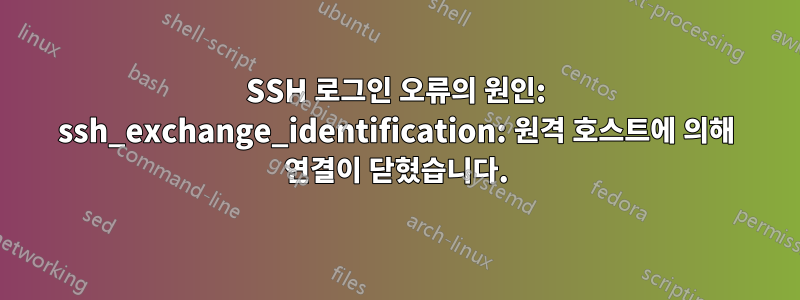
나는 and/or ssh_exchange_identification: Connection closed by remote host에 의해 발생한다고 생각했지만 허용의 유일한 항목은 거부이며 비어 있습니다./etc/hosts.allow/etc/hosts.denyALL:ALL
내Google 클라우드 VM나는 다음을 추가했습니다:
ALL:ALL에\etc\hosts.allow및\etc\hosts.deny비어 있습니다방화벽 규칙 설정Google 클라우드 VMtcp:2222를 허용하려면
GatewayPorts clientspecified에게/etc/ssh/sshd_config
로부터목적지(액세스하려는 컴퓨터)를 내Google 클라우드 VM:
ssh -R 0.0.0.0:2222:localhost:22 -i google_compute_engine -o UserKnownHostsFile=/dev/null -o CheckHostIP=no -o StrictHostKeyChecking=no <username>@<google vm ip>
그 후 Netstat -plant 2222결과는 다음과 같습니다.
tcp 0 0 0.0.0.0:2222 0.0.0.0:* LISTEN 2700/0
내Google 클라우드 VM:
ssh -p 2222 -i google_compute_engine localhost -v
OpenSSH_6.6.1, OpenSSL 1.0.1f 6 Jan 2014
debug1: Reading configuration data /etc/ssh/ssh_config
debug1: /etc/ssh/ssh_config line 19: Applying options for *
debug1: Connecting to localhost [127.0.0.1] port 2222.
debug1: Connection established.
debug1: identity file google_compute_engine type -1
debug1: identity file google_compute_engine-cert type -1
debug1: Enabling compatibility mode for protocol 2.0
debug1: Local version string SSH-2.0-OpenSSH_6.6.1p1 Ubuntu-2ubuntu2.3
ssh_exchange_identification: Connection closed by remote host
-p 2222를 제거하면 ssh명령이 로컬로 연결됩니다.


