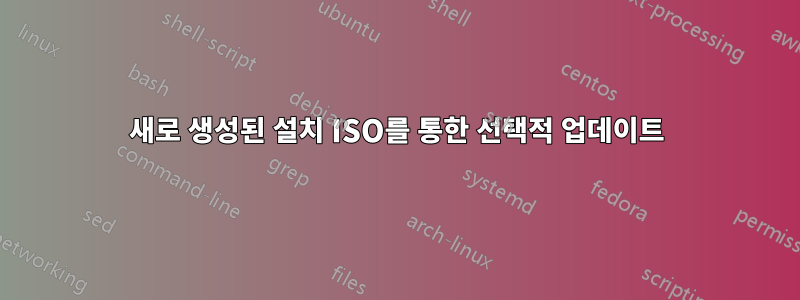
Windows 8.1(Pro 아님)과 함께 제공되는 여러 새 PC에 대해 Windows 8.1 Pro의 소매 박스형/정식 버전 라이선스를 구입했지만 포함된 DVD는 1.5년 된 것입니다. 사용을 고려하고 있습니다옵션 1~에이 튜토리얼새 설치 DVD를 만들려면
질문 1: Microsoft는 mediacreationtool.exe항상 Windows 8.1에 대한 최신(보안 및 선택 사항) 업데이트를 포함합니까?
그렇지 않은 경우 박스형 버전에 포함된 DVD를 사용하겠습니다.
그렇다면 제외하고 싶은 특정 업데이트가 있습니다.사용자 데이터 수집과 관련하여.
질문 2: 에서 만든 설치 미디어를 사용하는 경우 mediacreationtool.exe선택적 KB 업데이트를 제거할 수 있나요?
보안 업데이트가 완전히 패치될 때까지 새 PC를 인터넷에 연결하고 싶지 않습니다.
질문 3: Microsoft가 아직 Windows 10 준비 및 스파이웨어를 Windows 8.1에 설치하기 시작하지 않은 것으로 알고 있는데 2014년 말까지 보안을 최신 상태로 유지하는 데 필요한 노력을 최소화하기 위한 업데이트 롤업은 어디에서 찾을 수 있습니까?
유사한 우려 사항을 가진 사용자의 다른 조언을 주시면 감사하겠습니다.
답변1
Beverage
Good eBook
<Setup>
md c:\win8
md c:\updates
md c:\mountw8
copy <wherever it is>\install.wim c:\win8
<Internet Explorer>
http://catalog.update.microsoft.com
<agree to plug in>
(Make sure you get the one for the correct OS and x86 or x64)
Type in the KB####### one at a time and add them to cart
When prompted for a folder browse to c:\updates
<Start Reading Book>
<Wait for download>
<Keep waiting>
dism /Mount-Wim /WimFile:c:\win8\install.wim /index:1 /MountDir:c:\mountw8
<Resume Reading Book>
for /R "C:\Updates\" %i in (*.msu) do dism /image:c:\mountw8 /Add-Package /PackagePath:"%i"
<Wait>
<Wait some more>
<Keep waiting>
As long as we have the image mount lets inject some drives
(Modify the path to your needs)
(Make sure the drivers are extracted so the *.inf files are visible)
DISM.exe /Image:C:\mountw8 /Add-Driver /Driver:d:\Drivers\ /Recurse
<Resume Reading Book>
(Finalize the image)
dism /Unmount-Wim /MountDir:c:\mountw8 /commit
Make a bootable media disc replacing the old install.wim with this one.


