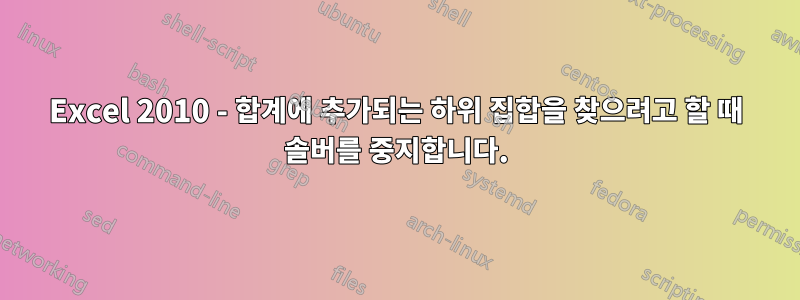
솔버를 사용하여 주어진 합계에 추가되는 숫자의 하위 집합을 찾는 방법을 찾았습니다. 매우 훌륭합니다.
이제 때로는 해결책이 있는지 확신할 수 없습니다. Excel이 너무 오래 걸리는 경우 가능한 모든 반복을 실행하기 전에 솔버를 중지할 수 있는 방법이 있습니까? 상대적으로 작은 숫자 집합(25)을 사용하여 솔버가 현재 20분 이상 실행되었습니다. 그렇지 않으면 Excel을 실제로 계산할 때에도 속도가 느려지는 문제가 없습니다.
어떤 아이디어가 있나요?
답변1
어떤 아이디어가 있나요?
를 클릭해 보셨나요 ESC?
보세요 "Excel 솔버 - 솔버 일시 중지 또는 중지" 제발:
If you press ESC while Solver is solving, the Show Trial Solution dialog box appears. Do one of the following:
Click Stop to stop the solution process. TheSolver Results dialog appears with a message that Solver stopped at your request.
Click Continue to allow Solver to continue solving until you press ESC again, a Solving Limit is reached, or a solution is found.
If Solver reaches one of the Solving Limits (Max Time, Iterations, Max Subproblems or Max Feasible Solutions) while solving a problem, the Show Trial Solution dialog box appears. Do one of the following:
Click Stop to stop the solution process. The Solver Results dialog appears with a message that the limit was reached.
Click Continue to allow Solver to continue solving without the limit mentioned in the dialog box message. If another limit is reached, the Show Trial Solutiondialog box will re-appear, once for each limit.


