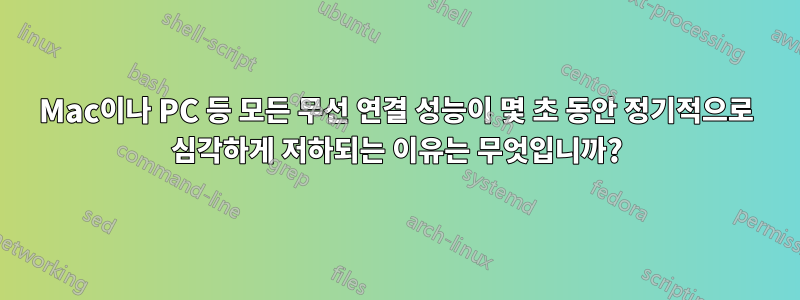
방금 새 라우터를 구입했는데 꽤 비쌌어요(ASUS RT-AC66U). 나는 곧 2.4GHz와 5GHz 모두에 대한 무선 연결이 매우 좋지 않다는 것을 깨달았습니다. 결과는 Mac이나 PC와 유사합니다. 일반적인 ping 세션은 다음과 같습니다(2분 이상, 간격 1초).
PING 192.168.1.1 (192.168.1.1): 56 data bytes
64 bytes from 192.168.1.1: icmp_seq=0 ttl=64 time=2.190 ms
64 bytes from 192.168.1.1: icmp_seq=1 ttl=64 time=3.985 ms
64 bytes from 192.168.1.1: icmp_seq=2 ttl=64 time=4.155 ms
64 bytes from 192.168.1.1: icmp_seq=3 ttl=64 time=1.375 ms
64 bytes from 192.168.1.1: icmp_seq=4 ttl=64 time=1.541 ms
64 bytes from 192.168.1.1: icmp_seq=5 ttl=64 time=8.862 ms
64 bytes from 192.168.1.1: icmp_seq=6 ttl=64 time=12.327 ms
64 bytes from 192.168.1.1: icmp_seq=7 ttl=64 time=13.154 ms
64 bytes from 192.168.1.1: icmp_seq=8 ttl=64 time=4.244 ms
64 bytes from 192.168.1.1: icmp_seq=9 ttl=64 time=284.630 ms
64 bytes from 192.168.1.1: icmp_seq=10 ttl=64 time=301.342 ms
64 bytes from 192.168.1.1: icmp_seq=11 ttl=64 time=328.569 ms
64 bytes from 192.168.1.1: icmp_seq=12 ttl=64 time=10.168 ms
64 bytes from 192.168.1.1: icmp_seq=13 ttl=64 time=4.230 ms
64 bytes from 192.168.1.1: icmp_seq=14 ttl=64 time=1.207 ms
64 bytes from 192.168.1.1: icmp_seq=15 ttl=64 time=19.310 ms
64 bytes from 192.168.1.1: icmp_seq=16 ttl=64 time=4.040 ms
64 bytes from 192.168.1.1: icmp_seq=17 ttl=64 time=4.059 ms
64 bytes from 192.168.1.1: icmp_seq=18 ttl=64 time=4.233 ms
64 bytes from 192.168.1.1: icmp_seq=19 ttl=64 time=1.642 ms
64 bytes from 192.168.1.1: icmp_seq=20 ttl=64 time=1.593 ms
64 bytes from 192.168.1.1: icmp_seq=21 ttl=64 time=4.049 ms
64 bytes from 192.168.1.1: icmp_seq=22 ttl=64 time=4.223 ms
64 bytes from 192.168.1.1: icmp_seq=23 ttl=64 time=4.136 ms
64 bytes from 192.168.1.1: icmp_seq=24 ttl=64 time=1.277 ms
64 bytes from 192.168.1.1: icmp_seq=25 ttl=64 time=3.088 ms
64 bytes from 192.168.1.1: icmp_seq=26 ttl=64 time=4.268 ms
64 bytes from 192.168.1.1: icmp_seq=27 ttl=64 time=13.463 ms
64 bytes from 192.168.1.1: icmp_seq=28 ttl=64 time=4.167 ms
64 bytes from 192.168.1.1: icmp_seq=29 ttl=64 time=3.606 ms
64 bytes from 192.168.1.1: icmp_seq=30 ttl=64 time=2.931 ms
64 bytes from 192.168.1.1: icmp_seq=31 ttl=64 time=4.184 ms
64 bytes from 192.168.1.1: icmp_seq=32 ttl=64 time=4.071 ms
64 bytes from 192.168.1.1: icmp_seq=33 ttl=64 time=201.332 ms
64 bytes from 192.168.1.1: icmp_seq=34 ttl=64 time=218.367 ms
64 bytes from 192.168.1.1: icmp_seq=35 ttl=64 time=247.544 ms
64 bytes from 192.168.1.1: icmp_seq=36 ttl=64 time=57.321 ms
64 bytes from 192.168.1.1: icmp_seq=37 ttl=64 time=13.694 ms
64 bytes from 192.168.1.1: icmp_seq=38 ttl=64 time=3.918 ms
64 bytes from 192.168.1.1: icmp_seq=39 ttl=64 time=2.748 ms
64 bytes from 192.168.1.1: icmp_seq=40 ttl=64 time=1.839 ms
64 bytes from 192.168.1.1: icmp_seq=41 ttl=64 time=4.141 ms
64 bytes from 192.168.1.1: icmp_seq=42 ttl=64 time=3.919 ms
64 bytes from 192.168.1.1: icmp_seq=43 ttl=64 time=4.114 ms
64 bytes from 192.168.1.1: icmp_seq=44 ttl=64 time=1.316 ms
64 bytes from 192.168.1.1: icmp_seq=45 ttl=64 time=2.634 ms
64 bytes from 192.168.1.1: icmp_seq=46 ttl=64 time=10.943 ms
64 bytes from 192.168.1.1: icmp_seq=47 ttl=64 time=144.553 ms
64 bytes from 192.168.1.1: icmp_seq=48 ttl=64 time=158.767 ms
64 bytes from 192.168.1.1: icmp_seq=49 ttl=64 time=865.861 ms
64 bytes from 192.168.1.1: icmp_seq=50 ttl=64 time=1.009 ms
64 bytes from 192.168.1.1: icmp_seq=51 ttl=64 time=1.281 ms
64 bytes from 192.168.1.1: icmp_seq=52 ttl=64 time=1.199 ms
64 bytes from 192.168.1.1: icmp_seq=53 ttl=64 time=4.212 ms
64 bytes from 192.168.1.1: icmp_seq=54 ttl=64 time=1.714 ms
64 bytes from 192.168.1.1: icmp_seq=55 ttl=64 time=4.053 ms
64 bytes from 192.168.1.1: icmp_seq=56 ttl=64 time=21.046 ms
64 bytes from 192.168.1.1: icmp_seq=57 ttl=64 time=13.619 ms
64 bytes from 192.168.1.1: icmp_seq=58 ttl=64 time=14.630 ms
64 bytes from 192.168.1.1: icmp_seq=59 ttl=64 time=3.883 ms
64 bytes from 192.168.1.1: icmp_seq=60 ttl=64 time=4.119 ms
64 bytes from 192.168.1.1: icmp_seq=61 ttl=64 time=1.196 ms
64 bytes from 192.168.1.1: icmp_seq=62 ttl=64 time=4.048 ms
64 bytes from 192.168.1.1: icmp_seq=63 ttl=64 time=1.028 ms
64 bytes from 192.168.1.1: icmp_seq=64 ttl=64 time=1.116 ms
64 bytes from 192.168.1.1: icmp_seq=65 ttl=64 time=4.039 ms
64 bytes from 192.168.1.1: icmp_seq=66 ttl=64 time=16.272 ms
64 bytes from 192.168.1.1: icmp_seq=67 ttl=64 time=9.359 ms
64 bytes from 192.168.1.1: icmp_seq=68 ttl=64 time=29.070 ms
64 bytes from 192.168.1.1: icmp_seq=69 ttl=64 time=1.125 ms
64 bytes from 192.168.1.1: icmp_seq=70 ttl=64 time=3.871 ms
64 bytes from 192.168.1.1: icmp_seq=71 ttl=64 time=110.853 ms
64 bytes from 192.168.1.1: icmp_seq=72 ttl=64 time=131.584 ms
64 bytes from 192.168.1.1: icmp_seq=73 ttl=64 time=154.010 ms
64 bytes from 192.168.1.1: icmp_seq=74 ttl=64 time=1.178 ms
64 bytes from 192.168.1.1: icmp_seq=75 ttl=64 time=4.243 ms
64 bytes from 192.168.1.1: icmp_seq=76 ttl=64 time=9.988 ms
64 bytes from 192.168.1.1: icmp_seq=77 ttl=64 time=5.705 ms
64 bytes from 192.168.1.1: icmp_seq=78 ttl=64 time=19.701 ms
64 bytes from 192.168.1.1: icmp_seq=79 ttl=64 time=18.000 ms
64 bytes from 192.168.1.1: icmp_seq=80 ttl=64 time=3.954 ms
64 bytes from 192.168.1.1: icmp_seq=81 ttl=64 time=4.209 ms
64 bytes from 192.168.1.1: icmp_seq=82 ttl=64 time=1.173 ms
64 bytes from 192.168.1.1: icmp_seq=83 ttl=64 time=4.098 ms
64 bytes from 192.168.1.1: icmp_seq=84 ttl=64 time=3.956 ms
64 bytes from 192.168.1.1: icmp_seq=85 ttl=64 time=4.100 ms
64 bytes from 192.168.1.1: icmp_seq=86 ttl=64 time=16.471 ms
64 bytes from 192.168.1.1: icmp_seq=87 ttl=64 time=1.033 ms
64 bytes from 192.168.1.1: icmp_seq=88 ttl=64 time=4.681 ms
64 bytes from 192.168.1.1: icmp_seq=89 ttl=64 time=3.924 ms
64 bytes from 192.168.1.1: icmp_seq=90 ttl=64 time=4.040 ms
64 bytes from 192.168.1.1: icmp_seq=91 ttl=64 time=1.603 ms
64 bytes from 192.168.1.1: icmp_seq=92 ttl=64 time=1.626 ms
64 bytes from 192.168.1.1: icmp_seq=93 ttl=64 time=4.064 ms
64 bytes from 192.168.1.1: icmp_seq=94 ttl=64 time=3.708 ms
64 bytes from 192.168.1.1: icmp_seq=95 ttl=64 time=46.434 ms
Request timeout for icmp_seq 96
64 bytes from 192.168.1.1: icmp_seq=96 ttl=64 time=1104.146 ms
64 bytes from 192.168.1.1: icmp_seq=97 ttl=64 time=794.081 ms
64 bytes from 192.168.1.1: icmp_seq=98 ttl=64 time=1.135 ms
64 bytes from 192.168.1.1: icmp_seq=99 ttl=64 time=3.810 ms
64 bytes from 192.168.1.1: icmp_seq=100 ttl=64 time=3.683 ms
64 bytes from 192.168.1.1: icmp_seq=101 ttl=64 time=4.350 ms
64 bytes from 192.168.1.1: icmp_seq=102 ttl=64 time=4.148 ms
64 bytes from 192.168.1.1: icmp_seq=103 ttl=64 time=3.907 ms
64 bytes from 192.168.1.1: icmp_seq=104 ttl=64 time=3.768 ms
64 bytes from 192.168.1.1: icmp_seq=105 ttl=64 time=1.644 ms
64 bytes from 192.168.1.1: icmp_seq=106 ttl=64 time=7.536 ms
64 bytes from 192.168.1.1: icmp_seq=107 ttl=64 time=7.881 ms
64 bytes from 192.168.1.1: icmp_seq=108 ttl=64 time=3.987 ms
64 bytes from 192.168.1.1: icmp_seq=109 ttl=64 time=1.364 ms
64 bytes from 192.168.1.1: icmp_seq=110 ttl=64 time=1.251 ms
64 bytes from 192.168.1.1: icmp_seq=111 ttl=64 time=1.632 ms
64 bytes from 192.168.1.1: icmp_seq=112 ttl=64 time=4.191 ms
64 bytes from 192.168.1.1: icmp_seq=113 ttl=64 time=4.285 ms
64 bytes from 192.168.1.1: icmp_seq=114 ttl=64 time=3.966 ms
64 bytes from 192.168.1.1: icmp_seq=115 ttl=64 time=1.419 ms
64 bytes from 192.168.1.1: icmp_seq=116 ttl=64 time=108.544 ms
64 bytes from 192.168.1.1: icmp_seq=117 ttl=64 time=52.418 ms
64 bytes from 192.168.1.1: icmp_seq=118 ttl=64 time=3.854 ms
64 bytes from 192.168.1.1: icmp_seq=119 ttl=64 time=486.287 ms
--- 192.168.1.1 ping statistics ---
120 packets transmitted, 120 packets received, 0.0% packet loss
round-trip min/avg/max/stddev = 1.009/52.774/1104.146/159.580 ms
10~20초마다 연결 상태가 심각하게 저하됩니다. 핑 시간은 1000ms를 넘을 수 있으며(종종 패킷 손실이 있음), 대역폭은 70MB/s에서 수백 KB/s의 크롤링까지, 때로는 0까지 올라갑니다(TCP 및 UDP를 사용하여 iperf3로 테스트). .
나는 모든 것을 시도했다. 5GHz 액세스 포인트를 802.11ac 전용으로 설정하고 2.4GHz 액세스 포인트를 802.11n 전용으로 설정해 보았습니다. 두 액세스 포인트 모두에 대해 모든 채널과 채널 너비를 시도했습니다. 인증을 비활성화해 보았습니다. 최신 펌웨어도 설치해보고, DD-WRT도 설치해보았습니다. 아무것도 달라지지 않았습니다.
외부 간섭일지도 모른다는 생각이 들었습니다. 무선 핫스팟이 활성화된 상태에서 MacBook을 휴대폰에 연결해 보았습니다. 라우터에 연결할 때와 마찬가지로 정기적으로 연결 성능이 저하되었습니다. 또한 이웃의 무선(2.4GHz)에 연결해 보았지만(물론 허락을 받아) 그곳에서도 마찬가지였습니다.
저도 이 내용을 모두 동생의 윈도우 PC를 이용해 확인했으니 제 맥북의 잘못은 아닙니다. 좋은 측정을 위해 나는 라우터, TV, 무선 헤드셋 및 모든 PC를 포함하여 아파트에 있는 모든 것을 종료하려고 시도했습니다. 나는 또한 전자레인지와 TV의 플러그를 뽑았다. 아무런 차이가 없었습니다.
무슨 일이 일어날지 아는 사람 있나요? 어떤 장치가 다른 장치에 연결되어 있는지는 중요하지 않은 것 같습니다. 동일한 무선 연결 저하가 항상 발생합니다. 어떤 종류의 가정용 장비로 인해 이런 일이 발생할 수 있습니까? 알아보려면 어떻게 해야 하나요?


