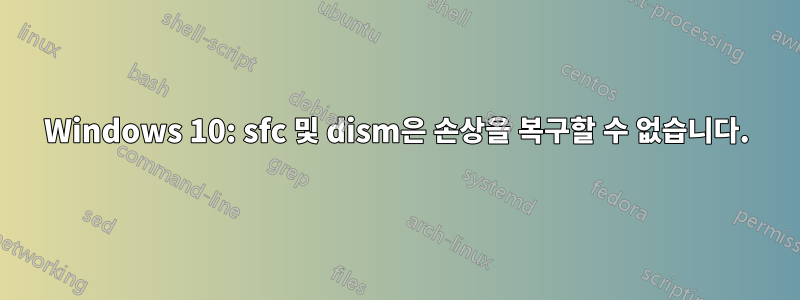
이 줄에 여러 게시물이 있지만 다른 질문에 대한 답변을 수정해도 내 문제가 해결되지 않았습니다.
- 윈도우 10 프로
- W7 Pro에서 업그레이드한 다음 화면 보호기에 문제가 있어서 다시 포맷하지 않고 더 깨끗하게 설치하고 싶었기 때문에 "재설정"을 수행했습니다.
sfc /scannow손상이 발견되었으나 복구할 수 없음malgunbd.ttf[CBS.log아래]- 그런 다음 다양한 명령을 시도했습니다
DISM. 먼저 소스를 지정하지 않은 다음 다음을 지정했습니다/Source.Dism /Get-ImageInfo /ImageFile:"D:\sources\install.wim" Deployment Image Servicing and Management tool Version: 10.0.10240.16384 Details for image : d:\sources\install.wim Index : 1 Name : Windows 10 Pro Description : Windows 10 Pro Size : 13,736,528,128 bytes The operation completed successfully.Dism /Online /Cleanup-Image /RestoreHealth /Source:wim:"D:\sources\install.wim":1 /LimitAccess Deployment Image Servicing and Management tool Version: 10.0.10240.16384 Image Version: 10.0.10240.16384 [==========================100.0%==========================] Error: 0x800f081f The source files could not be found. Use the "Source" option to specify the location of the files that are required to restore the feature. For more information on specifying a source location, see http://go.microsoft.com/fwlink/?LinkId=243077 The DISM log file can be found at C:\WINDOWS\Logs\DISM\dism.log- 위 소스는 최근 MS에서 다운로드한 ISO이고,
.cab여기 포스터 중 하나에서 다운로드한 파일도 시도해 보았지만 관련 글꼴 파일이 포함되어 있지 않은 것 같습니다.
- 위 소스는 최근 MS에서 다운로드한 ISO이고,
malgunbd.ttf오류 없이 실행 되는 다른 W10 컴퓨터에서 동일한 글꼴 파일로 바꾸려고 했지만sfc /scannow소용이 없었습니다.SFC( 시스템 파일이 유효한지 여부를 결정하는 데 데이터베이스가 사용되는 것이 자체적으로 손상되었는지 궁금합니다 )- W10을 사용하면 시스템 파일만 교체하고 이전에 설치된 프로그램, 설정 및 데이터는 그대로 유지하는 복구/재설치가 가능하다는 점을 이해합니다. 그러나 문제가 단일 글꼴 파일인 경우에는 과도한 것처럼 보입니다.
- 그런 다음 다양한 명령을 시도했습니다
로그
cbs.log:2015-09-23 21:00:12, Info CSI 000050ad [SR] Cannot repair member file [l:24{12}]"malgunbd.ttf" of Microsoft-Windows-Font-TrueType-MalgunGothicBold, Version = 10.0.10240.16384, pA = amd64, nonSxS, PublicKeyToken = {l:8 b:31bf3856ad364e35} in the store, hash mismatch 2015-09-23 21:00:12, Info CSI 000050b0 [SR] Cannot repair member file [l:24{12}]"malgunbd.ttf" of Microsoft-Windows-Font-TrueType-MalgunGothicBold, Version = 10.0.10240.16384, pA = amd64, nonSxS, PublicKeyToken = {l:8 b:31bf3856ad364e35} in the store, hash mismatch 2015-09-23 21:00:12, Info CSI 000050b1 [SR] This component was referenced by [l:252{126}]"Microsoft-OneCore-Fonts-DesktopFonts-windows-Package~31bf3856ad364e35~amd64~~10.0.10240.16384.aa769378d5daebe8af8c9f1c3efdd70e" 2015-09-23 21:00:12, Info CSI 000050b2 [SR] This component was referenced by [l:346{173}]"Microsoft-Windows-Client-Features-Package-AutoMerged-windows~31bf3856ad364e35~amd64~~10.0.10240.16384.Microsoft-Windows-Client-Features-Package-AutoMerged-windows-Deployment" 2015-09-23 21:00:12, Info CSI 000050b5 [SR] Could not reproject corrupted file [ml:42{21},l:40{20}]"\??\C:\WINDOWS\fonts"\[l:24{12}]"malgunbd.ttf"; source file in store is also corrupted 2015-09-23 21:00:12, Info CSI 000050b8 [SR] Repair complete 2015-09-23 21:00:12, Info CSI 000050b9 [SR] Committing transaction 2015-09-23 21:00:12, Info CSI 000050be [SR] Verify and Repair Transaction completed. All files and registry keys listed in this transaction have been successfully repaireddism.log: (출처 지정 없음)13:00:07, Info DISM DISM.EXE: <----- Starting Dism.exe session -----> 13:00:07, Info DISM DISM.EXE: 13:00:07, Info DISM DISM.EXE: Host machine information: OS Version=10.0.10240, Running architecture=amd64, Number of processors=8 13:00:07, Info DISM DISM.EXE: Dism.exe version: 10.0.10240.16384 13:00:07, Info DISM DISM.EXE: Executing command line: "C:\WINDOWS\system32\Dism.exe" /Online /Cleanup-Image /RestoreHealth 13:00:08, Warning DISM DISM OS Provider: PID=1912 TID=9724 Unable to set the DLL search path to the servicing stack folder. C:\Windows may not point to a valid Windows folder. - CDISMOSServiceManager::Final_OnConnect 13:00:08, Info DISM DISM Provider Store: PID=1912 TID=9724 Provider has not previously been encountered. Attempting to initialize the provider. - CDISMProviderStore::Internal_GetProvider 13:00:08, Info DISM DISM Provider Store: PID=1912 TID=9724 Loading Provider from location C:\Users\Ron\AppData\Local\Temp\D205D094-AE23-4DDE-9CF0-828A4790B1F2\PEProvider.dll - CDISMProviderStore::Internal_GetProvider 13:00:08, Warning DISM DISM Provider Store: PID=1912 TID=9724 Failed to Load the provider: C:\Users\Ron\AppData\Local\Temp\D205D094-AE23-4DDE-9CF0-828A4790B1F2\PEProvider.dll. - CDISMProviderStore::Internal_GetProvider(hr:0x8007007e) 13:00:08, Info DISM DISM Provider Store: PID=1912 TID=9724 Failed to get and initialize the PE Provider. Continuing by assuming that it is not a WinPE image. - CDISMProviderStore::Final_OnConnect 13:00:08, Info DISM DISM Provider Store: PID=1912 TID=9724 Finished initializing the Provider Map. - CDISMProviderStore::Final_OnConnect 13:00:08, Info DISM DISM Provider Store: PID=1912 TID=9724 Getting Provider DISMLogger - CDISMProviderStore::GetProvider 13:00:08, Info DISM DISM Provider Store: PID=1912 TID=9724 Provider has previously been initialized. Returning the existing instance. - CDISMProviderStore::Internal_GetProvider 13:00:08, Info DISM DISM Provider Store: PID=1912 TID=9724 Getting Provider OSServices - CDISMProviderStore::GetProvider 13:00:08, Info DISM DISM Provider Store: PID=1912 TID=9724 Provider has previously been initialized. Returning the existing instance. - CDISMProviderStore::Internal_GetProvider 13:00:09, Info DISM DISM Provider Store: PID=1912 TID=9724 Provider has not previously been encountered. Attempting to initialize the provider. - CDISMProviderStore::Internal_GetProvider 13:00:09, Info DISM DISM Provider Store: PID=1912 TID=9724 Loading Provider from location C:\Users\Ron\AppData\Local\Temp\D205D094-AE23-4DDE-9CF0-828A4790B1F2\Wow64provider.dll - CDISMProviderStore::Internal_GetProvider 13:00:09, Warning DISM DISM Provider Store: PID=1912 TID=9724 Failed to get the IDismObject Interface - CDISMProviderStore::Internal_LoadProvider(hr:0x80004002) 13:00:09, Warning DISM DISM Provider Store: PID=1912 TID=9724 Failed to Load the provider: C:\Users\Ron\AppData\Local\Temp\D205D094-AE23-4DDE-9CF0-828A4790B1F2\Wow64provider.dll. - CDISMProviderStore::Internal_GetProvider(hr:0x80004002) 13:00:09, Info DISM DISM Provider Store: PID=1912 TID=9724 Provider has not previously been encountered. Attempting to initialize the provider. - CDISMProviderStore::Internal_GetProvider 13:00:09, Info DISM DISM Provider Store: PID=1912 TID=9724 Loading Provider from location C:\Users\Ron\AppData\Local\Temp\D205D094-AE23-4DDE-9CF0-828A4790B1F2\SmiProvider.dll - CDISMProviderStore::Internal_GetProvider 13:00:09, Info DISM DISM Provider Store: PID=1912 TID=9724 Connecting to the provider located at C:\Users\Ron\AppData\Local\Temp\D205D094-AE23-4DDE-9CF0-828A4790B1F2\SmiProvider.dll. - CDISMProviderStore::Internal_LoadProvider 13:00:09, Info DISM DISM Provider Store: PID=1912 TID=9724 Encountered a servicing provider, performing additional servicing initializations. - CDISMProviderStore::Internal_LoadProvider 13:00:09, Info DISM DISM Provider Store: PID=1912 TID=9724 Provider has not previously been encountered. Attempting to initialize the provider. - CDISMProviderStore::Internal_GetProvider 13:00:09, Info DISM DISM Provider Store: PID=1912 TID=9724 Loading Provider from location C:\Users\Ron\AppData\Local\Temp\D205D094-AE23-4DDE-9CF0-828A4790B1F2\EmbeddedProvider.dll - CDISMProviderStore::Internal_GetProvider 13:00:09, Warning DISM DISM Provider Store: PID=1912 TID=9724 Failed to Load the provider: C:\Users\Ron\AppData\Local\Temp\D205D094-AE23-4DDE-9CF0-828A4790B1F2\EmbeddedProvider.dll. - CDISMProviderStore::Internal_GetProvider(hr:0x8007007e) 13:00:09, Info DISM DISM Package Manager: PID=1912 TID=9724 CBS session options=0x48100! - CDISMPackageManager::Internal_Finalize 13:03:08, Info DISM DISM Package Manager: PID=1912 TID=1900 Error in operation: source for package or file not found, ResolveSource() unsuccessful. (CBS HRESULT=0x800f081f) - CCbsConUIHandler::Error 13:03:08, Error DISM DISM Package Manager: PID=1912 TID=9724 Failed finalizing changes. - CDISMPackageManager::Internal_Finalize(hr:0x800f081f) 13:03:08, Error DISM DISM Package Manager: PID=1912 TID=9724 The source files could not be found; their location must be specified using the /source option to restore the feature. - GetCbsErrorMsg 13:03:08, Error DISM DISM Package Manager: PID=1912 TID=9724 Failed processing package changes with session option CbsSessionOptionRepairStoreCorruption - CDISMPackageManager::RestoreHealth(hr:0x800f081f) 13:03:08, Error DISM DISM Package Manager: PID=1912 TID=9724 The source files could not be found; their location must be specified using the /source option to restore the feature. - GetCbsErrorMsg 13:03:08, Error DISM DISM Package Manager: PID=1912 TID=9724 Failed to restore the image health. - CPackageManagerCLIHandler::ProcessCmdLine_CleanupImage(hr:0x800f081f) 13:03:08, Error DISM DISM Package Manager: PID=1912 TID=9724 Failed while processing command cleanup-image. - CPackageManagerCLIHandler::ExecuteCmdLine(hr:0x800f081f) 13:03:08, Info DISM DISM Package Manager: PID=1912 TID=9724 Further logs for online package and feature related operations can be found at %WINDIR%\logs\CBS\cbs.log - CPackageManagerCLIHandler::ExecuteCmdLine 13:03:08, Info DISM DISM.EXE: Image session has been closed. Reboot required=no. 13:03:08, Info DISM DISM.EXE: 13:03:08, Info DISM DISM.EXE: <----- Ending Dism.exe session ----->dism.log: (원천:install.wim)13:06:20, Info DISM DISM.EXE: <----- Starting Dism.exe session -----> 13:06:20, Info DISM DISM.EXE: 13:06:20, Info DISM DISM.EXE: Host machine information: OS Version=10.0.10240, Running architecture=amd64, Number of processors=8 13:06:20, Info DISM DISM.EXE: Dism.exe version: 10.0.10240.16384 13:06:20, Info DISM DISM.EXE: Executing command line: "C:\WINDOWS\system32\Dism.exe" /Online /Cleanup-Image /RestoreHealth /Source:C:\users\ron\downloads\Microsoft-Windows-Client-Features-Package-AutoMerged-base~31bf3856ad364e35~amd64~~10.0.10240.16384.cab 13:06:21, Warning DISM DISM OS Provider: PID=12608 TID=11328 Unable to set the DLL search path to the servicing stack folder. C:\Windows may not point to a valid Windows folder. - CDISMOSServiceManager::Final_OnConnect 13:06:21, Info DISM DISM Provider Store: PID=12608 TID=11328 Attempting to initialize the logger from the Image Session. - CDISMProviderStore::Final_OnConnect 13:06:21, Info DISM DISM Provider Store: PID=12608 TID=11328 Provider has not previously been encountered. Attempting to initialize the provider. - CDISMProviderStore::Internal_GetProvider 13:06:21, Info DISM DISM Provider Store: PID=12608 TID=11328 Loading Provider from location C:\Users\Ron\AppData\Local\Temp\BD1F1F9B-95B3-41C0-9336-5F3CD9D0A587\LogProvider.dll - CDISMProviderStore::Internal_GetProvider 13:06:21, Info DISM DISM Provider Store: PID=12608 TID=11328 Connecting to the provider located at C:\Users\Ron\AppData\Local\Temp\BD1F1F9B-95B3-41C0-9336-5F3CD9D0A587\LogProvider.dll. - CDISMProviderStore::Internal_LoadProvider 13:06:21, Info DISM DISM Provider Store: PID=12608 TID=11328 Found and Initialized the DISM Logger. - CDISMProviderStore::Internal_InitializeLogger 13:06:21, Info DISM DISM Provider Store: PID=12608 TID=11328 Provider has not previously been encountered. Attempting to initialize the provider. - CDISMProviderStore::Internal_GetProvider 13:06:21, Info DISM DISM Provider Store: PID=12608 TID=11328 Loading Provider from location C:\Users\Ron\AppData\Local\Temp\BD1F1F9B-95B3-41C0-9336-5F3CD9D0A587\PEProvider.dll - CDISMProviderStore::Internal_GetProvider 13:06:21, Warning DISM DISM Provider Store: PID=12608 TID=11328 Failed to Load the provider: C:\Users\Ron\AppData\Local\Temp\BD1F1F9B-95B3-41C0-9336-5F3CD9D0A587\PEProvider.dll. - CDISMProviderStore::Internal_GetProvider(hr:0x8007007e) 13:06:21, Info DISM DISM Provider Store: PID=12608 TID=11328 Failed to get and initialize the PE Provider. Continuing by assuming that it is not a WinPE image. - CDISMProviderStore::Final_OnConnect 13:06:21, Info DISM DISM Provider Store: PID=12608 TID=11328 Finished initializing the Provider Map. - CDISMProviderStore::Final_OnConnect 13:06:21, Info DISM DISM Provider Store: PID=12608 TID=11328 Provider has not previously been encountered. Attempting to initialize the provider. - CDISMProviderStore::Internal_GetProvider 13:06:21, Info DISM DISM Provider Store: PID=12608 TID=11328 Loading Provider from location C:\Users\Ron\AppData\Local\Temp\BD1F1F9B-95B3-41C0-9336-5F3CD9D0A587\UnattendProvider.dll - CDISMProviderStore::Internal_GetProvider 13:06:21, Info DISM DISM Provider Store: PID=12608 TID=11328 Connecting to the provider located at C:\Users\Ron\AppData\Local\Temp\BD1F1F9B-95B3-41C0-9336-5F3CD9D0A587\UnattendProvider.dll. - CDISMProviderStore::Internal_LoadProvider 13:06:21, Info DISM DISM Provider Store: PID=12608 TID=11328 Encountered a servicing provider, performing additional servicing initializations. - CDISMProviderStore::Internal_LoadProvider 13:06:21, Info DISM DISM Provider Store: PID=12608 TID=11328 Provider has not previously been encountered. Attempting to initialize the provider. - CDISMProviderStore::Internal_GetProvider 13:06:21, Info DISM DISM Provider Store: PID=12608 TID=11328 Loading Provider from location C:\Users\Ron\AppData\Local\Temp\BD1F1F9B-95B3-41C0-9336-5F3CD9D0A587\Wow64provider.dll - CDISMProviderStore::Internal_GetProvider 13:06:21, Warning DISM DISM Provider Store: PID=12608 TID=11328 Failed to get the IDismObject Interface - CDISMProviderStore::Internal_LoadProvider(hr:0x80004002) 13:06:21, Warning DISM DISM Provider Store: PID=12608 TID=11328 Failed to Load the provider: C:\Users\Ron\AppData\Local\Temp\BD1F1F9B-95B3-41C0-9336-5F3CD9D0A587\Wow64provider.dll. - CDISMProviderStore::Internal_GetProvider(hr:0x80004002) 13:06:22, Info DISM DISM Package Manager: PID=12608 TID=11328 Processing the top level command token(cleanup-image). - CPackageManagerCLIHandler::Private_ValidateCmdLine 13:06:22, Info DISM DISM Package Manager: PID=12608 TID=11328 Attempting to route to appropriate command handler. - CPackageManagerCLIHandler::ExecuteCmdLine 13:06:22, Info DISM DISM Package Manager: PID=12608 TID=11328 Routing the command... - CPackageManagerCLIHandler::ExecuteCmdLine 13:06:22, Warning DISM DISM Package Manager: PID=12608 TID=11328 CBS AddSource failed with HRESULT=0x8007007b! - CDISMPackageManager::Internal_Finalize 13:06:22, Info DISM DISM Package Manager: PID=12608 TID=11328 CBS session options=0x48100! - CDISMPackageManager::Internal_Finalize 13:08:52, Info DISM DISM Package Manager: PID=12608 TID=11404 Error in operation: source for package or file not found, ResolveSource() unsuccessful. (CBS HRESULT=0x800f081f) - CCbsConUIHandler::Error 13:08:52, Error DISM DISM Package Manager: PID=12608 TID=11328 Failed finalizing changes. - CDISMPackageManager::Internal_Finalize(hr:0x800f081f) 13:08:52, Error DISM DISM Package Manager: PID=12608 TID=11328 The source files could not be found; their location must be specified using the /source option to restore the feature. - GetCbsErrorMsg 13:08:52, Error DISM DISM Package Manager: PID=12608 TID=11328 Failed processing package changes with session option CbsSessionOptionRepairStoreCorruption - CDISMPackageManager::RestoreHealth(hr:0x800f081f) 13:08:52, Error DISM DISM Package Manager: PID=12608 TID=11328 The source files could not be found; their location must be specified using the /source option to restore the feature. - GetCbsErrorMsg 13:08:52, Error DISM DISM Package Manager: PID=12608 TID=11328 Failed to restore the image health. - CPackageManagerCLIHandler::ProcessCmdLine_CleanupImage(hr:0x800f081f) 13:08:52, Error DISM DISM Package Manager: PID=12608 TID=11328 Failed while processing command cleanup-image. - CPackageManagerCLIHandler::ExecuteCmdLine(hr:0x800f081f) 13:08:52, Info DISM DISM Package Manager: PID=12608 TID=11328 Further logs for online package and feature related operations can be found at %WINDIR%\logs\CBS\cbs.log - CPackageManagerCLIHandler::ExecuteCmdLine 13:08:52, Info DISM DISM Manager: PID=11312 TID=9104 Closing session event handle 0x190 - CDISMManager::CloseImageSession 13:08:52, Info DISM DISM.EXE: Image session has been closed. Reboot required=no. 13:08:52, Info DISM DISM.EXE: 13:08:52, Info DISM DISM.EXE: <----- Ending Dism.exe session ----->
답변1
SFC마침내 정상적인 결과를 반환 하도록 Windows 설치를 복구할 수 있었습니다 .
magicandre1981W10의 새로 다운로드한 USB 이미지를 사용하여 님의 의견 에 제안된 대로 전체 업그레이드를 수행했습니다 .
그 이후에는 손상되어 복구할 수 없는 다른 파일이 있었습니다.
다시 말하지만, DISM처음에는 이를 수리하지 않았습니다. 그러나 문제의 파일이 C:\windows\winsxs및 폴더 에도 있다는 것을 확인할 수 있었습니다 C:\windows\system32.
이전 설치에서는 해당 파일이 손상된 것으로 표시되지 않았으므로 해당 파일의 이전 설치 복사본을 좋은 파일로 사용할 수 있다고 생각했습니다.
thewindowsclub.comDISM을 다시 실행하기 전에 현재 액세스할 수 없는 문서의 지침에 따라 관리자 권한 명령 프롬프트에서 다음을 실행한 다음 컴퓨터를 재부팅했습니다 . 다른 기사에서는 언급되지 않았기 때문에 재부팅이 필요한지 잘 모르겠습니다.
net stop wuauserv
cd %systemroot%\SoftwareDistribution
ren Download Download.old
net start wuauserv
net stop bits
net start bits
net stop cryptsvc
cd %systemroot%\system32
ren catroot2 catroot2old
net start cryptsvc
DISM을 실행하고 c:\windows.old\windows\winsxs 소스로 사용하여 스토어를 복구할 수 있었습니다. 그런 다음 SFC를 실행하면 원본 파일이 복구되었습니다.
왜 이런 일이 일어나는지 모르겠습니다. 다른 컴퓨터(및 다른 인터넷 연결/ISP)에서 업그레이드된(W7에서) W10 설치도 SFC를 실행할 때 손상된 파일을 표시했습니다. 해당 컴퓨터에서 DISM은 기본 Windows 업데이트를 소스로 사용하여 복구할 수 있었습니다.
답변2
DISM.log에 다음 오류가 표시됩니다.
AddSource failed with HRESULT=0x8007007b!
Error in operation: source for package or file not found, ResolveSource() unsuccessful.
오류는 다음을 0x8007007b의미합니다 ERROR_INVALID_NAME.
C:\>err 0x8007007b
# for hex 0x8007007b / decimal -2147024773
STIERR_INVALID_DEVICE_NAME stierr.h
# as an HRESULT: Severity: FAILURE (1), FACILITY_WIN32 (0x7), Code 0x7b
# for hex 0x7b / decimal 123
ERROR_INVALID_NAME winerror.h
# The filename, directory name, or volume label syntax is
# incorrect.
# 2 matches found for "0x8007007b"
D: 드라이브가 실제로 DVD/마운트된 ISO 드라이브인지 확인하세요.
2개의 패키지를 .cab 파일로 추출하여 OneDrive에 업로드했습니다.
둘 다 다운로드하여 C:\Source에 추출합니다.
이제 다음 명령을 실행하세요.
dism /online /cleanup-image /restorehealth /source:C:\Source
이것이 작동합니까?


