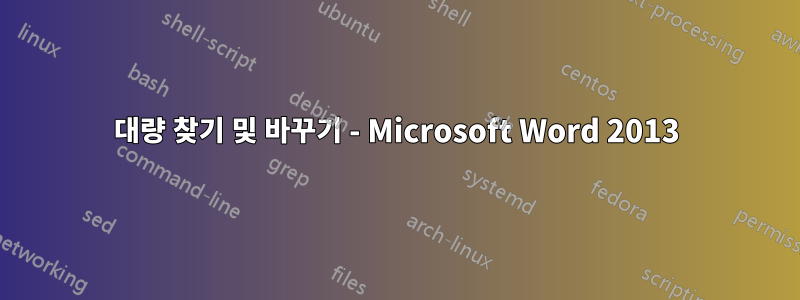
여러 단어 문서에서 대량 찾기 및 바꾸기를 수행하기 위해 매크로를 만들려고 합니다. 나는 이것을 인터넷에서 찾아 변경했지만 파일을 찾을 수 없다는 런타임 오류(5174)가 계속 발생합니다(분명히 폴더에 있음에도 불구하고).
또한 초기 문제에 대한 해결책을 찾은 후에는 바닥글에 있는 사진을 찾아서 바꿀 수 있어야 합니다.
Sub ReplaceText()
Dim Directory As String
Dim FType As String
Dim FName As String
Directory = "C:\Users\pieria\Desktop\TempPics"
FType = "*.docx"
ChDir Directory
FName = Dir(FType)
' for each file you find, run this loop
Do While FName <> ""
' open the file
Documents.Open FileName:=FName '<--Error is supposedly here
' search and replace the company name
Selection.Find.ClearFormatting
Selection.Find.Replacement.ClearFormatting
With Selection.Find
.Text = "CompanyA"
.MatchCase = True
.Replacement.Text = "CompanyB"
End With
Selection.Find.Execute Replace:=wdReplaceAll
' save and close the current document
ActiveDocument.Close wdSaveChanges
' look for next matching file
FName = Dir
Loop
End Sub
답변1
답변2
다음은 잠재적인 답변입니다. 사용자 친화적으로 설계되었습니다.
Public Sub MassReplace()
Dim strPath As String
Dim strFile As String
Dim FType As String
Dim FName As String
Dim strFind As String
Dim strReplace As String
Dim WordApp As Object
Dim WordDoc As Object
'위의 텍스트는 개체를 정의합니다
strFind = InputBox("Enter Text to find")
strReplace = InputBox("Enter replacement Text")
' 사용자는 입력 상자를 사용하여 찾고 바꾸려는 텍스트를 정의합니다.
With Application.FileDialog(msoFileDialogFolderPicker)
If .Show Then
strPath = .SelectedItems(1)
Else
MsgBox "No folder selected!", vbExclamation
Exit Sub
End If
End With
If Right(strPath, 1) <> "\" Then
strPath = strPath & "\"
strFile = Dir(strPath & "*.docx*")
End If
Application.ScreenUpdating = False
'위의 코드 블록을 통해 사용자는 검색할 폴더 파일을 선택할 수 있습니다.
Do While strFile <> "" 'Do this while strFile is not blank
Set WordApp = CreateObject("Word.Application") 'Open MS word
WordApp.Visible = True 'Make word visible
Set WordDoc = WordApp.Documents.Open(strPath & strFile) 'open file in folder
WordApp.ActiveDocument.Range.Select ' select all text
With WordApp.Selection.Find 'Using the find function allows a search of text
.Text = strFind 'find "strFind"
.Replacement.Text = strReplace 'replacement text is "strReplace"
.Wrap = wdFindContinue
'.Format = False
'.MatchCase = False
'.MatchWholeWord = False
'.MatchWildcards = False
'.MatchSoundsLike = False
.Execute Replace:=wdReplaceAll 'replace all text
WordApp.ActiveDocument.Close wdSaveChanges 'Close document and save changes
End With 'End with block
WordApp.Quit 'Close the word application
strFile = Dir 'Go back to the directory
Loop
Application.ScreenUpdating = True
End Sub
이는 Word 2016에서 잘 작동하는 것 같습니다. 사용자가 파일 경로를 정의하고 입력 상자를 사용하여 바꾸거나 찾을 텍스트를 정의할 수 있습니다. 텍스트 대신 숫자를 바꾸려면 strFind 및 strReplace를 텍스트 대신 정수(또는 다른 숫자 유형)로 정의하세요. 즐거운 코딩하세요!



